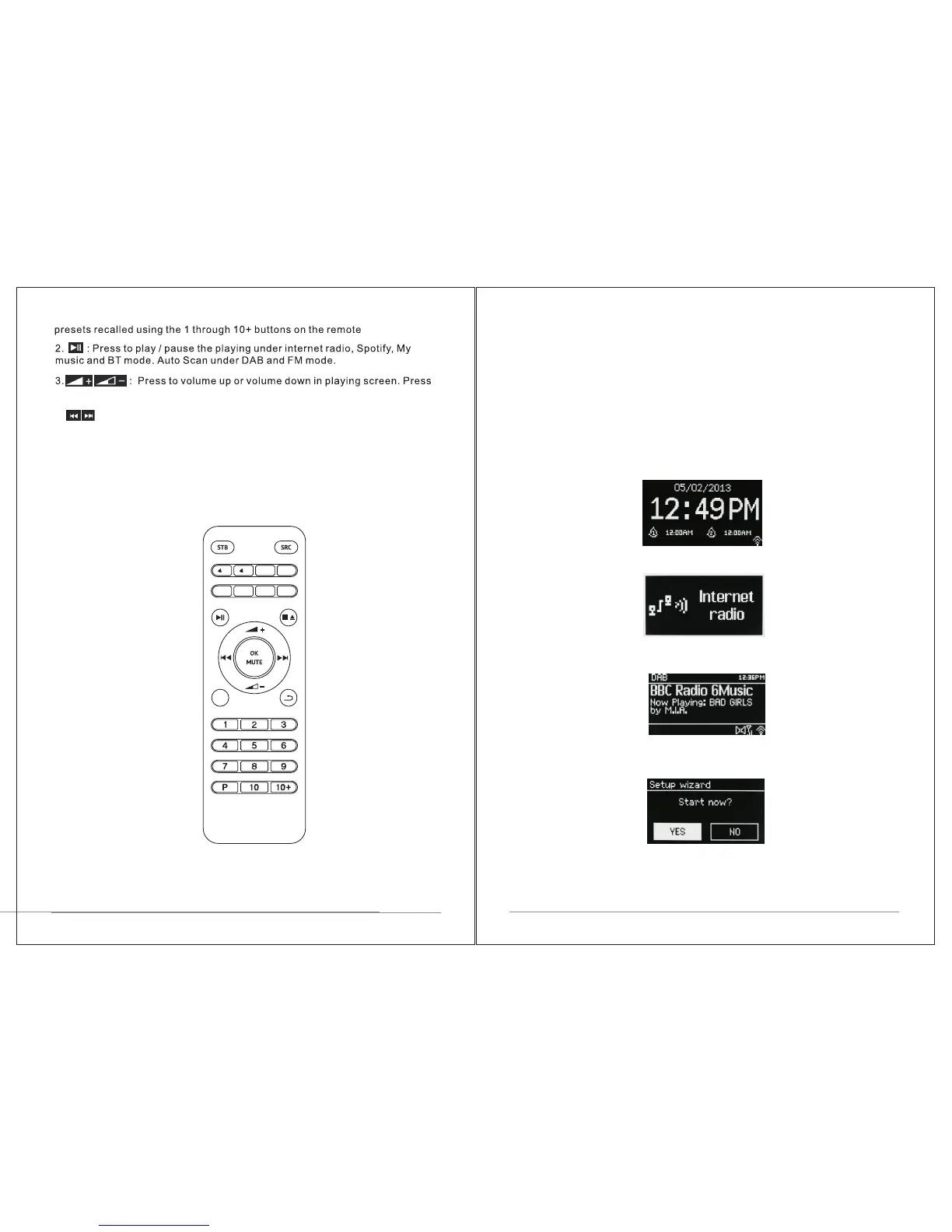6 of 35
7 of 35
up or down to select menu for settings.
4. : Press right or left to select mode. In playing screen, press right or
left to select spotify, my music, FM and DAB station.
5. P: Preset: Press for the Preset recall; press up or down to select the preset
number then press 'OK' to confirm. There are 20 presets each for internet
radio, DAB and FM modes.
6. OK/MUTE: Long press the button to switch normal playing screen image to
full screen slide show image.
2.4 Screens
The screen shows various menus, dialogues and displays as described
below. There are basically six types of screen:
1
2
SLEEP
Z
Z
Z
PRG
MENU
SHUF
REP
INFO
Ÿ Standby (clock)
Ÿ Splash (mode)
Ÿ Now playing
Ÿ Dialogue
Ÿ Error/Information
Ÿ Menu
Where there is more text than can be fitted onto a screen, the text
automatically scrolls right to left after a brief pause.
The Standby screen shows the time, date and any active alarm times.
A splash screen is displayed for each mode. Press source to cycle through
the listening modes.
Now playing screens show information about the audio source and track
now playing, where available.
Dialogue screens are shown to allow the user to change settings. They vary
in complexity from simple Yes/No options up to the scrollable network
passphrase input screen.
The selected option is highlighted with a yellow background. Dialogue
screens mark the currently saved setting with an asterisk (*).
Error/Information screens give specific messages for a few seconds, then
change automatically to the next screen.
control
