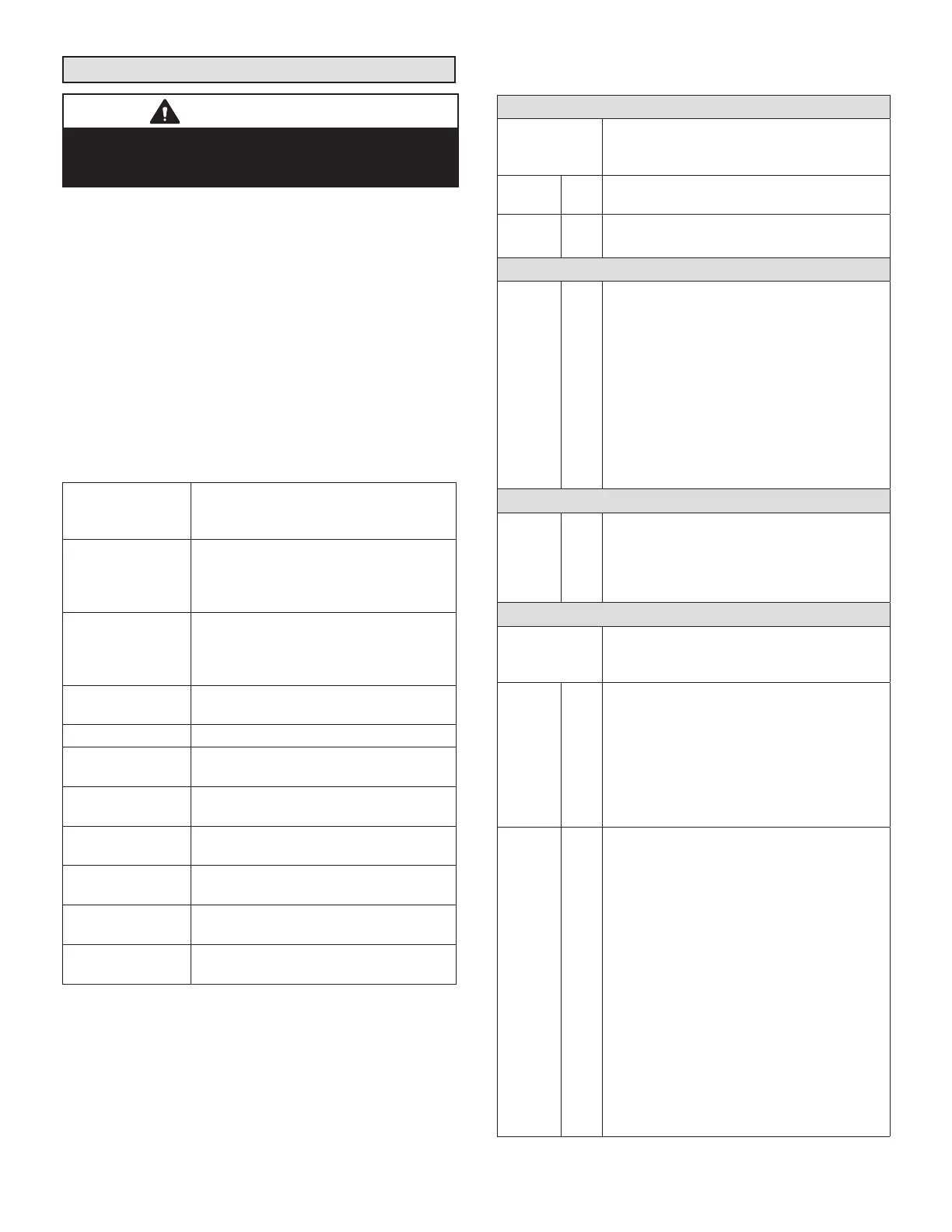Page 8
Air Handler Control Button and Display
IMPORTANT
Before changing any clippable links or jumper settings,
make sure the motor has completely stopped. Any
changes will not take place while the motor is running.
push Button
An on-board push button is provided for the purpose of
placing the air handler control in different operation modes
and can be used to recall stored error codes. When button
is pushed and held, air handler control will cycle through
a menu of options depending on current operating mode.
Every three seconds a new menu item will be displayed.
If the button is released while that item is shown on the
display, air handler control will enter displayed operating
mode, or execute dened operation sequence for that
menu option. Once all items on menu have been dis-
played the menu resumes from the beginning (if button
is still held).
seven-segment displAy
Table 5. AHC Single-Character Display
AHC Single-
Character
Display
Action
Letter or Number Unit size code (number or letter)
displayed represents air handler model
size and capacity. See Conguring Unit
Size Codes in gure 6.
≡ If three horizontal bars are displayed,
board does not recognize air handler
model size and capacity. See
Conguring Unit Size Codes in gure 6.
• Idle mode (decimal point / no unit
operation)
A Requested CFM. Example: A 1200
C Stage Cooling (shows active cooling
stages) C1 or C2
d Dehumidication mode (unit in
dehumidication mode only)
d f Shown only while in active defrost (Y, W
and O call)
H Stage heating (shows number of active
electric heat pilot relays) H1 or H2 or H3
h Stage heat pump (shows active heat
pump stages) h1 or h2
U Discharge air sensor temperature
(indoor blower must be operating) U105
Table 6. AHC Conguration, Test and Error Recall
(Fault and Lockout) Function
NOTE – AHC MUST BE IN IDLE MODE
Single
Character
LED Display
Action
Solid –
Push and hold button until solid appears,
release button. Display will blink.
Blinking –
Push and hold button until required symbol
displays.
H A or P
CONFIGURING ELECTRIC HEAT SECTIONS
Solid
H
Release push button - control will cycle the
indoor blower motor on to the selected heat
speed and stage the electric heat relays on
and off to automatically detect number of
electric heat sections. AHC has the ability to
detect the number of eld-installed electric
heat stages present in application. Detection
is utilized by sensing current through
external relay coils controlling heat stages.
Control will store the number of electric
heat sections. Control will automatically exit
current active mode
INDOOR BLOWER TEST
Solid
A
Release push button - control cycles
indoor blower on for ten seconds at 70%
of maximum air for selected capacity size
unit. Control will automatically exit current
active mode.
CONFIGURING UNIT SIZE CODES
Single
Character
LED Display
Action
Solid
P
RELEASE push button - This mode allows
the eld to select a unit size code (number
or letter) that matches the air handler model
size and capacity.
IMPORTANT — All eld replacement
controls MUST be manually congured
to conrm air handler model size and
capacity.
Blinking
P
1. When the correct Unit Size Code is
displayed, RELEASE push button.
Selected code will ash for 10 second
period.
2. During ten second period, HOLD push
button until code stops blinking (three
seconds minimum).
3. Air handler control will store code in
memory and exit current active mode. LED
display will go blank and then the Unit Size
Code will display for 2 to 5 seconds.
NOTE: If ten second period expires, or push
button is held less than 3 seconds,
control will automatically exit current
active mode and go into IDLE Mode
without storing unit size code. If this
occurs, then Unit Size Code conguring
procedure must be repeated.