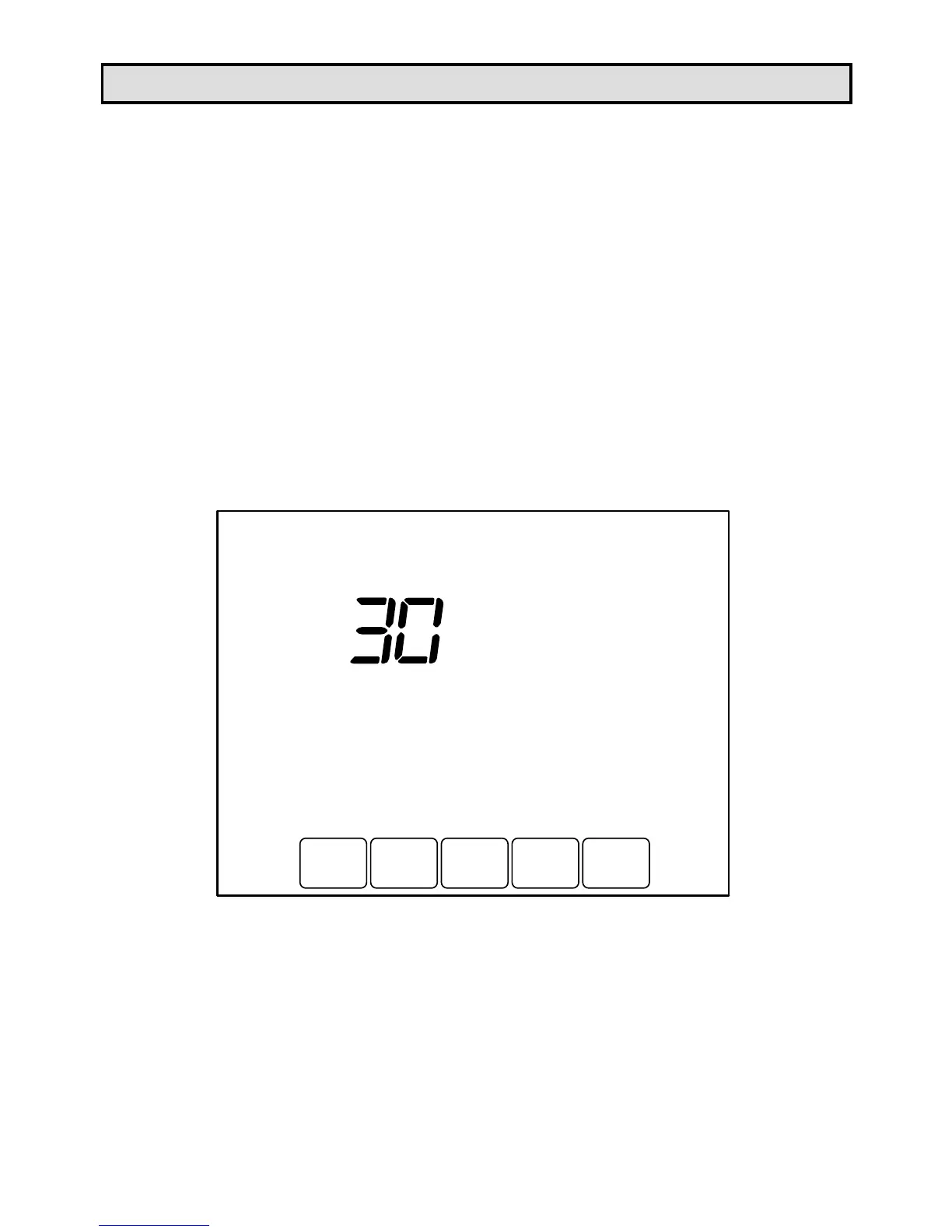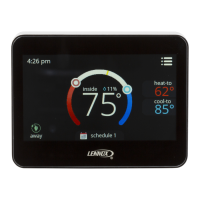Page 17
Clean the Thermostat Screen
The thermostat screen may be cleaned, if necessary.
1 − Press the SCREEN key. The thermostat locks the touch
screen for 30 seconds to allow for cleaning.
2 − Use a damp cloth slightly moistened with water or
household glass cleaner to clean the screen.
IMPORTANT − Do not spray any type of liquid directly onto the
thermostat. Spray the water or household glass cleaner on a
cloth, then use the cloth to clean the thermostat screen.
3 − Repeat the above steps as necessary.
4 − Press the DONE key to return to the home screen and
normal operation.
OK TO
CLEAN
SCREEN
DONE
