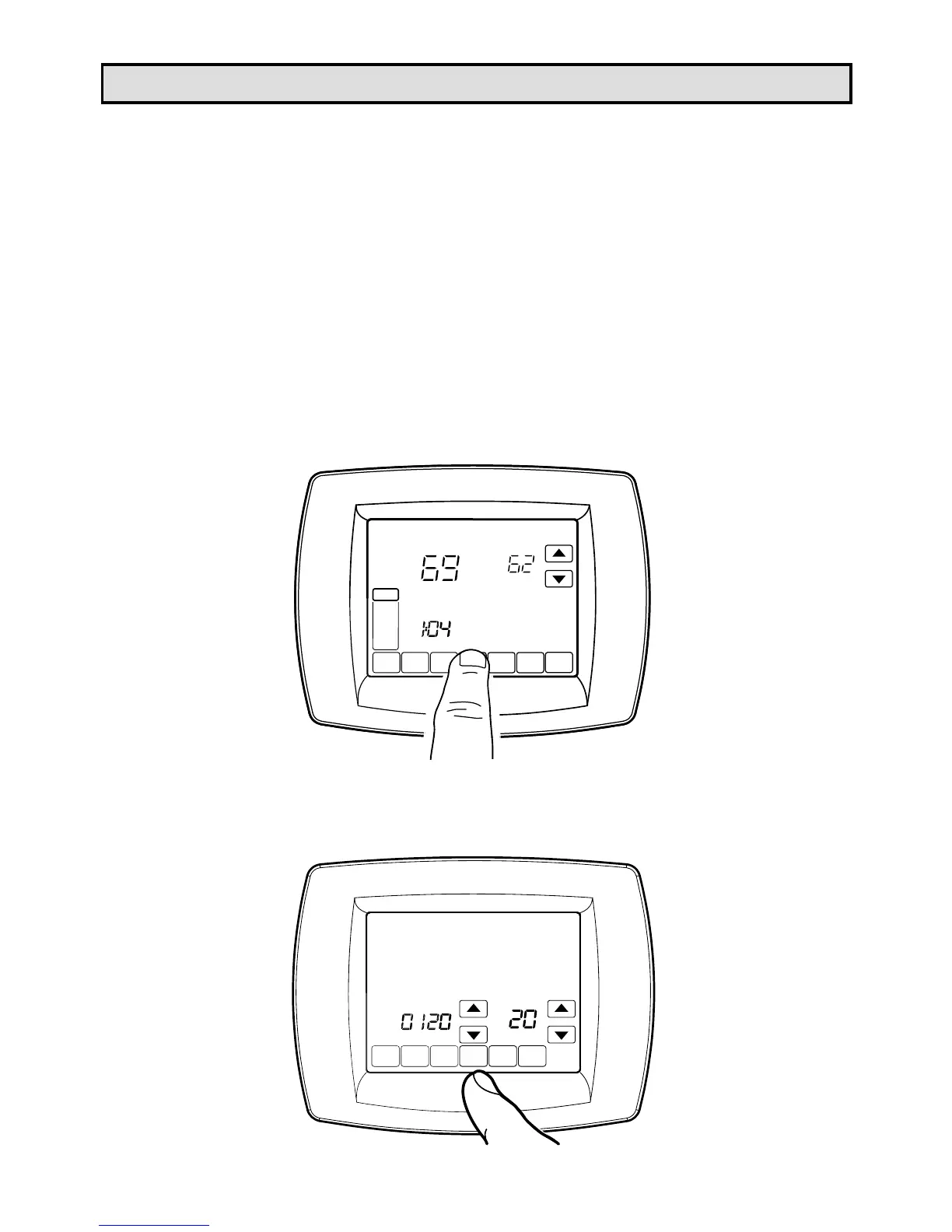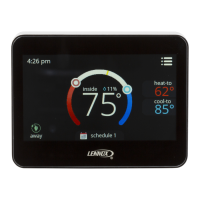Page 24
Advanced Settings
Your thermostat has many advanced settings that can be used to
match your desired use of this important tool. These items have
been set by the installer during the installer set−up process; how-
ever, use the following information to customize the settings for
your use.
Use the following steps and the User Set−Up table on pages 25
through 27 to customize your thermostat operation.
1 − Press and release the SYSTEM key.
2 − Press and hold the center blank key for approximately five
seconds, until the screen changes.
CANCEL
TUE
PM
SYSTEM
EM HEAT
CHANGE FILTER UV LAMP HUMIDIFIER PAD
Following
Schedule
Inside
Set To
OFF
3 − Release the key when the thermostat display matches the
display below.
DONE
