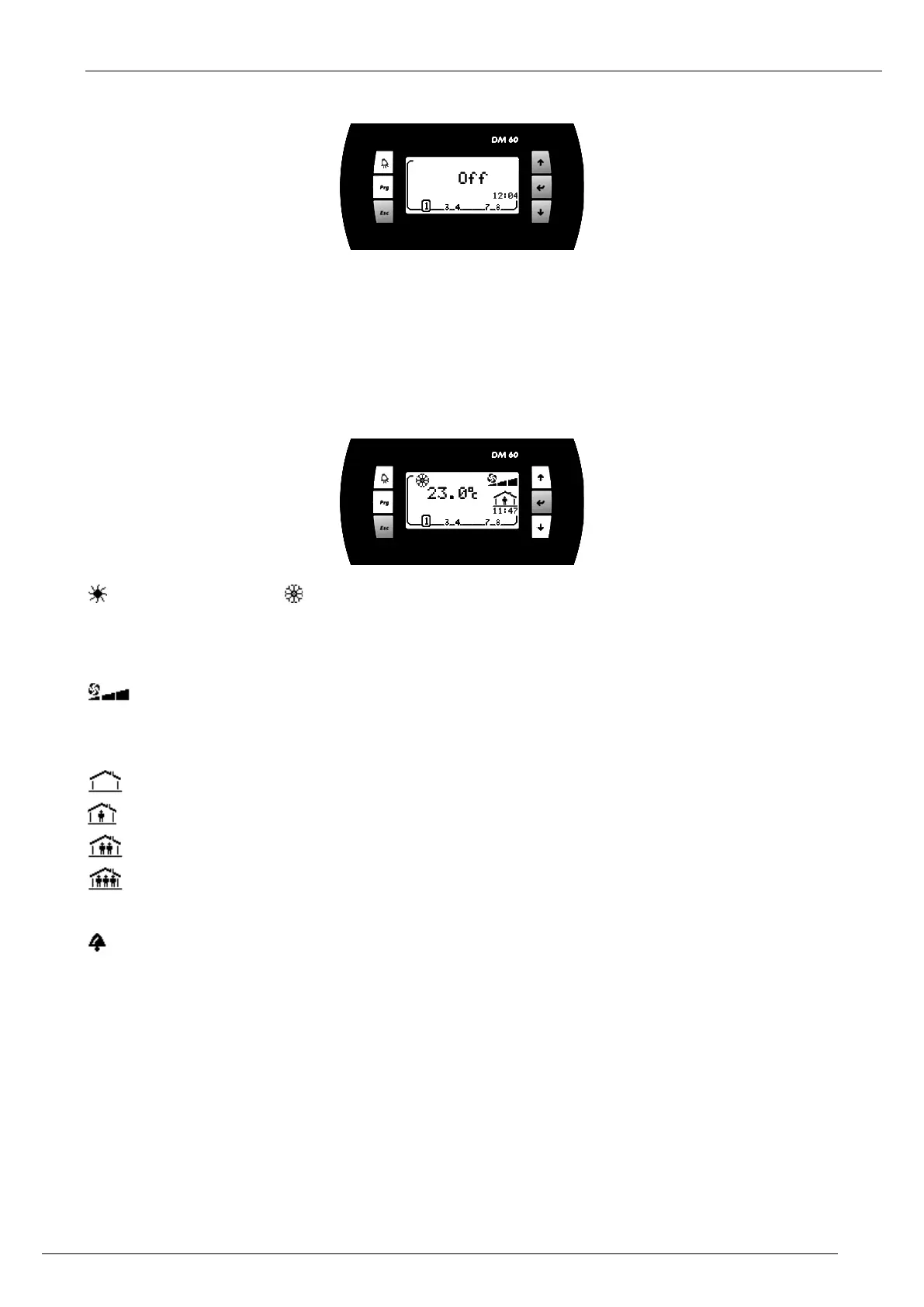DC-DM-ROOFTOP-IOM-1801-E - 15 -
2.2.2 Unit ‘Off’
If the Unit is stopped 'Off', this screen is activated.
Button 'Alarm': Go to Alarm list.
Button 'Prg': Go to Setup menus of the unit.
Button 'Esc': Return to the choice of Unit selected.
2.2.3
Unit Operation
2.2.3.1 Main
Top left :
Control in heating mode or control in cooling mode
Big, numerical value: Measured value of the air temperature in the conditioned space.
Top right:
State of the ventilation
Bottom right:
Mode state based on the schedule, hour, minute, of Climatic™ :
Mode Night
Mode Day
Mode Day I
Mode Day II
Bottom left:
If the unit is in alarm, this symbol is displayed.
Button 'Alarm': Go to Alarm list.
Button 'Prg': Go to Setup menus of the unit.
Button 'Esc': Return to the choice of Unit selected.
Button 'Up Arrow': Go to another display of the Unit operation.
Button 'Down Arrow': Go to another display of the Unit operation.