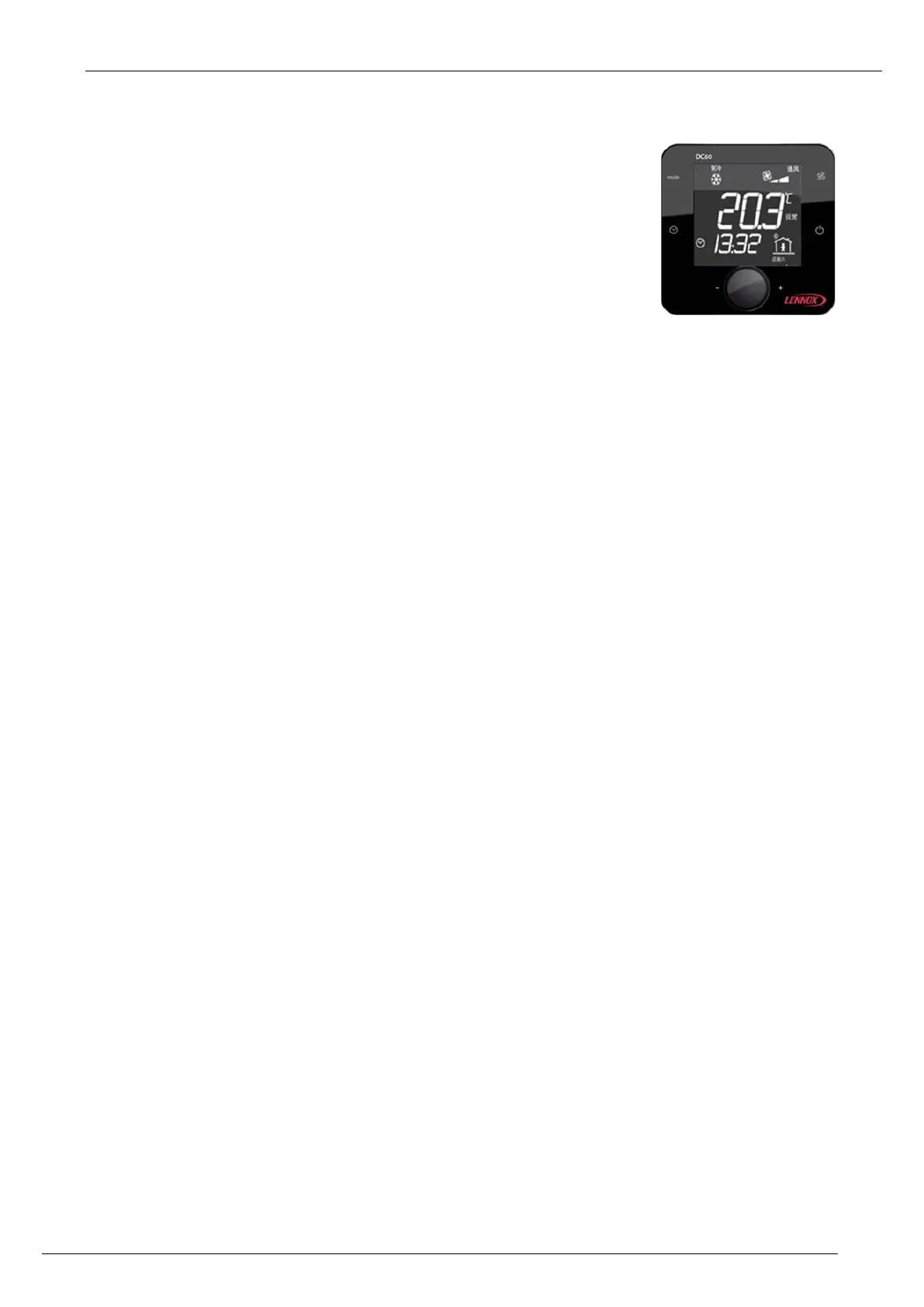DC-DM-ROOFTOP-IOM-1801-E - 2 -
Display ‘DC’ 1
1.1 Introduction
The display ‘DC’ is customized for the user.
It allows an overview of the operation of the Unit and allows access to some parameters.
Depending on the setting in the Climatic, two display configurations are possible:
• Mode ‘Light’
• Mode ‘Full’
The 'DC' is designed to be remotely connected of the Unit.
The 'DC' is equipped with a temperature sensor.
The temperature sensor allows the acquisition of room temperature to control.
1.2 Temperature measurement
All Lennox Unit comes with a temperature sensor; it must be placed in the conditioned area.
But if the 'DC' is placed in the area conditioned by the Unit, it is possible, in this case, to use the temperature
measurement of the 'DC'.