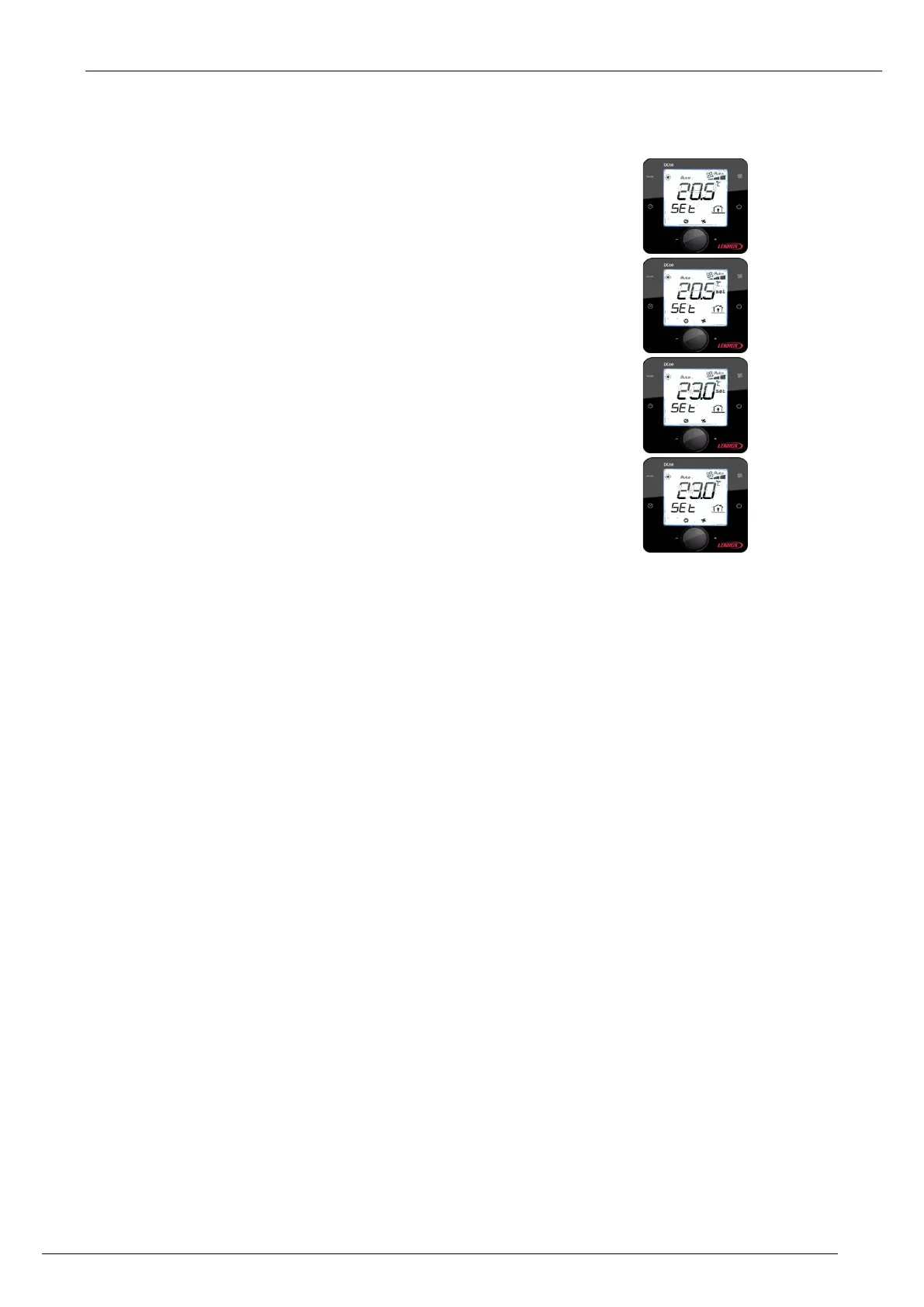DC-DM-ROOFTOP-IOM-1801-E - 5 -
1.3.5
How to Modify the Value of the Current Setpoint Temperature ?
Turn the knob to have the text ‘Set’.
Press the knob to switch in 'Set' mode.
Turn the knob to change the value.
Press the knob to confirm your choice