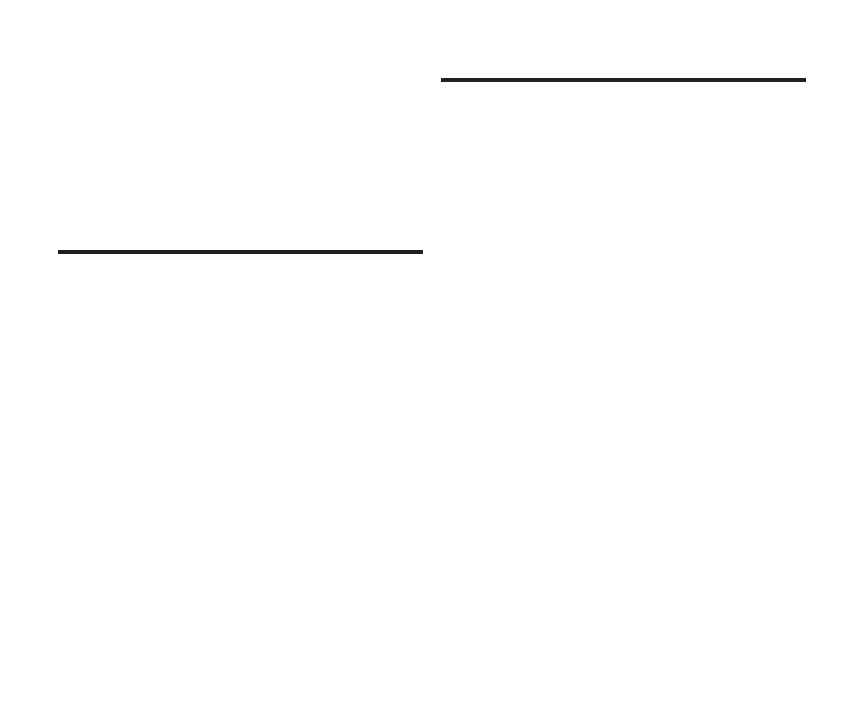10
NOTE: If a particular zone is missing from the list,
verify that the zone sensor wiring is correct
and that the zone number address is set
correctly on both types of zone sensors
(17A30 and 10C17).
10. The Verify Airow Per Zone screen will appear.
Make the requirement CFM adjustment for each
zone on this screen. When done, press continue
to proceed.
To verify zone airow, use the following procedure:
1. From the home screen, select the Menu Icon
2. Select Settings
3. Select Advanced Settings
4. Select Dealer Control Center
5. Select Tests
6. Make the requirement CFM adjustment for each
zone on this screen. When done, press continue
to proceed.
If at a later time the zone name needs to be changed,
use the following procedure to do so:
1. From the Home screen, select the Menu icon in
the upper right-hand corner of the screen.
2. Press settings.
3. Press zoning to bring up the zone
list. To rename each zone, select the applicable
zone.
