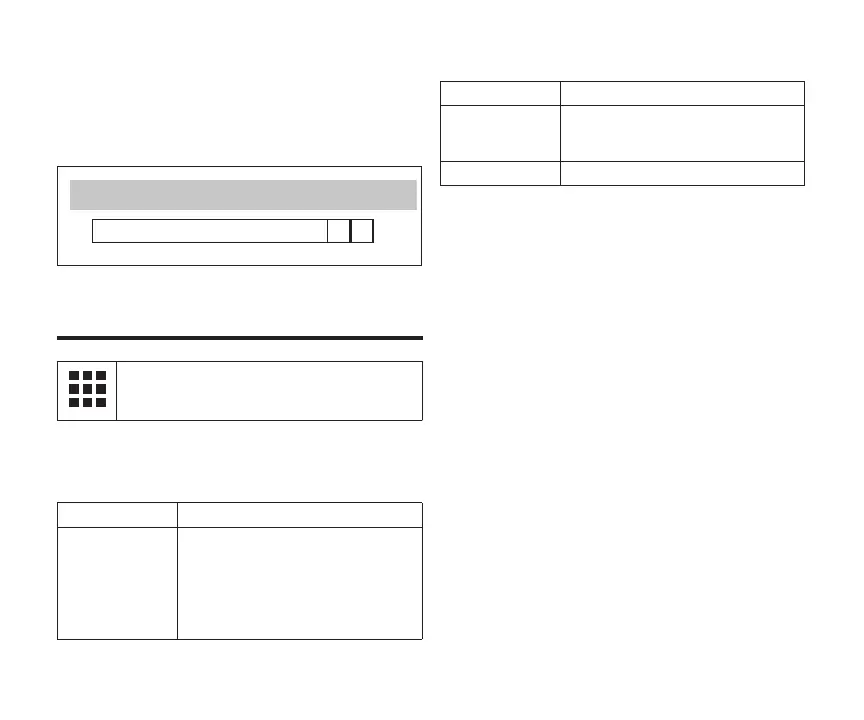8
address using the plus/minus buttons. Selections
are 2, 3 or 4.
NOTE: Zone 1 is always the S30 thermostat. Each
additional zone sensor will have to have a
unique zone number assigned to it.
Figure 4. Zone Selection
This represents the menu icon. Most
procedures will start with menu and with
directions to sub-menus.
Table 3 lists the settings that can be adjusted under
this menu selection
Table 3. Advanced Settings
Menu Selection Setting
Zone
Number
Default value is 2. Minimum value is
2. Maximum value is 4. Adjustment is
made with using the + or - selection
tool.
NOTE: Zone 1 is always reserved for
the S30.
Table 3. Advanced Settings
Menu Selection Setting
Reset
Resets the zone sensor to factory
default settings. Select Conrm to
reset all.
Restart Reboots the zone sensor.
