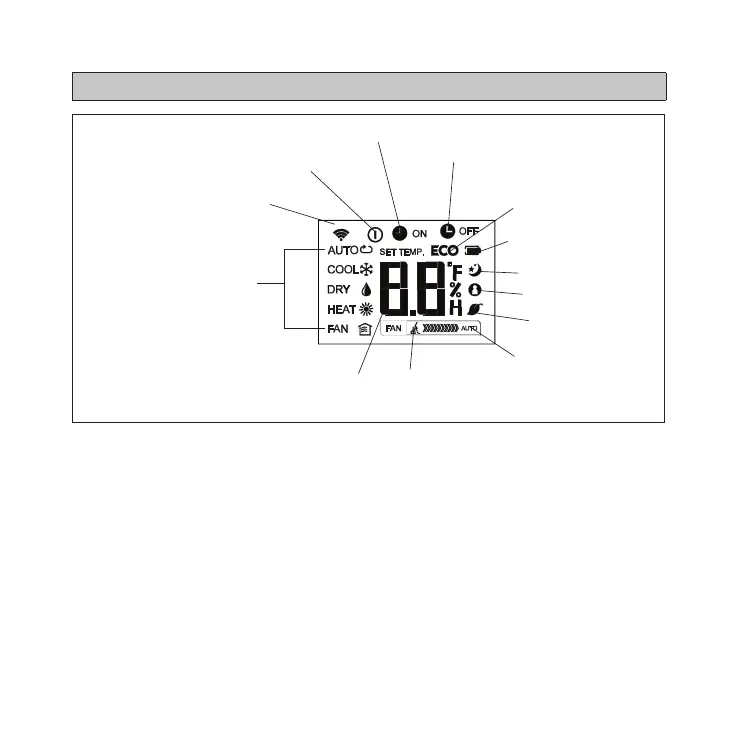• .
Display
ransmitting Signal Display
Remote Controller ON
Timer OFF
Not Used
Battery Charge Status
Night Mode
Follow Me
Not Used
Fan Speed
Not Used
Set Point or Room Temperature
Operation Modes
• Remote controller On. Icon displays
to indicate that the remote controller
is on.
• Transmitting display. Icon blinks
once when a signal is sent from the
wireless remote controller.
• Operation mode. These icons
show the current mode of operation.
Press the mode button to scroll
through the operation modes:
Auto → Cool → Dry → Heat → Fan.
• Setpoint or Room Temperature.
Displays the setpoint temperature
during normal operation. Displays the
room temperature when in Follow me
mode. Adjust the setpoint with up &
down arrow buttons. No display when
unit is in Fan mode.
• Remote controller On. Icon displays
to indicate that the remote controller
is on.
• Transmitting display. Icon blinks
once when a signal is sent from the
wireless remote controller.
