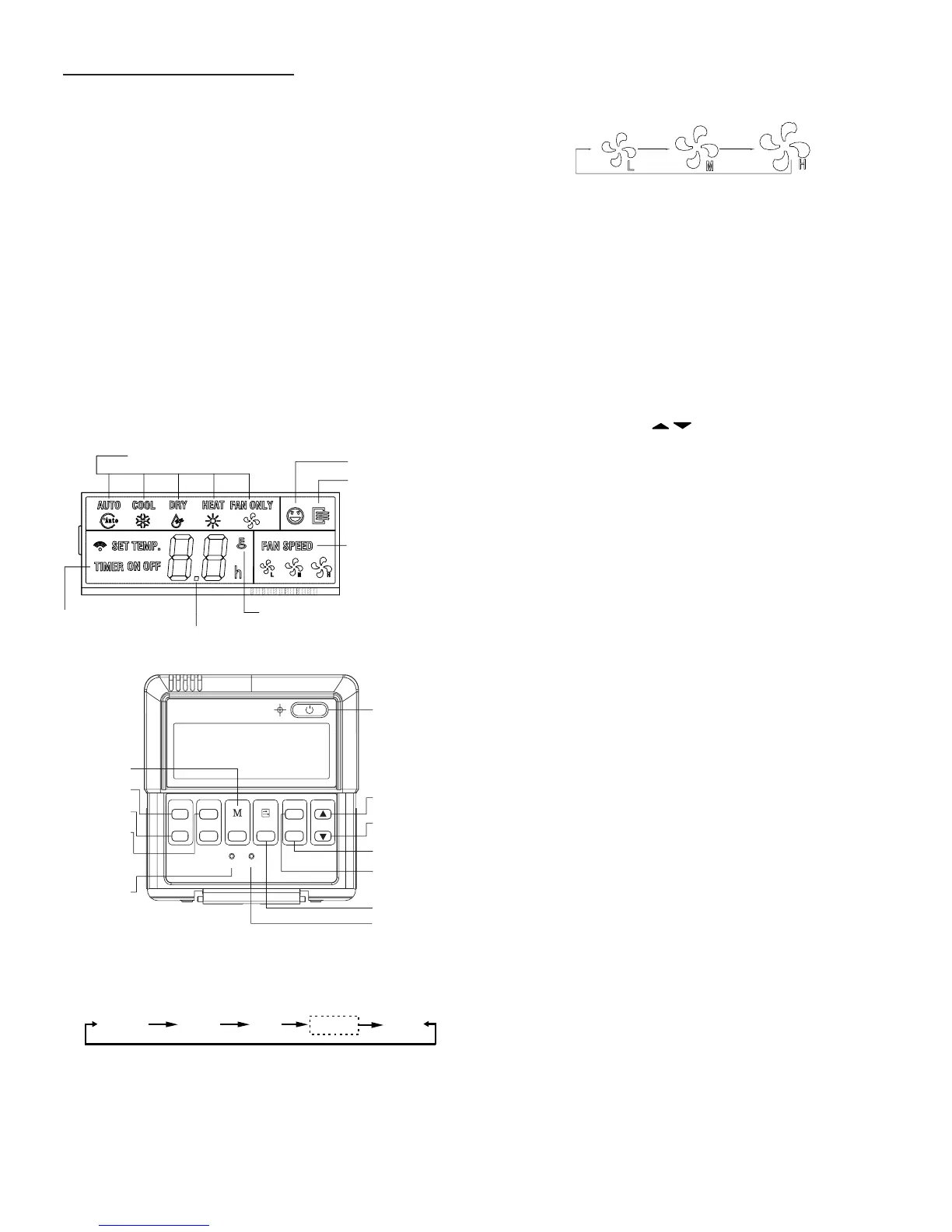Lennox Mini-Split Service Manual / Page 118
WIRED REMOTE CONTROL
Furnished with Ducted Indoor Units.
NOTE - Can be ordered separately for non-
ducted indoor units.
FEATURES
• Backlight - Allows easy operation in a dark room.
The controller lights when any button is pressed
and remains lit during control access.
• Permanent Memory - Maintains clock, fan speed
and mode of operation settings following power
outages.
• Dimensions (H x W x D) - 4-3/4 x 4-3/4 x 7/8 in.
• Additional hardware is furnished for installation.
• Wiring - Controller uses 5-wire shielded cable (not
furnished) for easy low voltage connection to the
indoor unit.
DISPLAY
1
2
1 12 1 12
MODE DISPLAY
FOLLOW ME INDICATOR
ON/OFF INDICATOR
TIME (ON/OFF)
LOCK INDICATOR
FAN SPEED INDICATOR
BUTTONS AND FUNCTIONS
MODE SELECTION
TIMER ON
FOLLOW ME
TIMER OFF
RESET
POWER
ADJUSTMENT UP
ADJUSTMENT DOWN
SWING
ECONOMY
FAN SPEED SELECTION
LOCK
TIMER
ON
TIMER
OFF
FOLLOW
ME
MODE
RESET
LOCK
FAN SPEED
ECO
SWING
TEMP
MODE Button
• Select system operation modes. Push button to
cycle through each setting.
POWER Button
• Turns system on and off.
AUTO COOL
DRY
HEAT
FAN
FAN SPEED Button
• Selects fan speed. Each button press cycles
through the following settings on display.
NOTE - Not available in AUTO mode.
TIMER ON / TIMER OFF Buttons
• TIMER ON (initiates an auto-on time sequence)
and TIMER OFF (initiates an auto-off time
sequence) can be used separately or together.
Each press of the button increases the time in 30
minute increments up to 10 hours. Above 10 hours
each press of the button will increase the auto-timed
setting by 60 minutes up to 24 hours.
NOTE - To cancel, set timer to 0.0.
UP/DOWN Buttons
• Increase or decrease the indoor temperature in
two degree increments (maximum 88°F, minimum
62°F).
NOTE - Temperature cannot be adjusted in FAN
mode.
NOTE - Press and hold and buttons together for
3 seconds to alternate the temperature display
between the °C and °F scale.
SWING Button
• Used to stop or start horizontal louver auto swing
feature.
ECONOMY Button
• Maintains the most comfortable temperature and
saves energy.
RESET Button (Recessed)
• Resets Controller to factory settings. Recessed to
prevent tampering.
LOCK Button (Recessed)
• Locks Controller buttons to prevent tampering with
settings.
