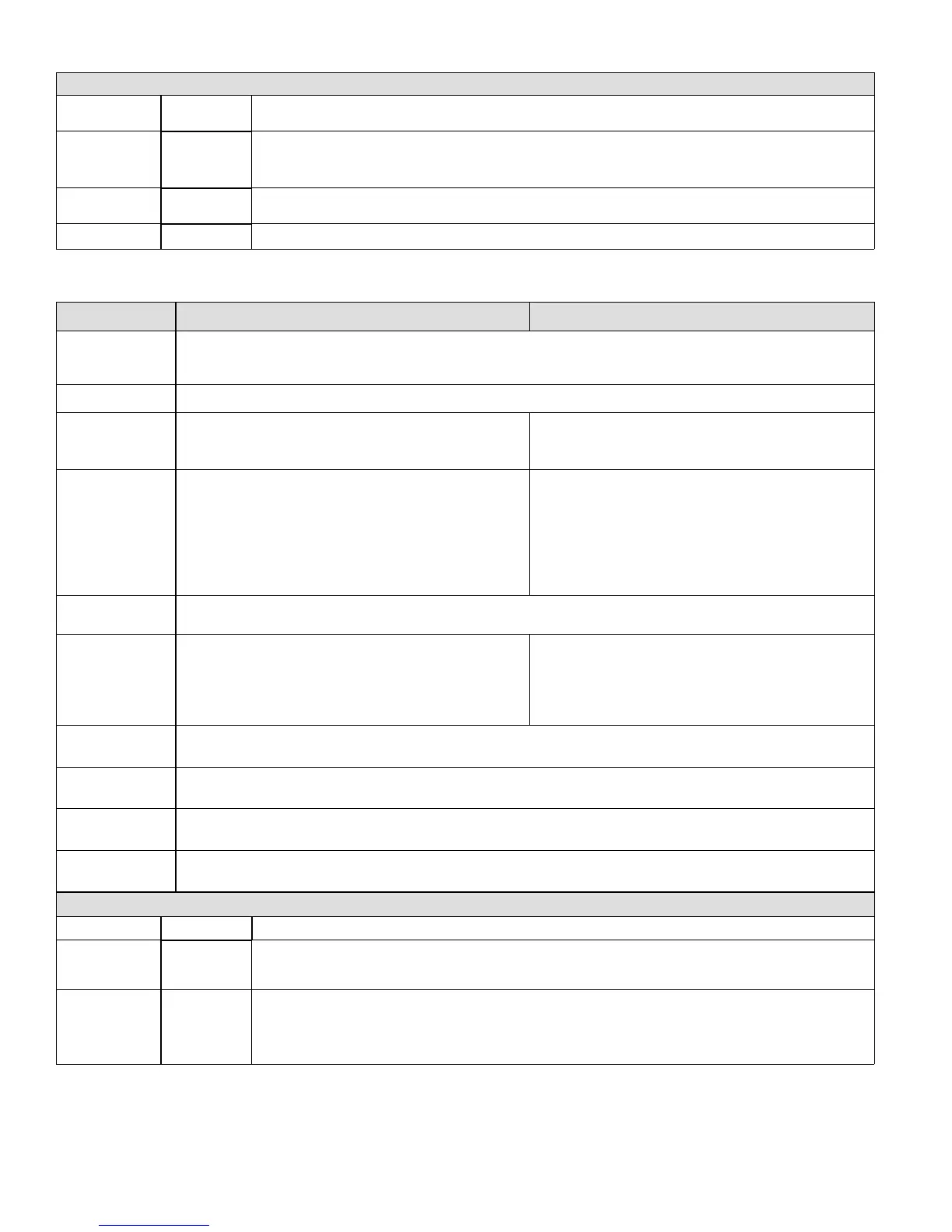Page 36
XP17
Table 15. Error Recall Menu Options
Error Code Recall Mode (Note - control must be in idle mode)
Solid
To enter error code recall mode, push and hold button until solid E appears, then release button. Control will display
up to 10 error codes stored in memory. If E000 is displayed, there are no stored error codes.
Solid
To exit error code recall mode push and hold button until solid three horizontal bars appear, then release button.
Note - Error codes are not cleared.
Solid
To clear error codes stored in memory, continue to hold push button while the 3 horizontal bars are displayed. Re
lease push button when solid c is displayed.
Blinking
Hold push button for three seconds to confirm command to delete codes. Error codes are cleared.
*Note once the error history is deleted it cannot be recovered. After the history is deleted, the unit will reset itself.
Table 16. Field Test and Program Menu Options
Display
Display and action (normal operation) Display and action (configuration and test mode)
Power -UP
Display string displays > number of unit stages > pause > or unit > pause > unit capacity in BTUs > pause > RPM setting of
outdoor fan. If 3 horizontal bars are displayed during any sequence of this string, it indicates that the specific parameter is not
configured.
Idle mode — decimal blinks at 1 Hertz > 0.5 second ON, 0.5 second OFF
in the display string represents the ambient temperature in F
at the outdoor sensor on the outdoor unit.
Enter test mode: Display will string active error code(s) ,
ambient
, coil and discharge temperature in F at out
door unit.
- dehumidification mode string > pause> (Outdoor fan)
RPM > pause >
(ambient temp displayed) > pause > repeat
mode. IMPORTANT: On 2-stage unit R to DS link must be cut
and correct RPM outdoor fan profile selected for outdoor fan to
operate at lower RPM speed when EDA is active.
Enter test mode: Forced defrost. (System must be config
ured as HP. Unit must be running in heating mode). Test de
frost will terminate when coil terminate temperature is
reached (or 10 seconds, whichever is longer) or 14 minutes if
coil temperature remains below terminate temperature or by
pushing button down for less than 2 seconds. Enter
test
mode: Display will string active error codes
, ambient , coil
and discharge temperature in F at outdoor unit.
d F displays when system is in defrost mode - unit must be running in heating mode, outdoor ambient must be below 65F and
outdoor coil temperature must be below defrost termination temperature.
in the display string indicates RPM setting output on
terminals PWM and com (used with EBM motors). RPM
displayed does not apply to motor connected on ECM Y1 and
ECM Y2.
Enter test mode: Control outputs DC Voltage onto PWM
and com terminals. Outdoor fan will cycle ON for 10 minutes
at 490 RPM. To exit test - Push and hold button until three hor
izontal bars display. Release button, outdoor fan will cycle
OFF. (Test DOES NOT output DC voltage to ECM Y1 and
ECM Y2 terminals)
Heat stage 1 string display > pause > outdoor fan RPM displayed > pause > (ambient temperature displayed > pause >
repeat mode.
Heat stage 2 string display > pause > outdoor fan RPM displayed > pause > ambient temperature displayed > pause > repeat
mode.
Cool stage 1 string display > pause > outdoor fan RPM displayed > pause > (ambient temperature displayed > pause >
repeat mode.
Cool stage 2 string display > pause > outdoor fan RPM displayed > pause > (ambient temperature displayed > pause > repeat
mode.
Configuring Outdoor Fan Speed (Note - Control must be in Idle Mode)
Display Code Procedure
Solid
Release push button — Allows user to select outdoor fan RPM profile. IMPORTANT: New control may need to be
manually configured to validate outdoor unit fan RPM setting is correct for unit capacity. Refer to RPM table on unit
wiring diagram.
Blinking
Push and hold button — Outdoor control will display a fan RPM profile 3 seconds. When the correct fan RPM profile
is displayed, release button. Selected code will flash for a 10 second period. During that period, hold push button for
3 seconds to store code. Once code is stored control will automatically exit field test mode. If 10 second period
expires or push button is held less than 3 seconds, control will automatically exit field test mode and go into idle
mode without storing fan RPM profile. Repeat procedure to correct.