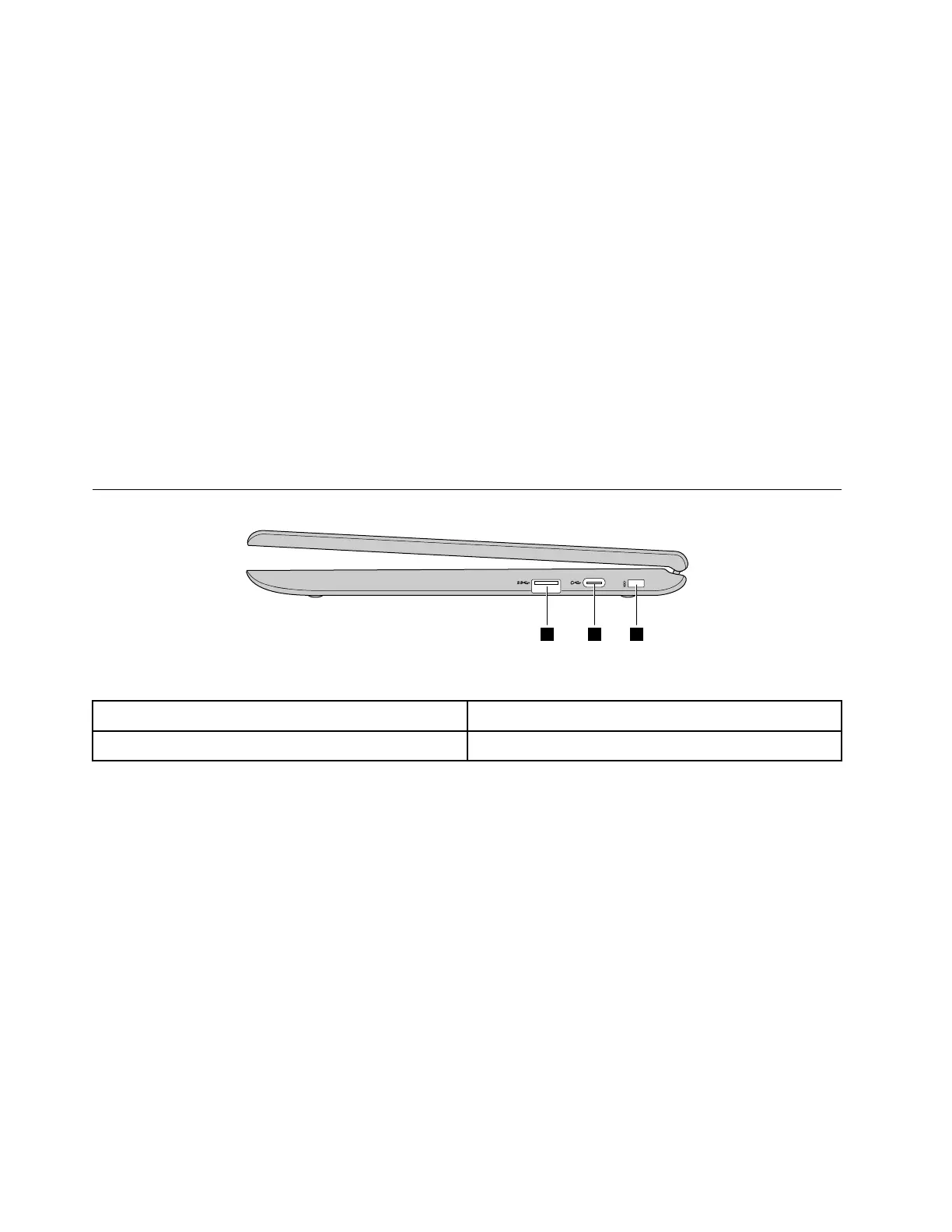Step 2. Firmly push in the card until you hear a “click” sound.
Note: When properly inserted, the entire body of the microSD card should be located in the slot
and is not easily moved.
Remove a microSD card
Make sure the computer has finished writing data to the microSD card.
Step 1. On the left pane of the File app, click the eject button (next to SD Card).
Step 2. Firmly push in the card until you hear a “click” sound.
Step 3. Slowly lift your finger until you hear another “click” sound.
CAUTION:
Do not lift your finger suddenly as this may cause the microSD card to pop out of the slot.
Combo audio connector
The combo audio connector supports headphones or headsets with a 3.5 mm TRRS plug. It does not
support standalone microphones nor headsets with a separate plug for microphone.
Right view
Figure 4. 100e Chromebook— right view
1. USB (Type-A) connector 2. USB (Type-C) connector
3. Kensington Mini Security slot
USB (Type-A) connector
The USB (Type-A) connector is used for connecting external devices. It is compatible with USB (Type-A)
plugs.
USB (Type-C) connector
This connector can be used to connect storage, display, and other devices.
Note: A compatible cable or adapter may be needed for connecting external devices.
Kensington Mini Security slot
For attaching a Kensington MiniSaver™ Mobile (or compatible) lock.
Note: Lock is not supplied. When purchasing a lock, choose one that utilizes the Cleat™ locking
mechanism and verify its compatibility with the slot before purchase. A lock utilizing the T-Bar™ locking
mechanism is not compatible with the Kensington Mini Security slot.
14
User Guide
