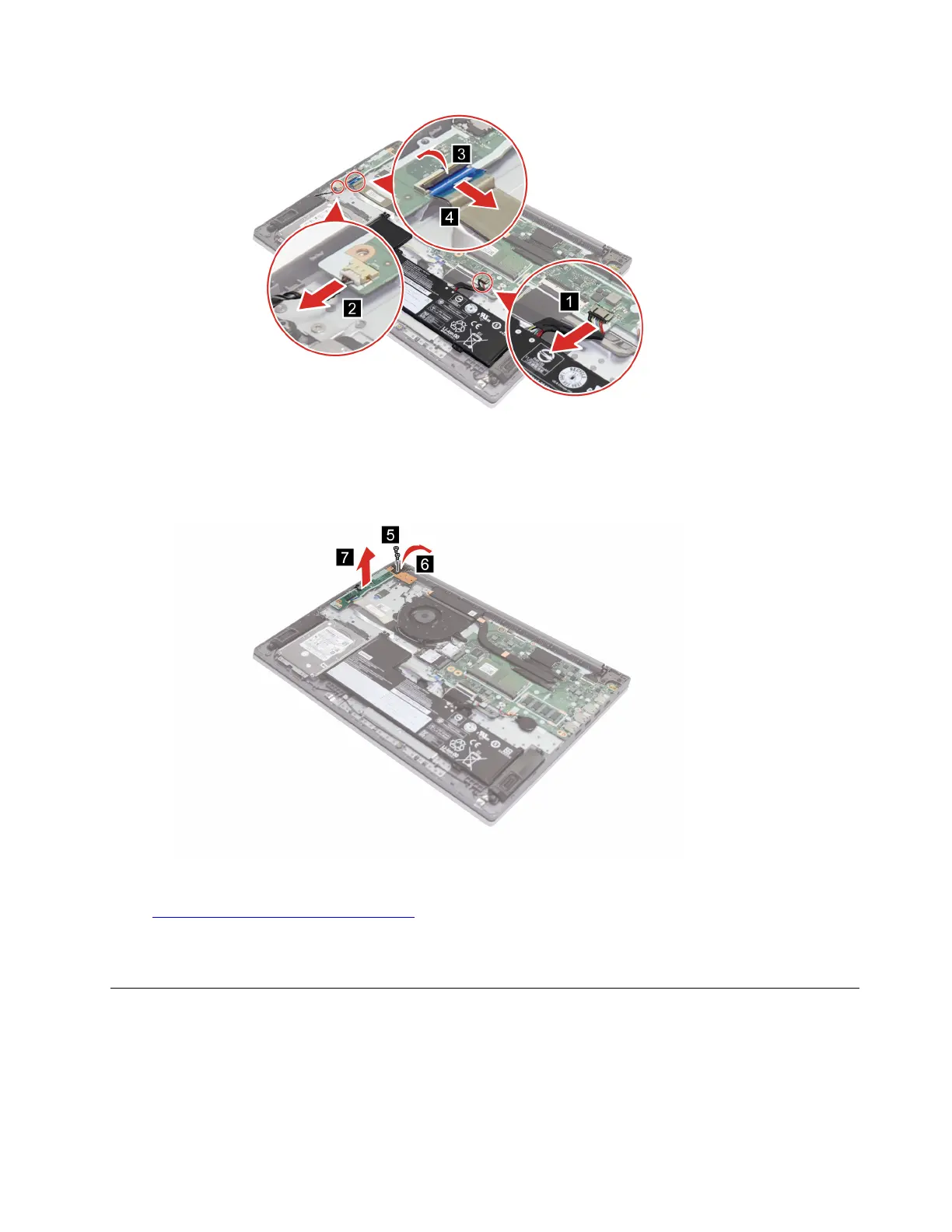Figure 26. Disconnect cables from the I/O board
Step 2. Remove the two screws, open the hinge, and then remove the I/O board.
Figure 27. Remove the two screws, open the hinge, and then remove the I/O board
Go to https://support.lenovo.com/partslookup to look up the Lenovo part numbers of the following
replacement part:
I/O board
Remove the fingerprint reader
Make sure the following FRU (or CRU) has been removed.
“Remove the lower case” on page 28
“Remove the I/O board” on page 42
Chapter 4. Removing a FRU or CRU 43