
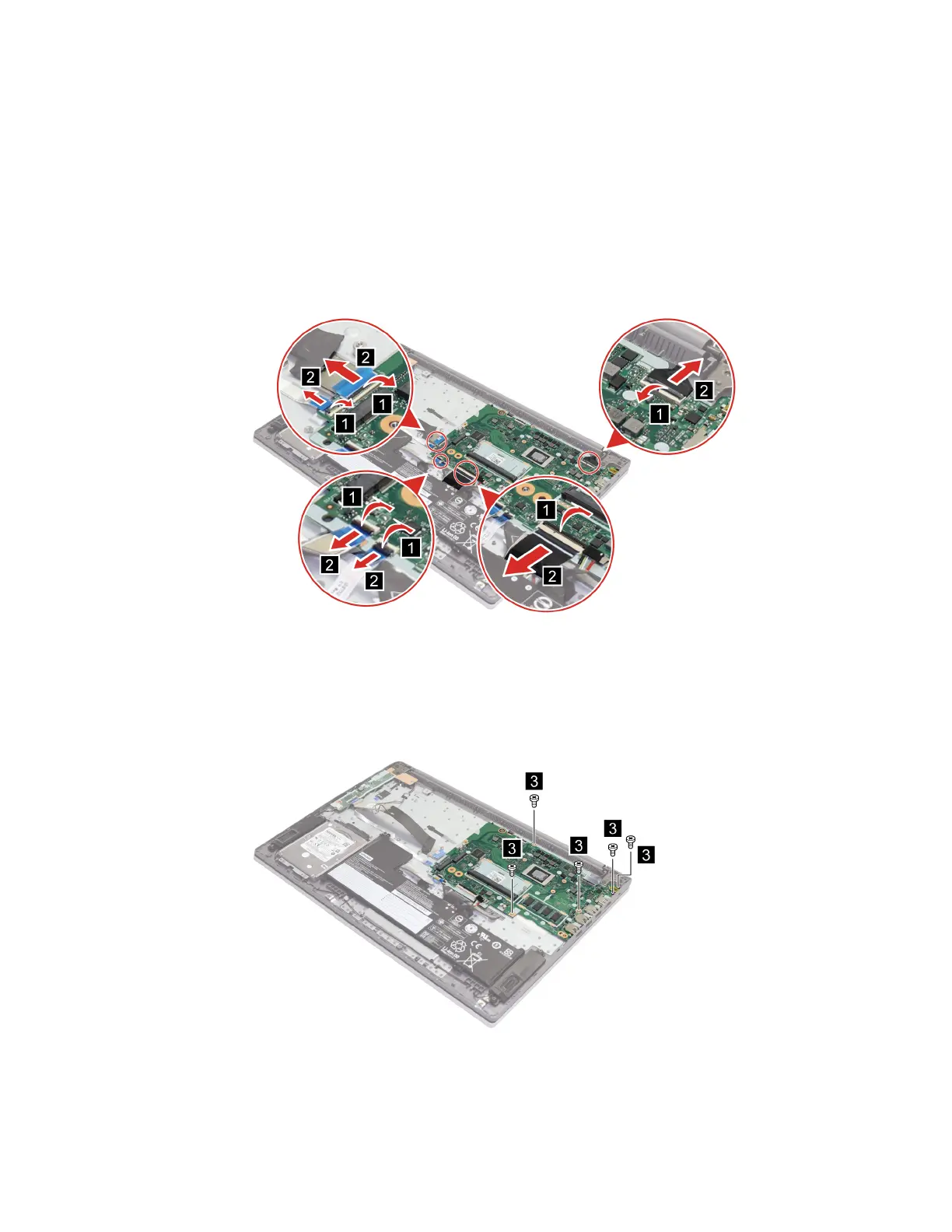 Loading...
Loading...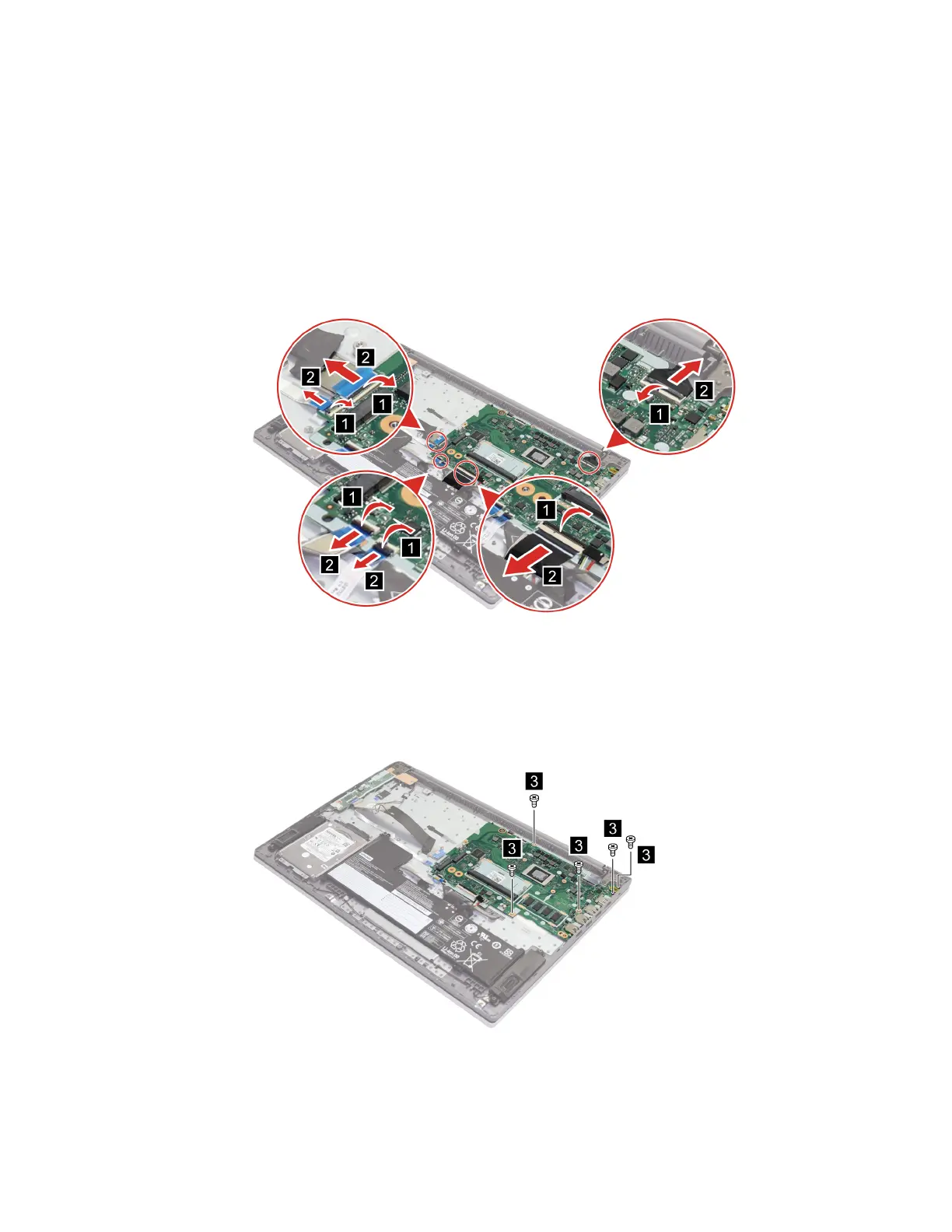
Do you have a question about the Lenovo 15IIL05 and is the answer not in the manual?
| Operating System | Windows 10 Home |
|---|---|
| Processor | Intel Core i3-1005G1 / i5-1035G1 / i7-1065G7 |
| Storage | Up to 512GB SSD |
| Display | 15.6" FHD (1920x1080) IPS |
| Graphics | Intel UHD Graphics |
| Battery | 35Wh |
| RAM | 12GB DDR4 |











