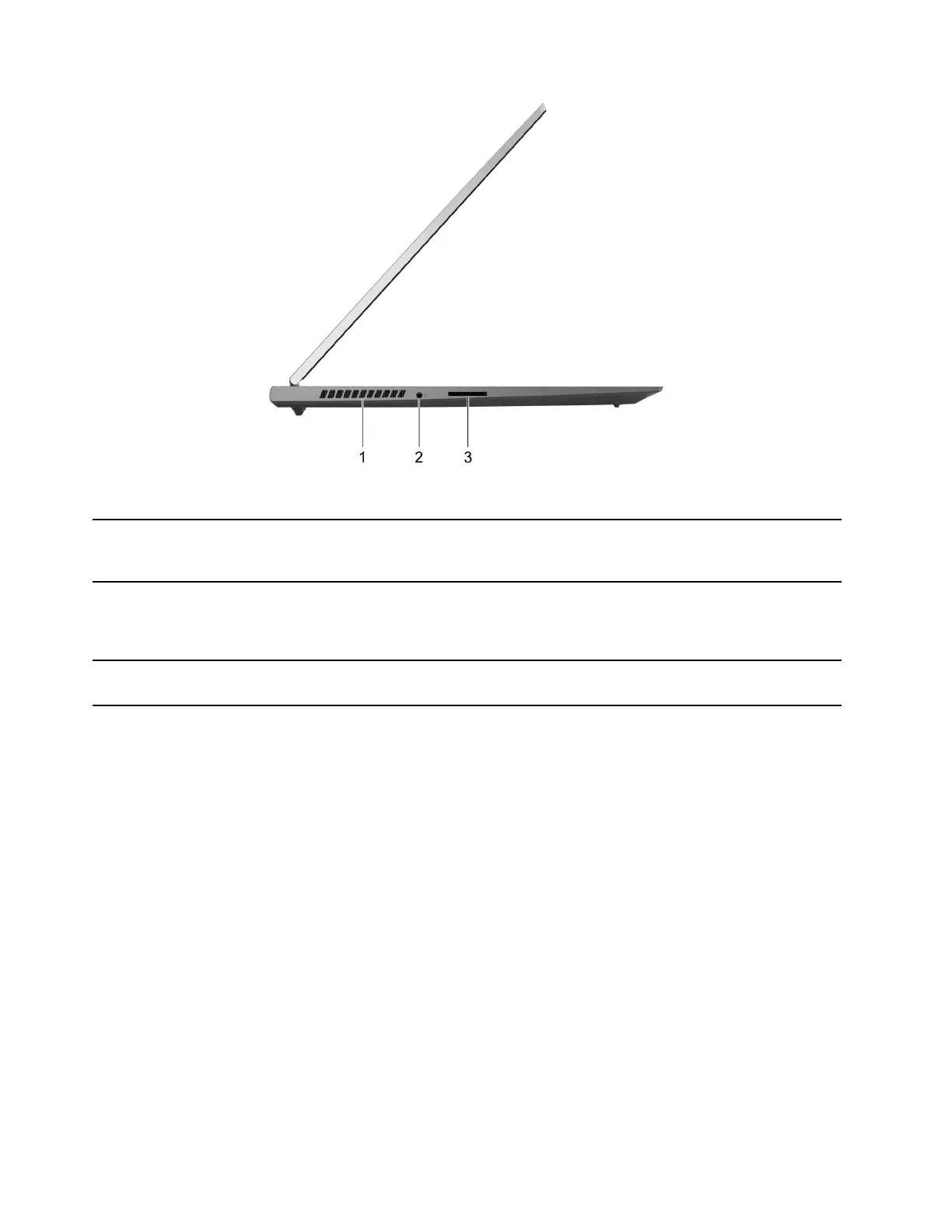Figure 6. Left view — ThinkBook 16p G2 ACH
1. Ventilation slots (outlet) Maintain the outgoing airflow to dissipate internal heat.
Note: Do not block the ventilation slots. Otherwise, the computer
may overheat.
2. Combo audio jack Connect to headphones or headsets with a 3.5 mm (0.14 inch), 4-pole
plug.
Note: This jack does not support standalone external microphones. If
you use headsets, choose one with a single plug.
3. SD card slot Insert an SD card or a MultiMediaCard (MMC) into the slot for data
transfer or storage.
6 User Guide
