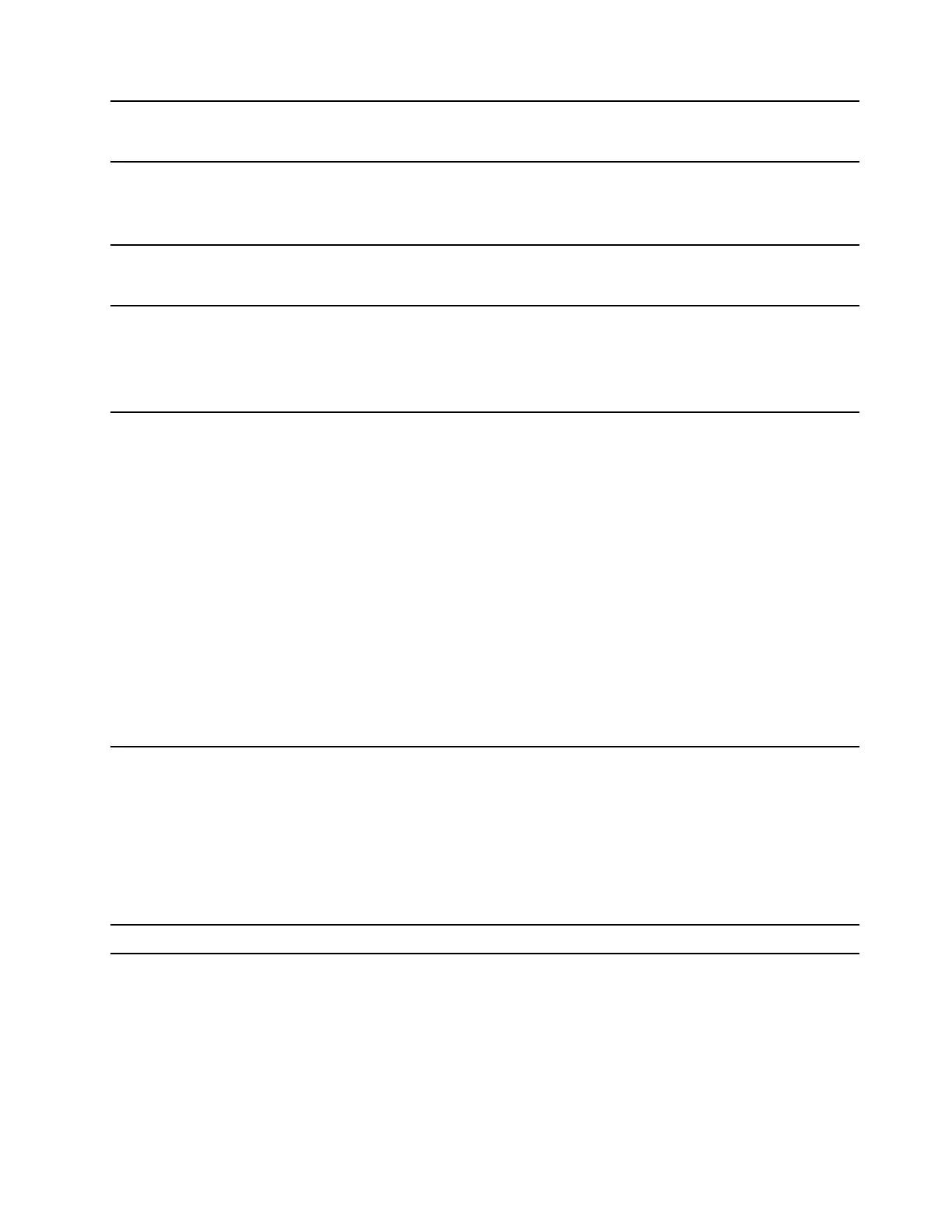Memory
• Type: Double data rate 4 (DDR4) dual in-line memory module (DIMM)
• Number of physical slots: 1
Storage device
• Type: solid-state drive (SSD)
• Form factor: M.2 (2242 or 2280)
• Bus: PCI Express
Screen
• Size: 406.4 mm (16 inches)
• Display resolution: 2560 × 1600 pixels (WQXGA model)
Keyboard
• Function keys
• Hotkeys
• Numeric keypad
• Keyboard backlight
Connectors and slots
• Combo audio jack
• Power connector
• USB Type-A connector × 2 (one connector with Always-On function)
• USB-C connector × 2
– Power input up to 100 W using the appropriate power adapter (sold separately)
– Power output up to 5 V and 3 A
– USB data transfer rate up to 10 Gbps for USB 3.2 Gen 2
– DisplayPort 1.4a. Supports maximum output resolution of 5120 × 3200, at 60 Hz frame
rate and color depth of 24 bpp (bits per pixel).
• SD card slot
Note: Data rates and performance ratings are dependent on connected devices and cables if
they are used. For DisplayPort connection through a USB-C port, the listed maximum output
capacity is only available on external displays with a DisplayPort, a Mini DisplayPort, or a
USB-C port that supports DisplayPort Alternate Mode. For connections using a converter or
an adapter, the actual output resolution may be lower.
Security
• Fingerprint reader
• Nano security-lock slot
• UEFI/BIOS passwords
– Administrator password
– User password
– Master hard disk password
– User hard disk password
Network Bluetooth and Wi-Fi combo adapter
Statement on USB transfer rate
Depending on many factors such as the processing capability of the host and peripheral devices, file
attributes, and other factors related to system configuration and operating environments, the actual transfer
rate using the various USB connectors on this device will vary and will be slower than the data rate listed
below for each corresponding device.
Chapter 1. Meet your computer 13
