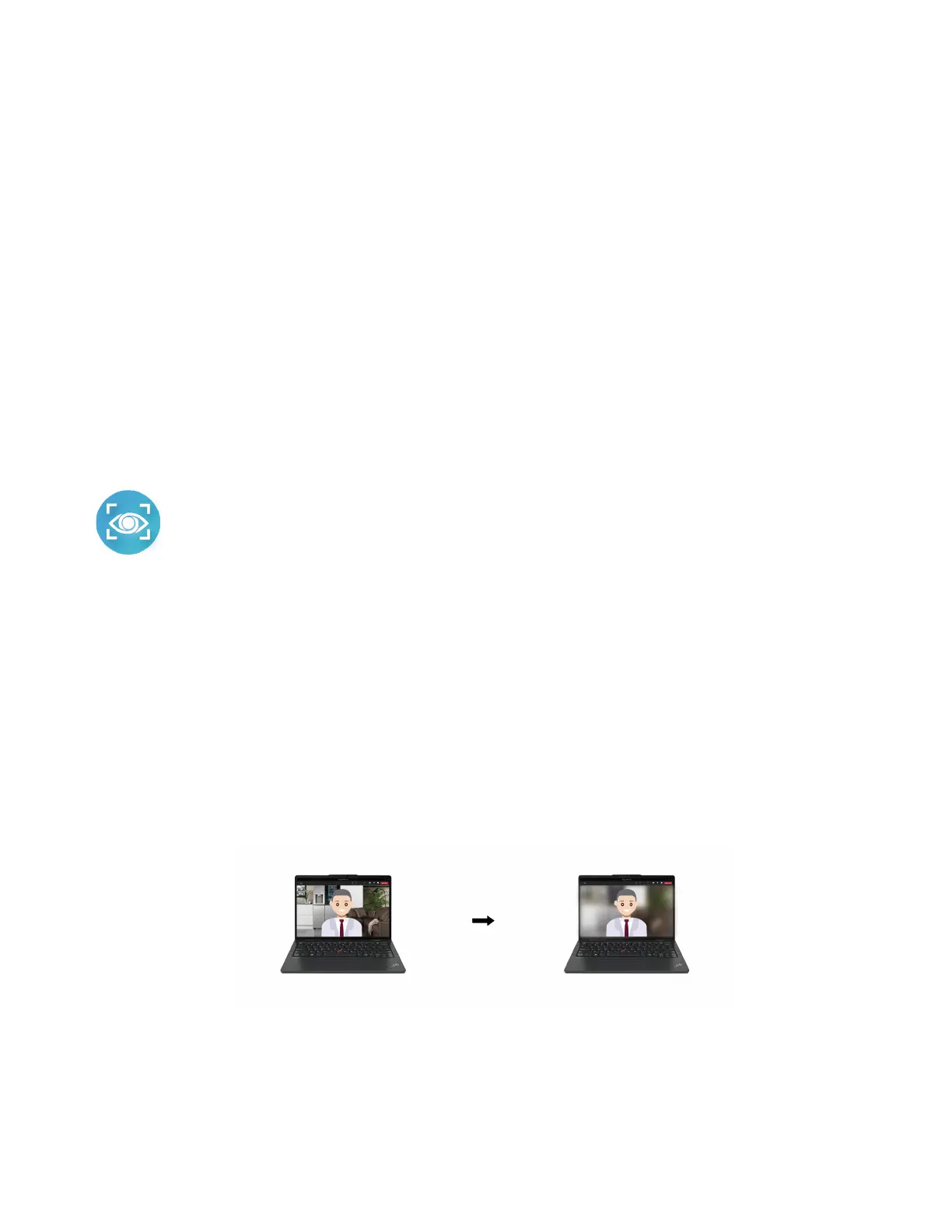Voice-to-text
This function converts voice to text. Select any typable field (such as document editing area, web site
browser input filed, and windows input bar) to input text using voice instead of typing.
Editor
After a meeting, all audio and translated text are saved in your computer. Open Editor and you can view the
record. This function makes it easier to edit meeting minutes. You can copy, search, proofread, export, or
delete text, and you also can delete or play audio back.
Notes:
• To download the latest version of AI Meeting Manager, go to Microsoft Store and search for the app
name.
• The supported features and languages vary depending on the computer model and delivery of countries
and regions.
• AI Meeting Manager makes periodic updates of the features to keep improving your experience. The
description of features might be different from that on your actual user interface.
Lenovo Smart Appearance (for selected models)
Lenovo Smart Appearance is an intelligent camera enhancement and privacy protection app. It enhances
your looks in video calls and captures your head movement to make your computer smarter.
It works with some mainstream video call apps, such as Microsoft Teams. The settings that you made on this
app also take effect on supported video call apps.
Access the app
To access Lenovo Smart Appearance, type Lenovo Smart Appearance in the Windows search box.
Explore key features
• Smart Appearance
– Background: Blur or customize your background in the video call to protect your privacy.
– Face Framing: Automatically keep your face centered in the video call when you move around.
22
ThinkPad E14 Gen 5 and ThinkPad E16 Gen 1 User Guide
