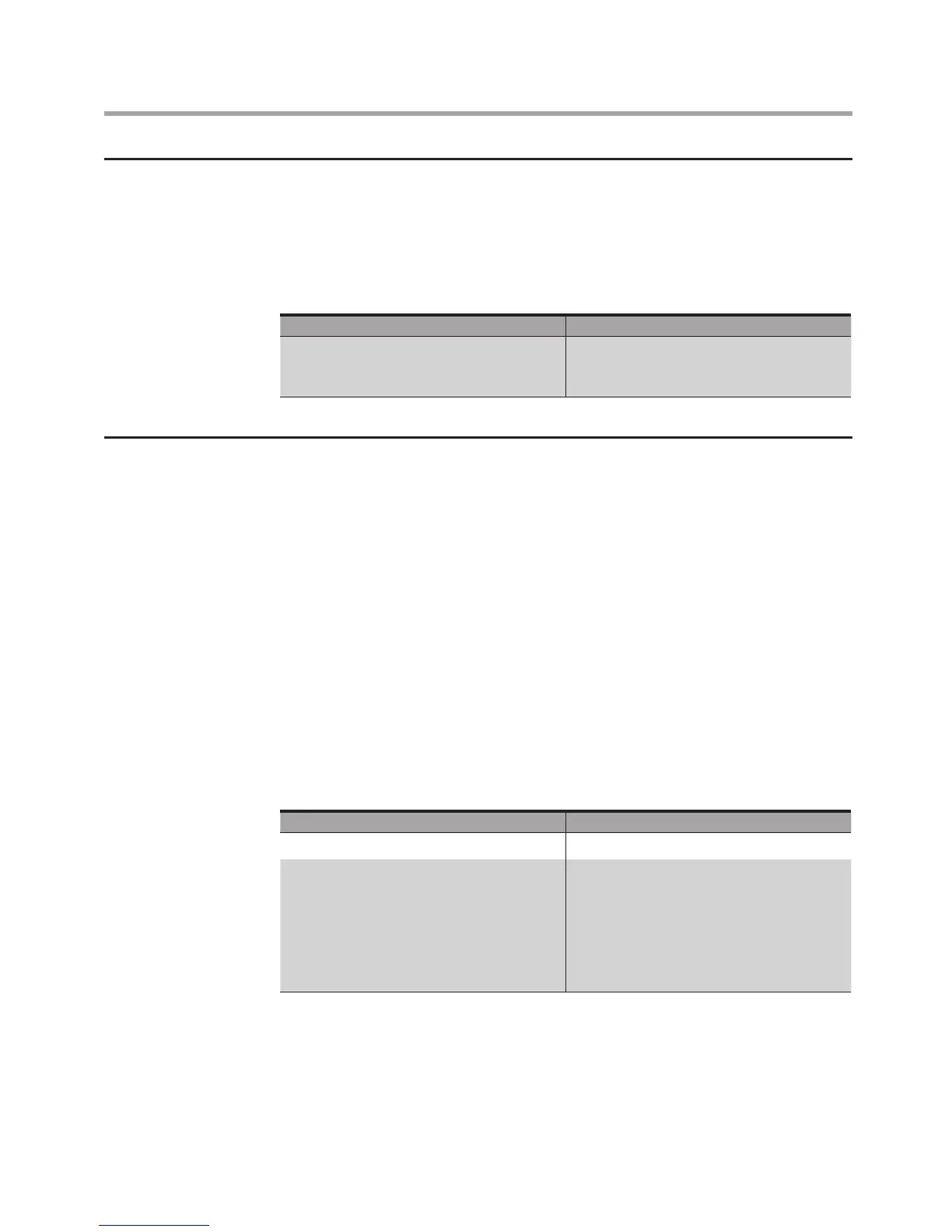Beep symptoms
Beep symptoms are tones or a series of tones separated by pauses
(intervals without sound) during POST.
The following tables describes beep symptoms.
Beep Symptom FRU/Action
3 beeps
Base memory read/write test error
POST error codes
Each time you power-on the system, it performs a series of tests that
check the operation of the system and some options. This series of tests is
called the Power-On Self-Test, or POST. POST does the following operations.
• Checkssomebasicsystem-boardoperations
• Checksthememoryoperation
• Startsthevideooperation
• Veriesthatthebootdriveisworking
If the POST detects a problem, an error message appears on the screen.
A single problem can cause several error messages to appear. When you
correct the cause of the first error message, the other error messages
probably will not appear on the screen the next time you turn on the
system.
POST Error Message Description/Action
CPU FAN Failure Detect CPU fan status.
Setup data integrity check failure Checksum of CMOS is incorrect.
The computer loads the default
configuration settings. This error
might indicate that CMOS has
become corrupt due to a weak
CMOS battery.
