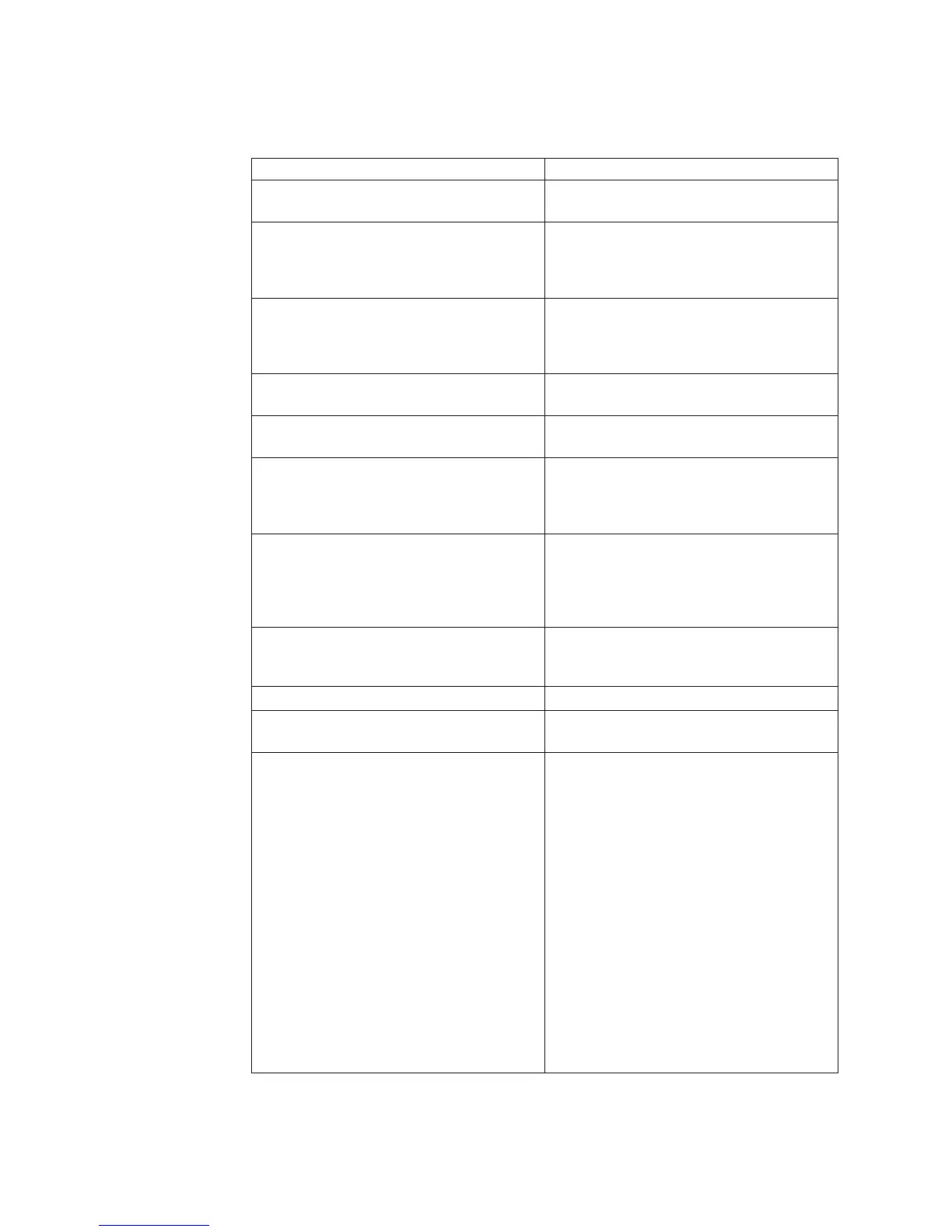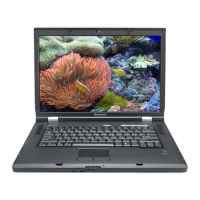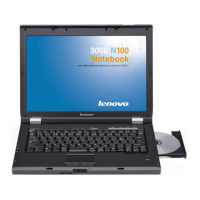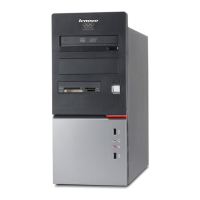Error messages
Table 2. Error messages
Symptom or error FRU or action, in sequence
Unsupported memory. DIMM. Make sure to use supported
memory.
Device address conflict. 1. Load “Setup Defaults” in the BIOS
Setup Utility.
2. Backup battery.
3. System board.
Allocation error for device. 1. Load “Setup Defaults” in the BIOS
Setup Utility.
2. Backup battery.
3. System board.
Failing bits: nnnn. 1. DIMM.
2. System board.
Invalid system configuration data. 1. DIMM.
2. System board.
I/O device IRQ conflict. 1. Load “Setup Defaults” in the BIOS
Setup Utility.
2. Backup battery.
3. System board.
Hibernation error. 1. Restore the system configuration to
what it was before the computer
entered hibernation mode.
2. If memory size has been changed,
re-create the hibernation file.
Fan error. 1. Fan.
2. Thermal grease.
3. System board.
Thermal sensing error. System board.
Authentication of system services failed.
Press <Esc> to resume.
The Predesktop Area in the HDD is
corrupted. Restore it from a recovery disc.
Cannot boot from any device. Check the status of device which you want
to boot from.
Device not found.
1. The device you want to boot from.
2. System board.
Device
Error.
1. The device you want to boot from.
2. System board.
No
valid operating system.
1. Check that the operating system has no
failure and is installed correctly.
2. Reinstall the operation system.
Excluded
from boot order.
v Enter the BIOS Setup Utility and add the
device in boot order.
38 Lenovo 3000 N500 Hardware Maintenance Manual