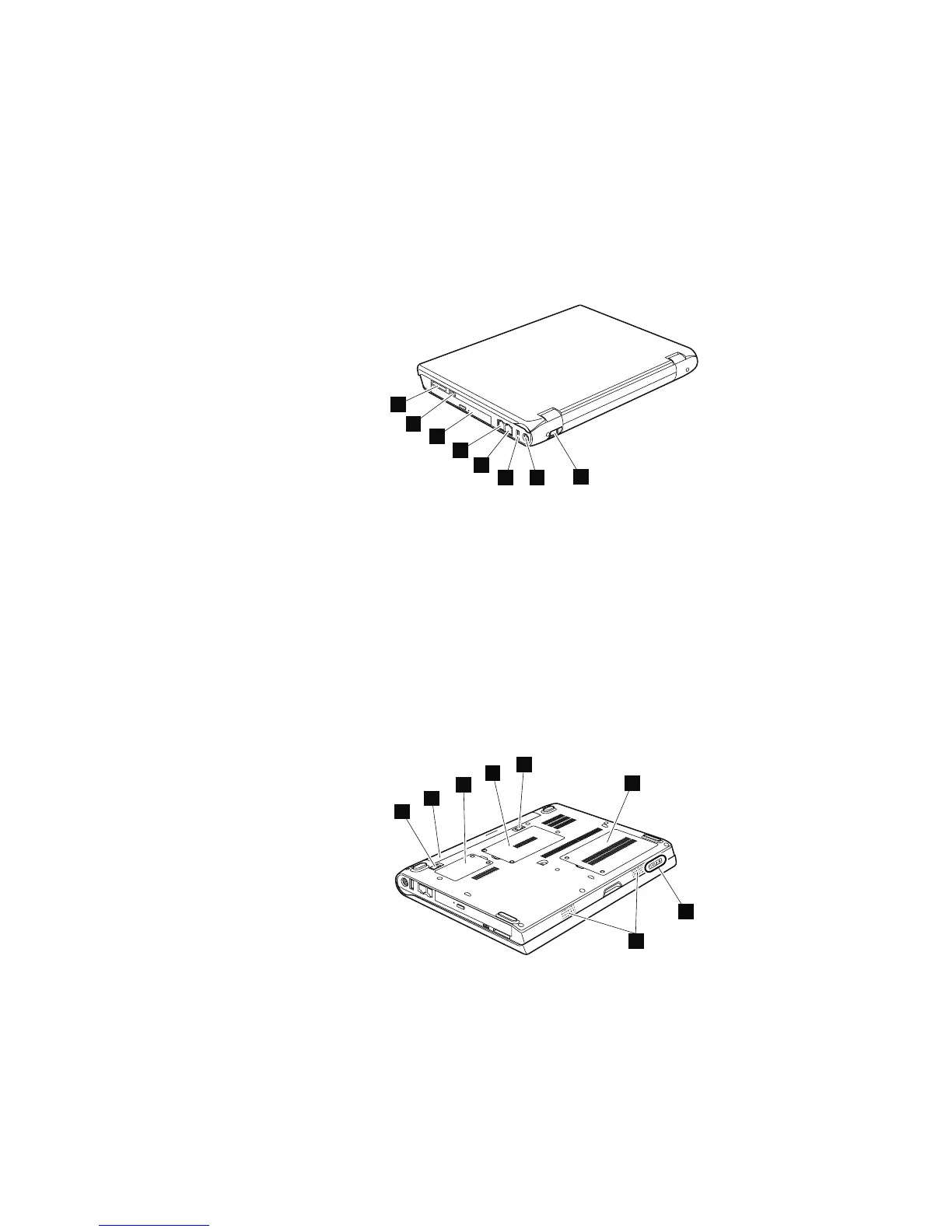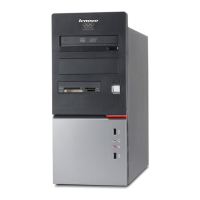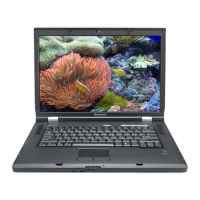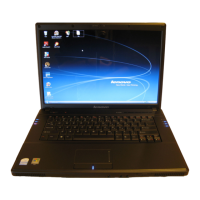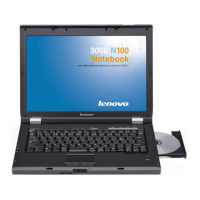Rear view
1 USB connector
2 AC power connector
3 USB connector
4 RJ-45 (Ethernet) connector
5 RJ-11 (modem) connector
6 Optical drive
7 Wireless radio switch
8 5-1 Digital Media Reader
1
2
3
4
5
6
7
8
Bottom view
1 Battery pack latch
2 Battery pack
3 PCI Express Mini card slot
4 Memory card slot
5 Battery pack latch
6 Hard disk drive slot
7 System and power status indicators
Note: For the description of each indicator, see “Status indicators” on page
32.
8 Built-in stereo speakers
1
2
3
4
5
6
7
8
Locations
80 MT 0763