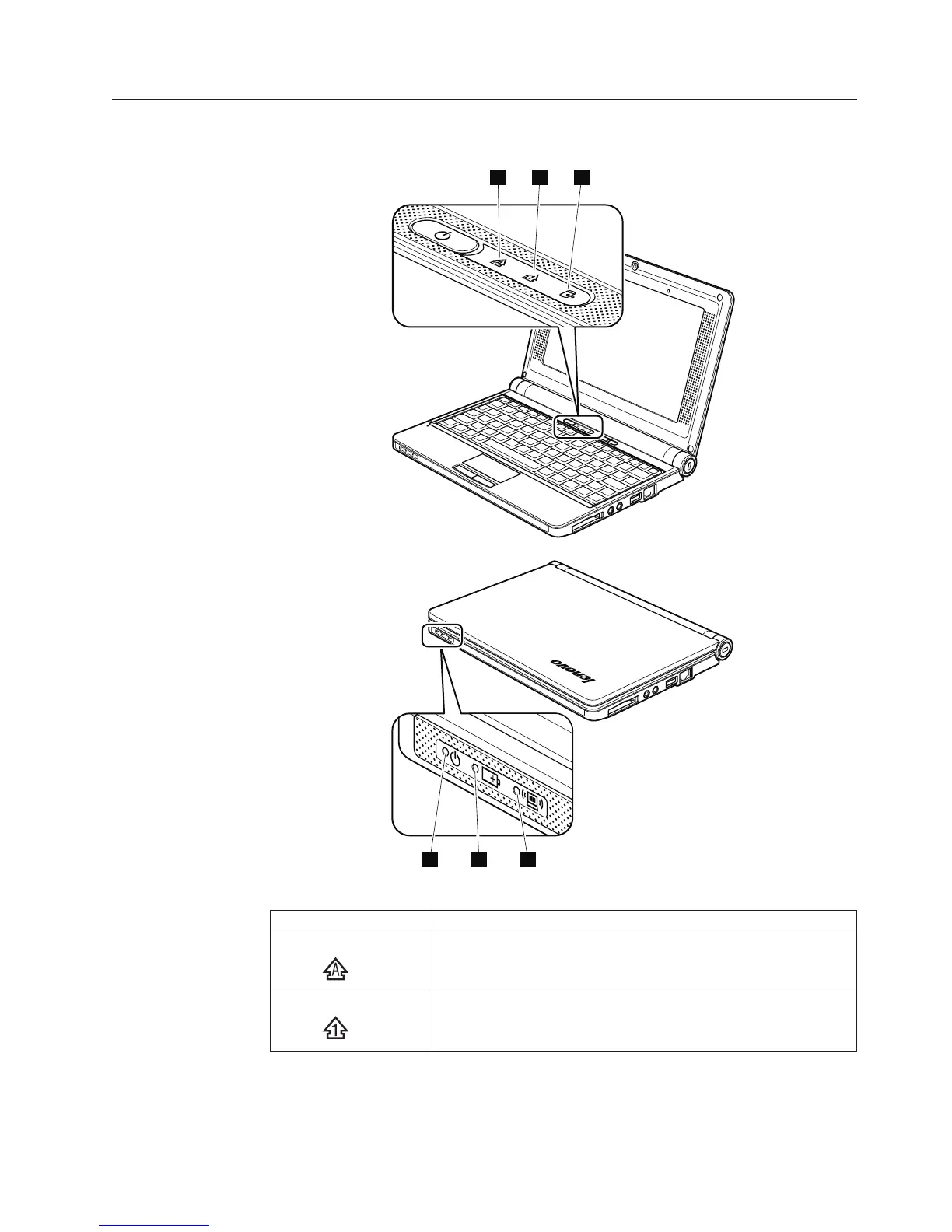Status indicators
The system status indicators show the status of the computer, as follows:
1 2 3
4 5 6
Table 8. Status indicators
Indicator Meaning
1 Caps lock
Blue: Caps lock mode is enabled. To enable or disable Caps
lock mode, press the CapsLk key.
2 Num lock
Blue: The numeric keypad on the keyboard is enabled. To
enable or disable the keypad, press and hold the Shift
key, and press the NmLk key.
IdeaPad S9e, S10e, and S10 47