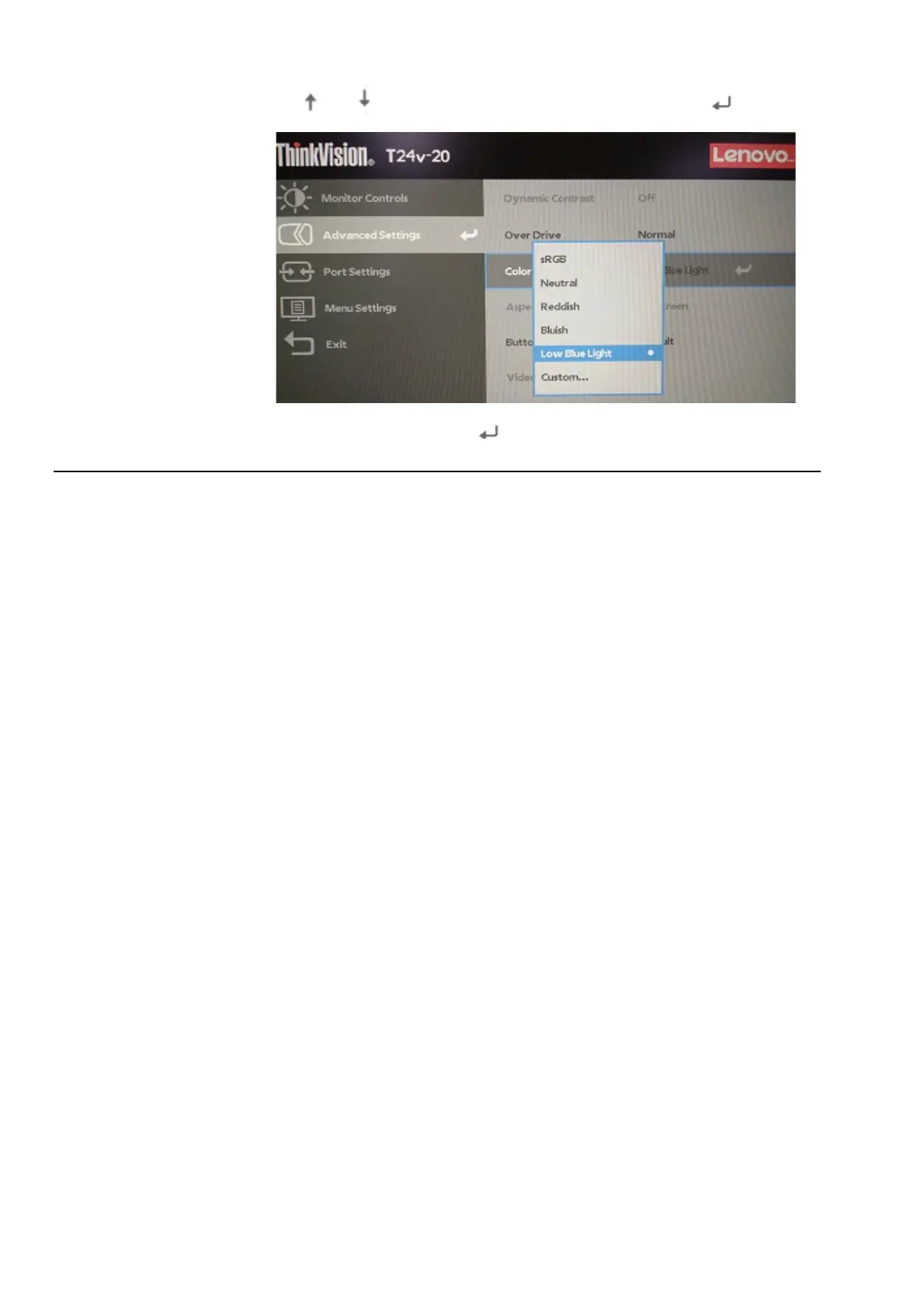2-5 T24v-20 Flat Panel Monitor User’s Guide
3. Use or move among the items. Select Color Mode and press to access
this function.
4. Select Low blue Light and press to enable Low blue Light.
Accessibility information
Lenovo is committed to providing greater access to information and technology to
people with disabilities. With assistive technologies, users can access information in
the way most appropriate to their disability. Some of these technologies are already
provided in your operating system; others can be purchased through vendors or
accessed at:
https://lenovo.ssbbartgroup.com/lenovo/request_vpat.php
