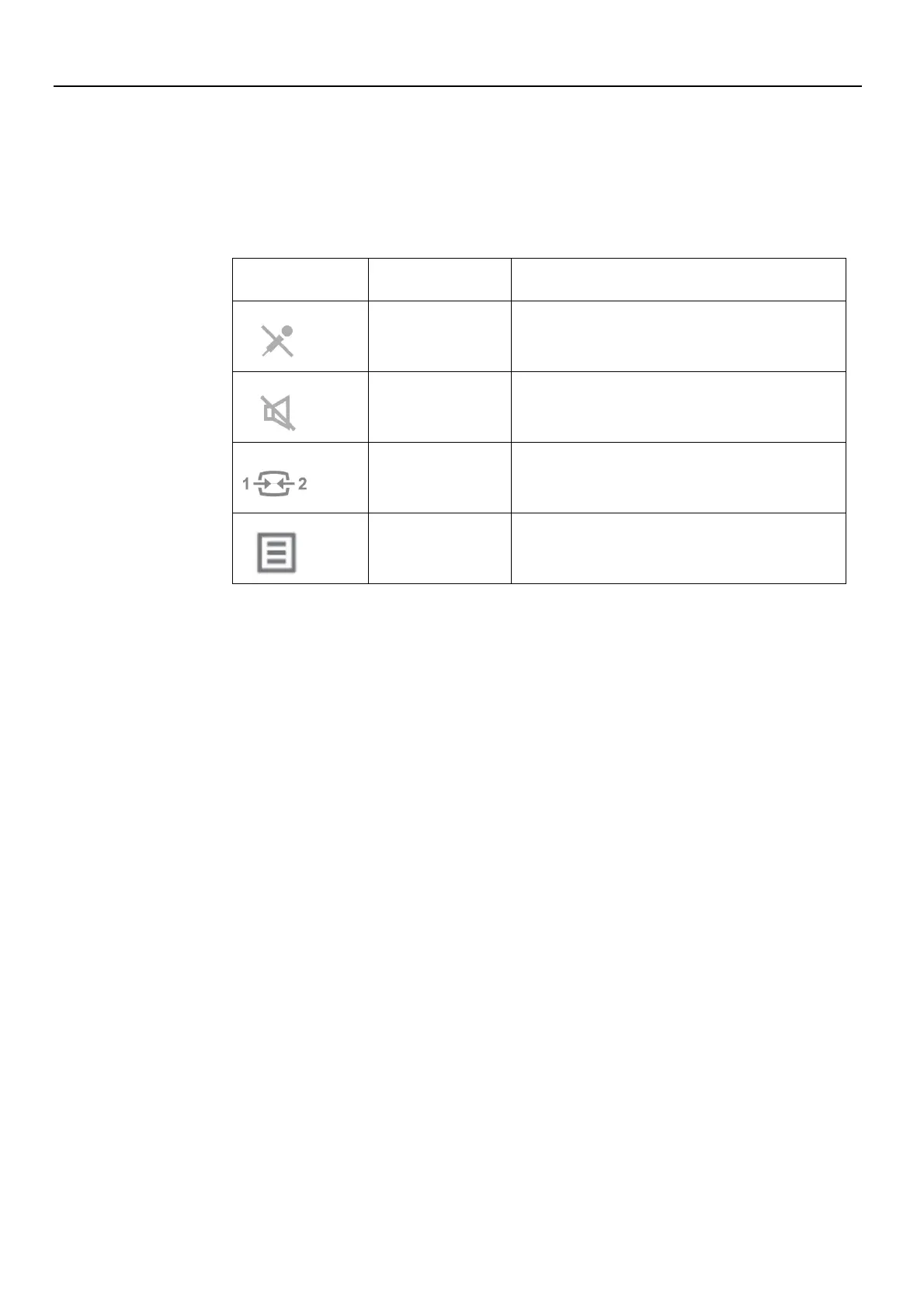Chapter 2. Adjusting and Using your monitor 2-6
Adjusting your monitor image
This section describes the user control features used to adjust your monitor image.
Using the direct access controls
The direct access controls can be used when the On Screen Display (OSD) is not displayed.
Table 2-1 Direct access controls
Icon Control Description
Microphone Mute
Use the Microphone Mute button to mute
microphone.
Audio Mute Use the Mute button to mute audio.
Input change Switches the video input source.
Main menu Open main OSD menu
