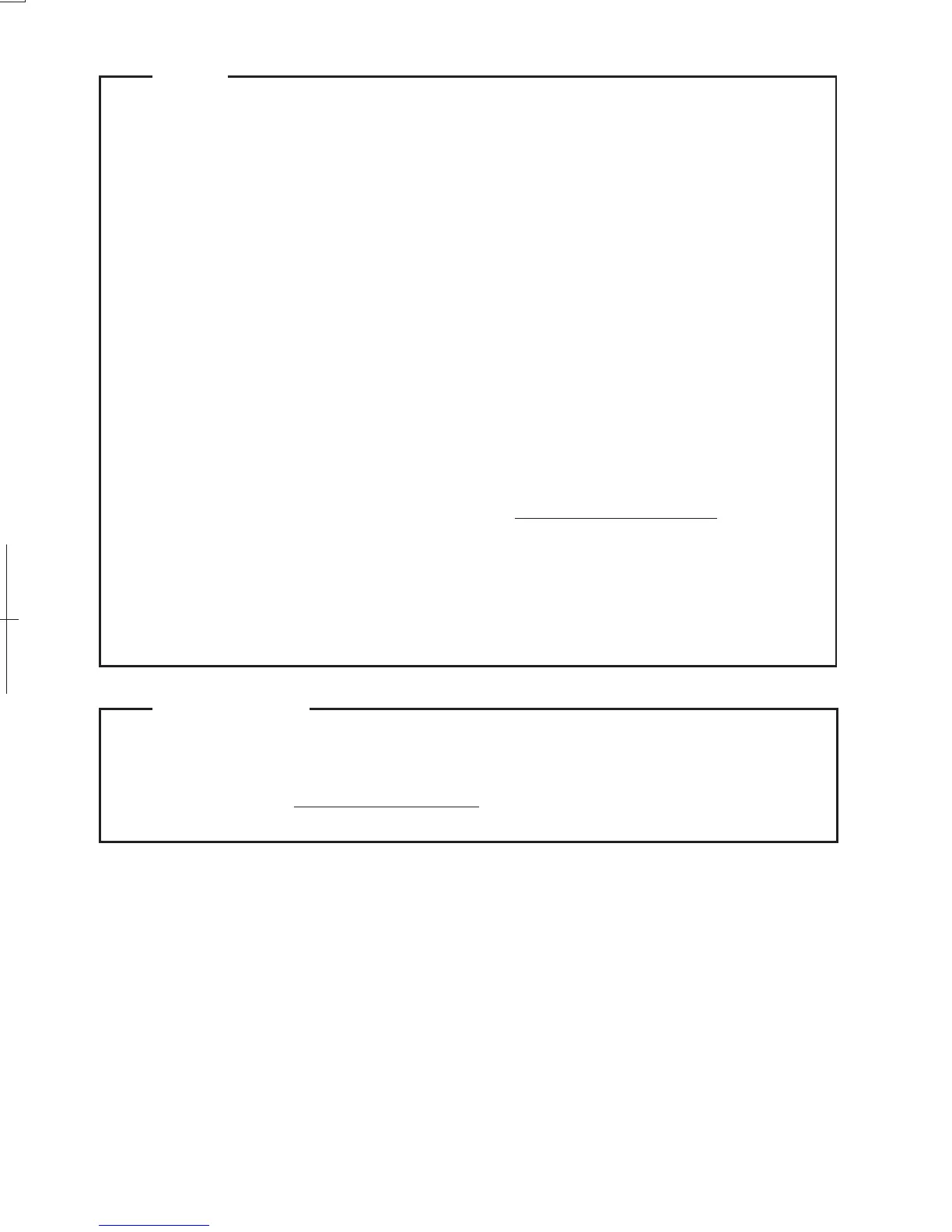If your product is not working correctly,
DO NOT RETURN IT TO THE STORE.
For technical assistance, contact a Lenovo support specialist 24 hours a
day by calling toll free 1-877-4 LENOVO (1-877-453-6686).
Additionally, you can find support information and updates on the Lenovo
Web site located at http://consumersupport.lenovo.com.
* Only for the users from the United States.
The Regulatory Notice provides information about the radio frequency and safety
standards. Be sure to read it before using wireless devices on your computer.
To refer to it, go to http://www.lenovo.com, click Support, and then click User’s guides
and manuals.
Regulatory Notice
Second Edition (July 2011)
© Copyright Lenovo 2011.
Before using the product, be sure to read Lenovo Safety and General Information Guide first.
The features described in this guide are common to most models. Some features may not
be available on your computer and/or your computer may include features that are not
described in this user guide.
Some instructions in this guide may assume that you are using Windows
®
7. If you are
using other Windows operating system, some operations may be slightly different. If
you are using other operating systems, some operations may not apply to you.
LENOVO products, data, computer software, and services have been developed exclusively at private
expense and are sold to governmental entities as commercial items as defined by 48 C.F.R. 2.101 with
limited and restricted rights to use, reproduction and disclosure. LIMITED AND RESTRICTED
RIGHTS NOTICE: If products, data, computer software, or services are delivered pursuant a General
Services Administration “GSA” contract, use, reproduction, or disclosure is subject to restrictions set
forth in Contract No. GS-35F-05925.
Notes
•
•
•
The illustrations used in this manual are for Lenovo V470/V570 unless otherwise stated.
•
Please login to Lenovo Idea product support site http://support.lenovo.com for services
such as downloading the latest drivers and patches, warranty registration, technical
support and technical call center phone lists.
•
Installation discs for preinstalled application software are not supplied with Windows
preinstalled computers. You can visit the Lenovo Idea product support site to find all
preinstalled software downloads.
By default, you can find some installation backups for certain reinstalled application
software in the APP folder under the D driver.
•
Users of Windows preinstalled computers should create a system recovery disc via
Lenovo “OneKey Rescue system” as soon as possible.
If the computer fails to boot up due to a system malfunction, the recovery disc can be
used to restore the system to the factory default setting.*
* The recovery disc is not supplied with the computer.
•
•
•
The illustrations in this manual may differ from the actual product. Please refer to the
actual product.
•