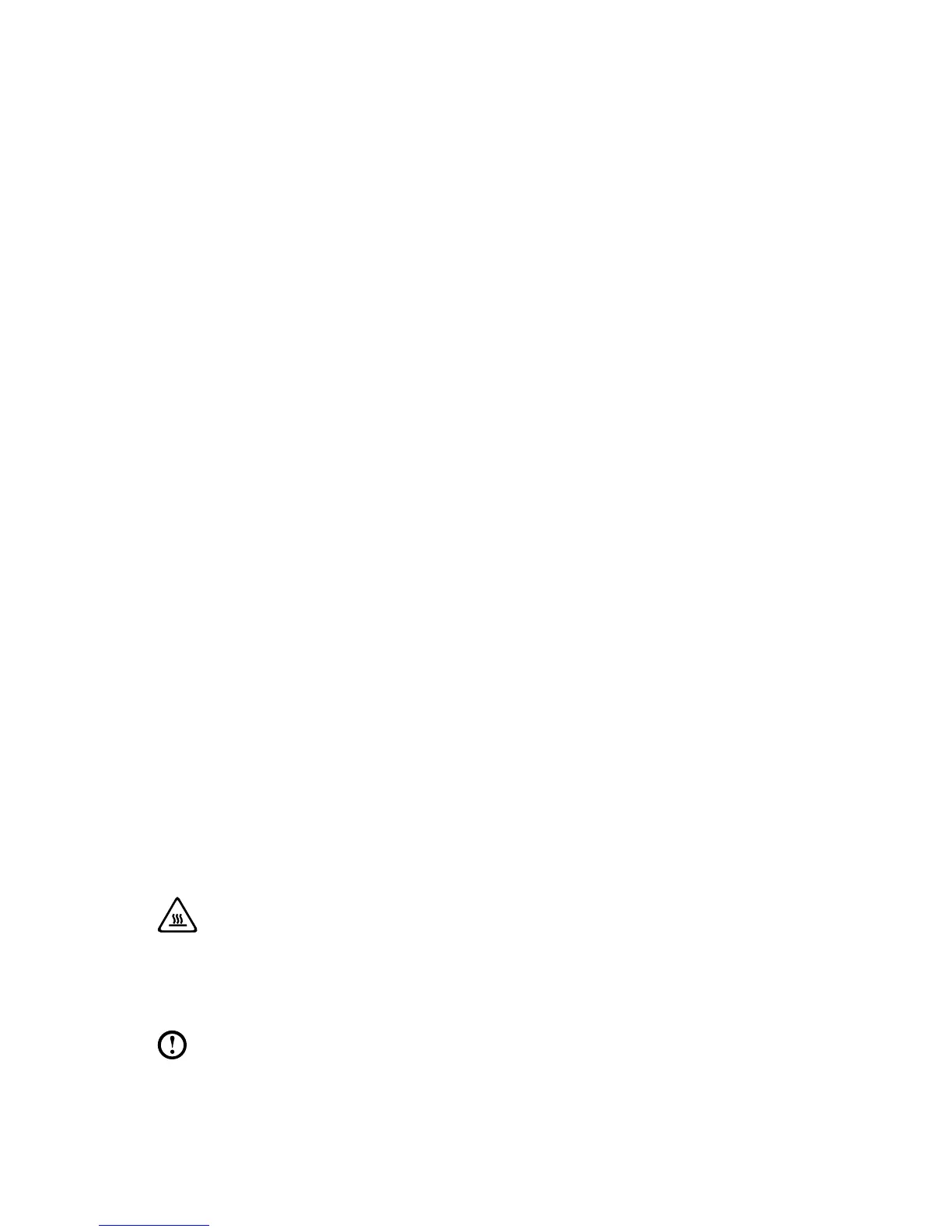BIOS setup utility
What is the BIOS setup utility?
The BIOS setup utility is ROM-based software. It communicates basic computer
information and provides options for setting boot devices, security, hardware
mode, and other preferences.
How can I start the BIOS setup utility?
To start the BIOS setup utility:
1. Shut down the computer.
2. Repeatedly press and release the F1 key after turning on the computer, then
select Startup
→
Boot Priority.
How can I change the boot mode?
There are two boot modes: UEFI and Legacy. To change the boot mode, start the
BIOS setup utility and set boot mode to UEFI or Legacy support on the boot menu.
When do I need to change the boot mode?
The default boot mode for your computer is the UEFI mode. If you need to install
a legacy Windows operating system (any operating system before Windows 8) on
your computer, you must change the boot mode to Legacy support. The legacy
Windows operating system cannot be installed if you don’t change the boot mode.
Performing Daily Maintenance Tasks
Cleaning the computer components
Because many of the computer components consist of sophisticated integrated
circuit boards, it is very important to periodically clean the computer to prevent
dust buildup. The cleaning supplies you need to clean the components include:
a vacuum cleaner, a soft cotton cloth, pure water (preferably purified or distilled
water) and cotton swabs.
Attention: Before you clean your computer, disconnect the computer
from the electrical outlet. Clean your computer with a soft cloth
dampened with water. Do not use liquid or aerosol cleaners, which may
contain flammable substances.
Note: To avoid damaging the computer or display, do not spray cleaning
solution directly onto the display. Only use products specifically designed
for cleaning displays, and follow the instructions included with the product.