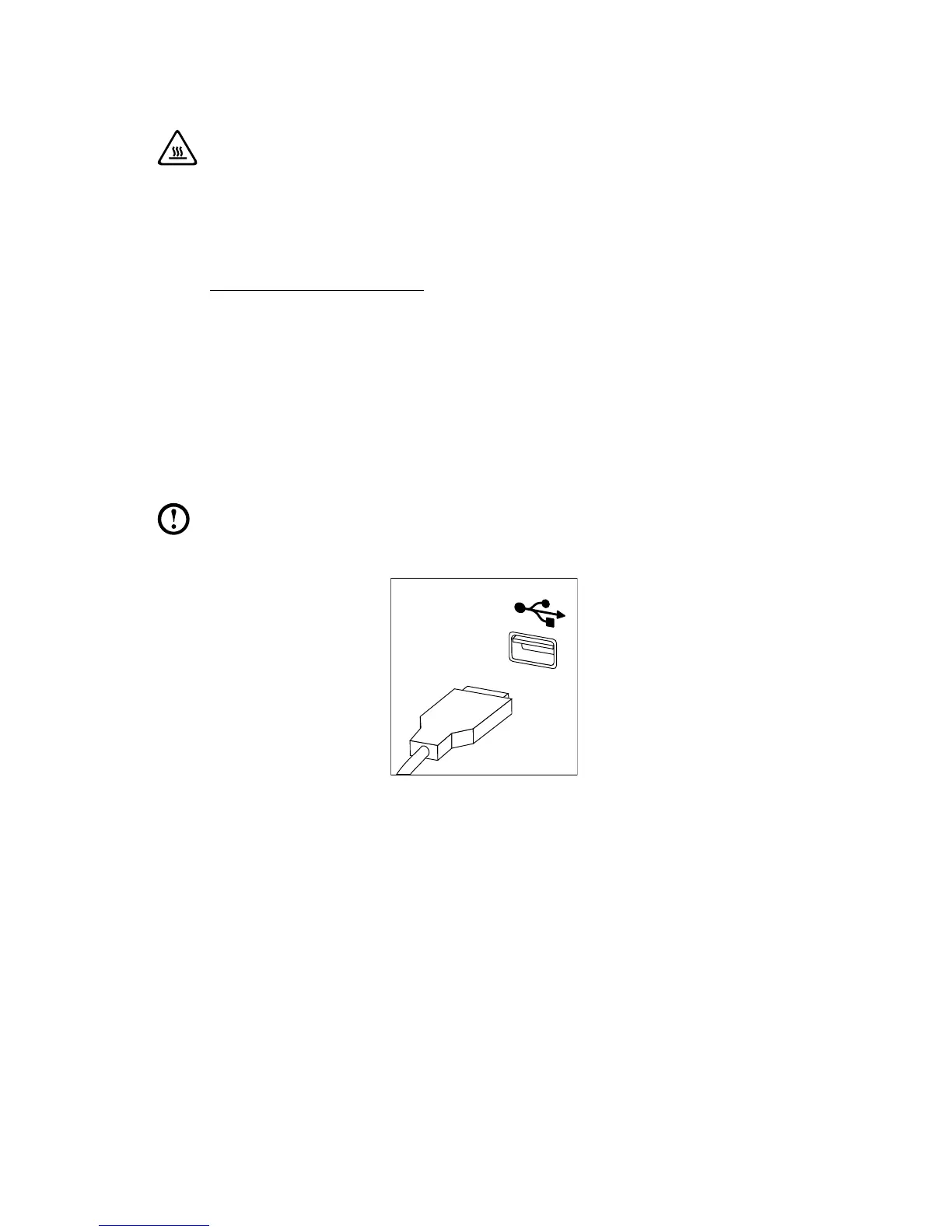Replacing the keyboard and mouse
Attention: Do not remove the computer cover or attempt any repair
before reading the “Important safety information” in the Safety and
Warranty Guide that was included with your computer or in the Hardware
Maintenance Manual (HMM) for the computer. To obtain copies of the
Safety and Warranty Guide or HMM, go to the Support Web site at
http://support.lenovo.com.
To replace the keyboard:
1. Remove any media (disks, CDs, or memory cards) from the drives, shut down
the operating system, and turn off the computer and all attached devices.
2. Unplug all power cords from electrical outlets.
3. Locate the connector for the keyboard. Refer to “Locating connectors on the
rear of the computer” and “Locating connectors on the front of the computer”.
Note: Your keyboard will be connected to a USB connector at either front
or at the rear of the computer.
4. Disconnect the failing keyboard cable from the computer and connect the new
keyboard cable to the same connector.
5. Refer to “Completing the installation”.
6. The mouse can be replaced using the same method.