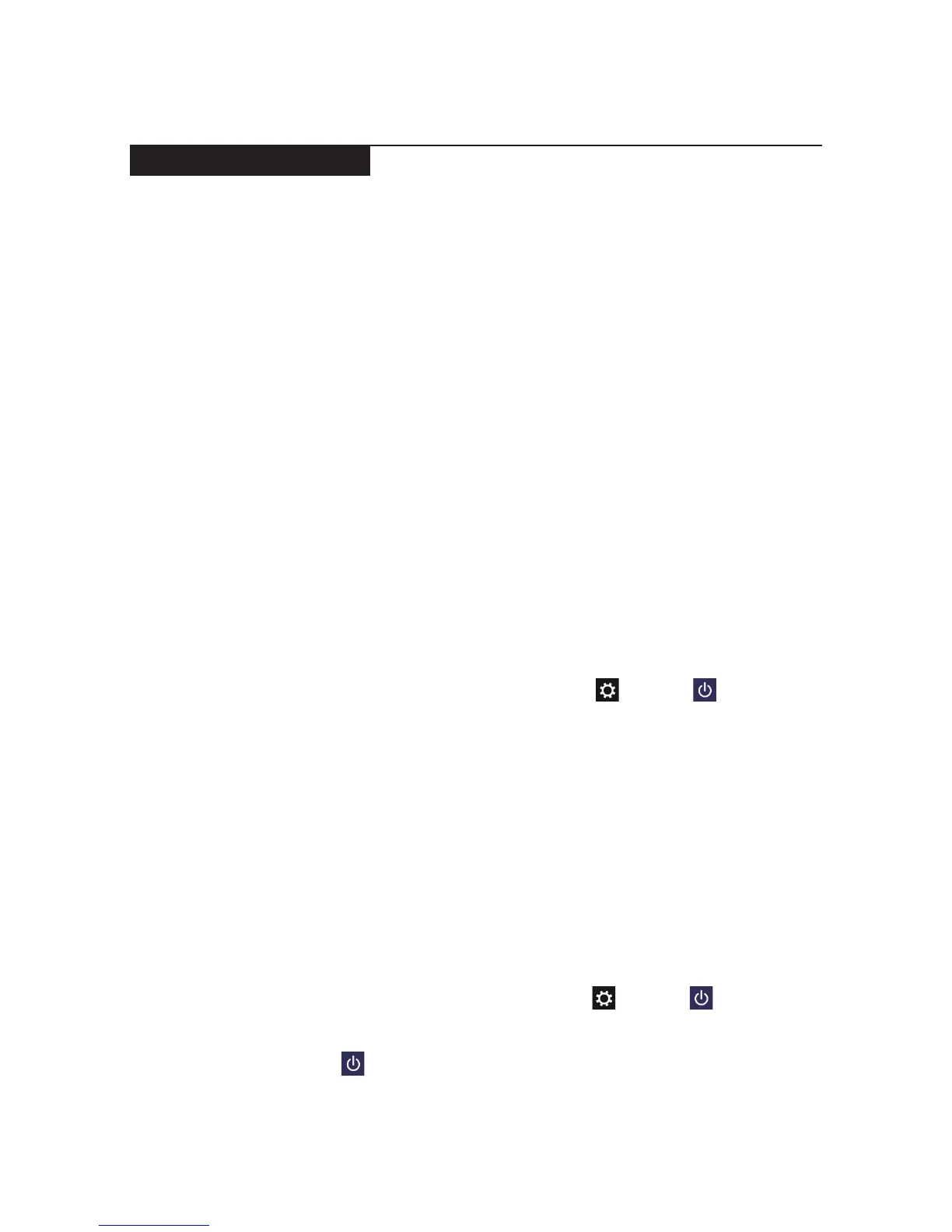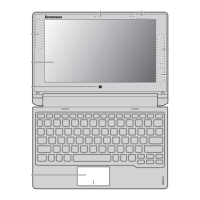25
Related service information
Power management
Note:PowermanagementmodesarenotsupportedforAPMoperatingsystem.
Toreducepowerconsumption,thecomputerhasthreepowermanagement
modes:screenblank,sleep(standby),andshutdown.
Screen blank state
Ifthetimesetonthe“Turnoffmonitor”timerintheoperatingsystemexpires,
theLCDbacklightturnsoff.YoucanalsoturnofftheLCDbacklightby
pressing
F9.
Toendscreenblankstateandresumenormaloperation,pressanykey.
Putting the computer to sleep or shutting it down
Whenyouhavenishedworkingwithyourcomputer,youcanputittosleepor
shutitdown.
Putting your computer to sleep
Ifyouwillbeawayfromyourcomputerforonlyashorttime,putthecomputerto
sleep.Whenthecomputerisinsleepmode,youcanquicklywakeittoresumeuse,
bypassingthestartupprocess.Toputthecomputertosleep,dooneofthefollowing:
• Closethedisplaypanel.
• Pressthepowerbutton.
• OpentheCharmsandthenselectSettings
→
Power
→
Sleep.
Attention:Waituntilthepowerindicatorlightstartsblinking(indicatingthat
thecomputerisinsleepmode)beforeyoumoveyourcomputer.Movingyour
computerwhile theharddiskisspinningcan damagetheharddisk,causing
lossofdata.
Towakethecomputer,dooneofthefollowing:
• Pressanykeyonthekeyboard.(Notebookmodeonly)
• Pressthepowerbutton.
Shutting down the computer
Ifyouarenotgoingtouseyourcomputerforalongtime,shutitdown.Toshut
downyourcomputer:
• Openthecharmsbar,thenselectSettings
→
Power
→
Shut down.
• Right-clicktheStartbuttoninthelower-leftcornerandselectShut down or
sign out
→
Shut down.
• Select
→
Shut downintheupper-rightcorneroftheStartscreen.
Note:TheoperationdependsontheBIOSsetup.Pleaserefertotheactualproduct.
