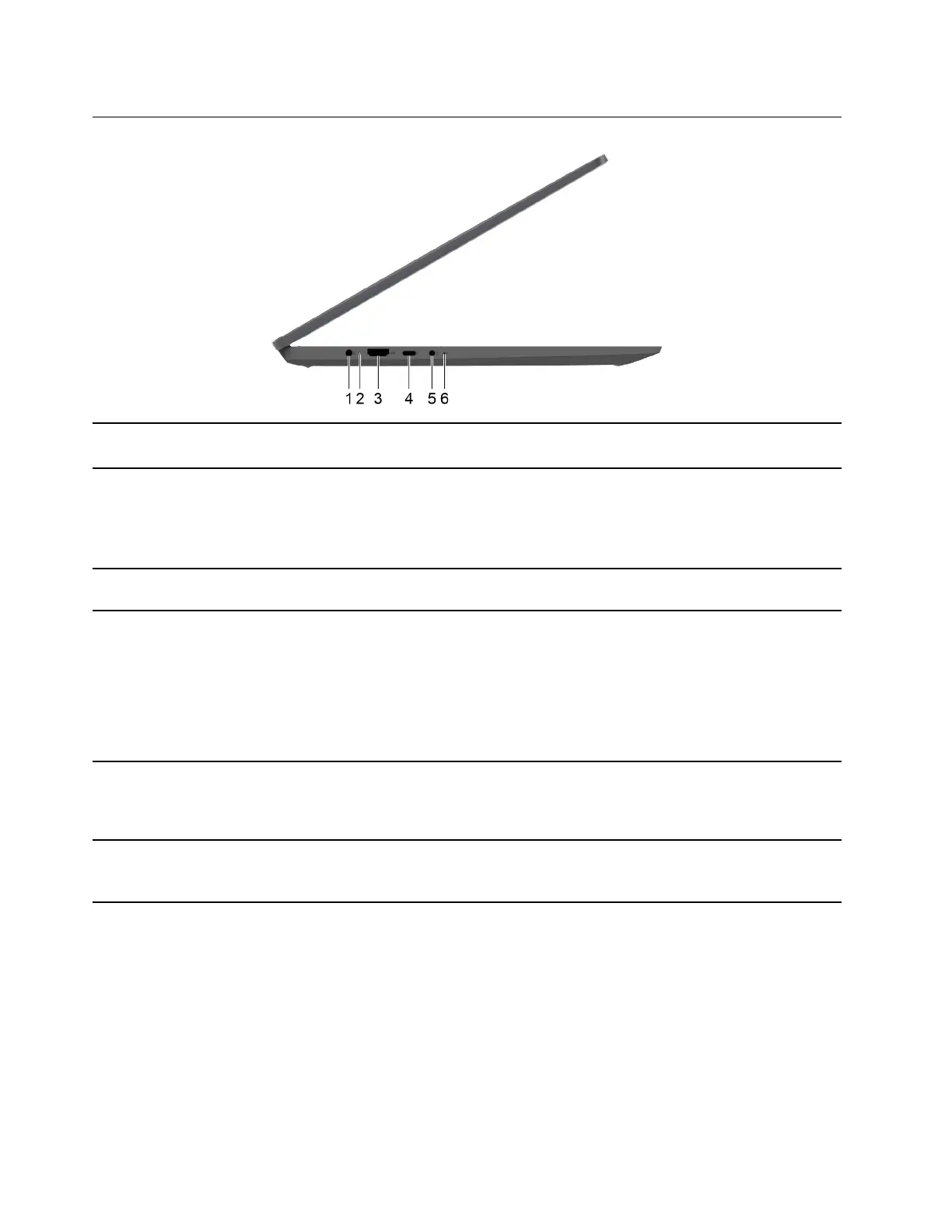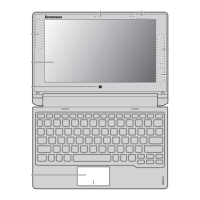Left
1. Power connector
Connect to power with the included power cord and ac power
adapter.
2. Charging light
Indicate whether the computer is connected to ac power.
• Solid white: Connected to ac power; battery capacity 91%–100%
• Solid amber: Connected to ac power; battery capacity 1%–90%
• Off: Not connected to ac power
3. HDMI
™
connector
Connect to a compatible digital audio device or video monitor, such
as an HDTV.
4. USB-C
®
connector/USB-C (Thunderbolt
™
4 enabled) connector
This port utilizes the USB Type-C connector and supports USB Power
Delivery. It is designed as the primary power input connector. When
not connected with the power adapter, it can also be used for
connecting:
• Connecting USB data devices.
• Connecting display devices.
• Connecting Thunderbolt-enabled docks, eGPUs, or other devices.*
5. Combo audio jack Connect to headphones or headsets with a 3.5 mm (0.14 inch), 4-pole
plug.
Note: This jack does not support standalone external microphones. If
you use headsets, choose one with a single plug.
6. Novo button hole
Press the Novo button to open the Novo Button menu. From the
menu, you can choose to open the UEFI/BIOS setup utility, the Boot
menu, or the Windows startup options screen.
* for IdeaPad Flex 5 14IAU7 and IdeaPad Flex 5 16IAU7 only
4
User Guide
