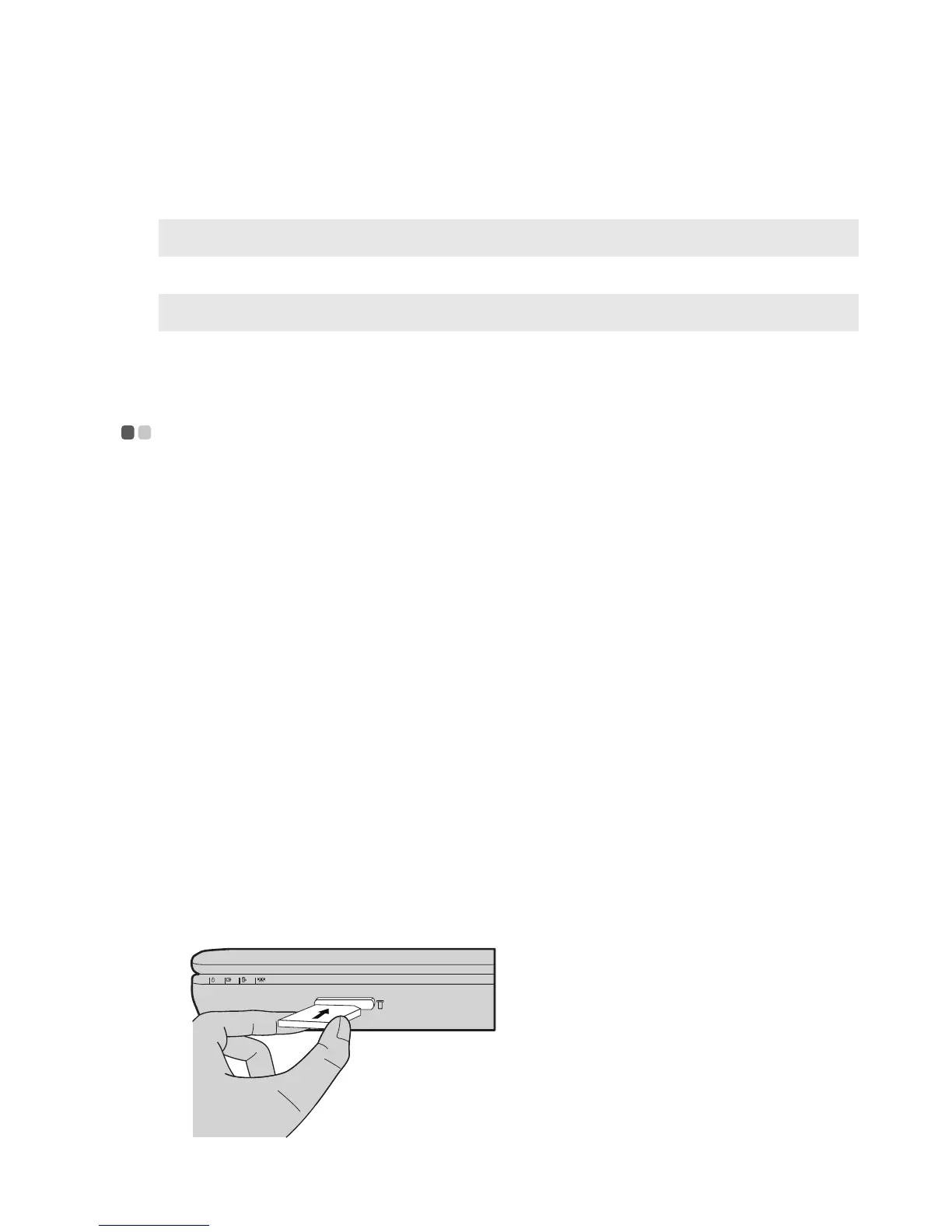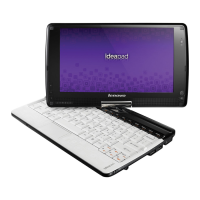Chapter 2. Learning the basics
13
Connecting external devices
- - - - - - - - - - - - - - - - - - - - - - - - - - - - - - - - - - - - - - - - - - - - - - - - - - - - - - - - - - - -
Your computer has a wide range of built-in features and connection
capabilities.
Using memory cards (not supplied)
A memory card is a data storage device used for storing digital information
that is commonly used in many electronic devices. Your computer is
equipped with a memory card reader compatible with the following types of
memory cards:
• Secure Digital (SD) card
• MultiMediaCard (MMC)
Your computer can be used to read data from and write data to these types of
memory cards.
Inserting a memory card
You must insert a memory card before you can read data from or write data
to it with your computer. To insert a memory card:
1
Align the memory card with the card slot, with the metal contacts facing
downwards.
Fn + Delete: Enable/Disable the scroll lock.
Fn + PgUp Home key
Fn + PgDn End key
Fn + ↑ / ↓: Increase/Decrease display brightness.
Fn + → / ←: Increase/Decrease sound volume.
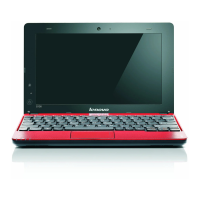