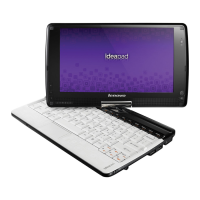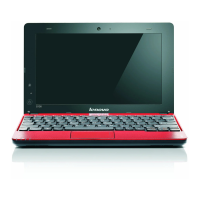
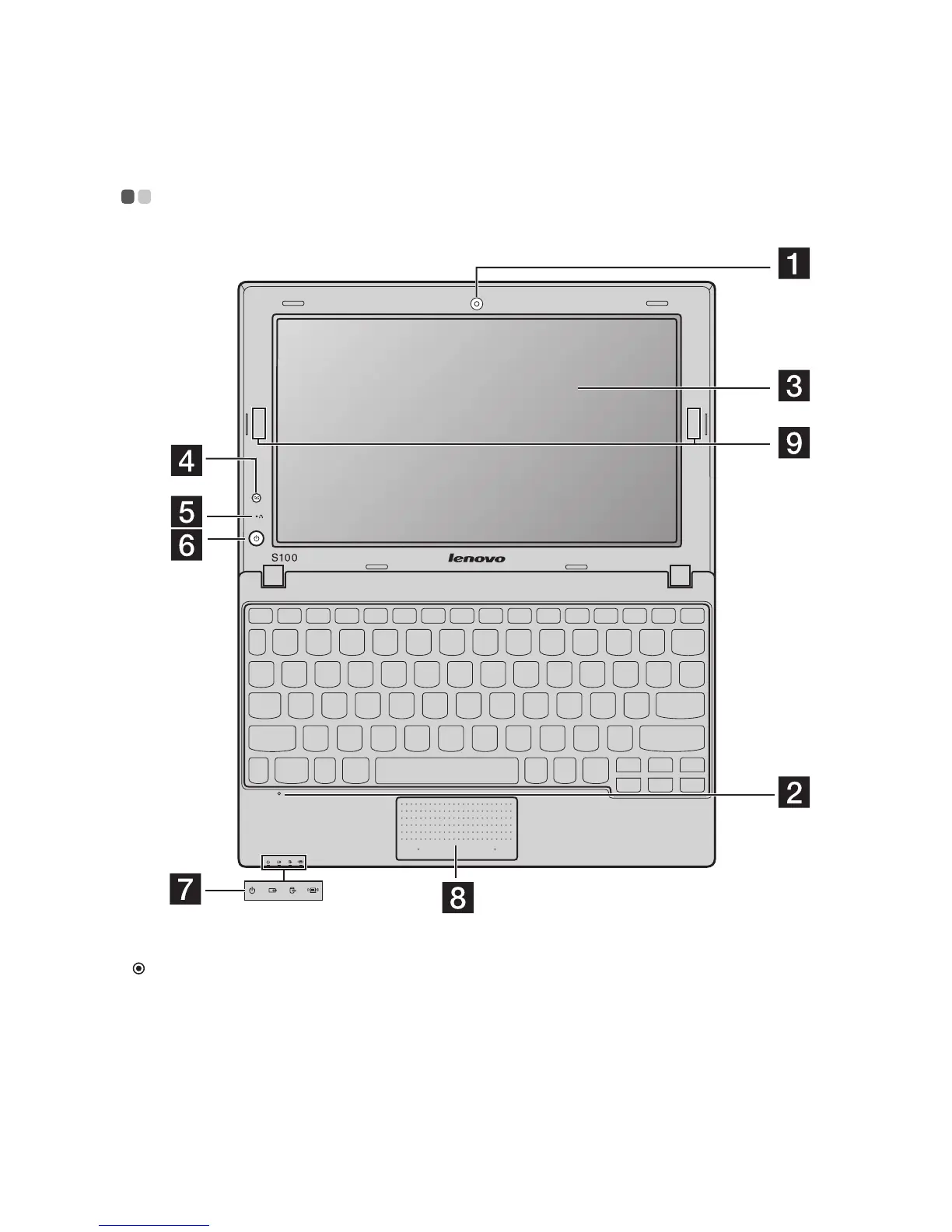 Loading...
Loading...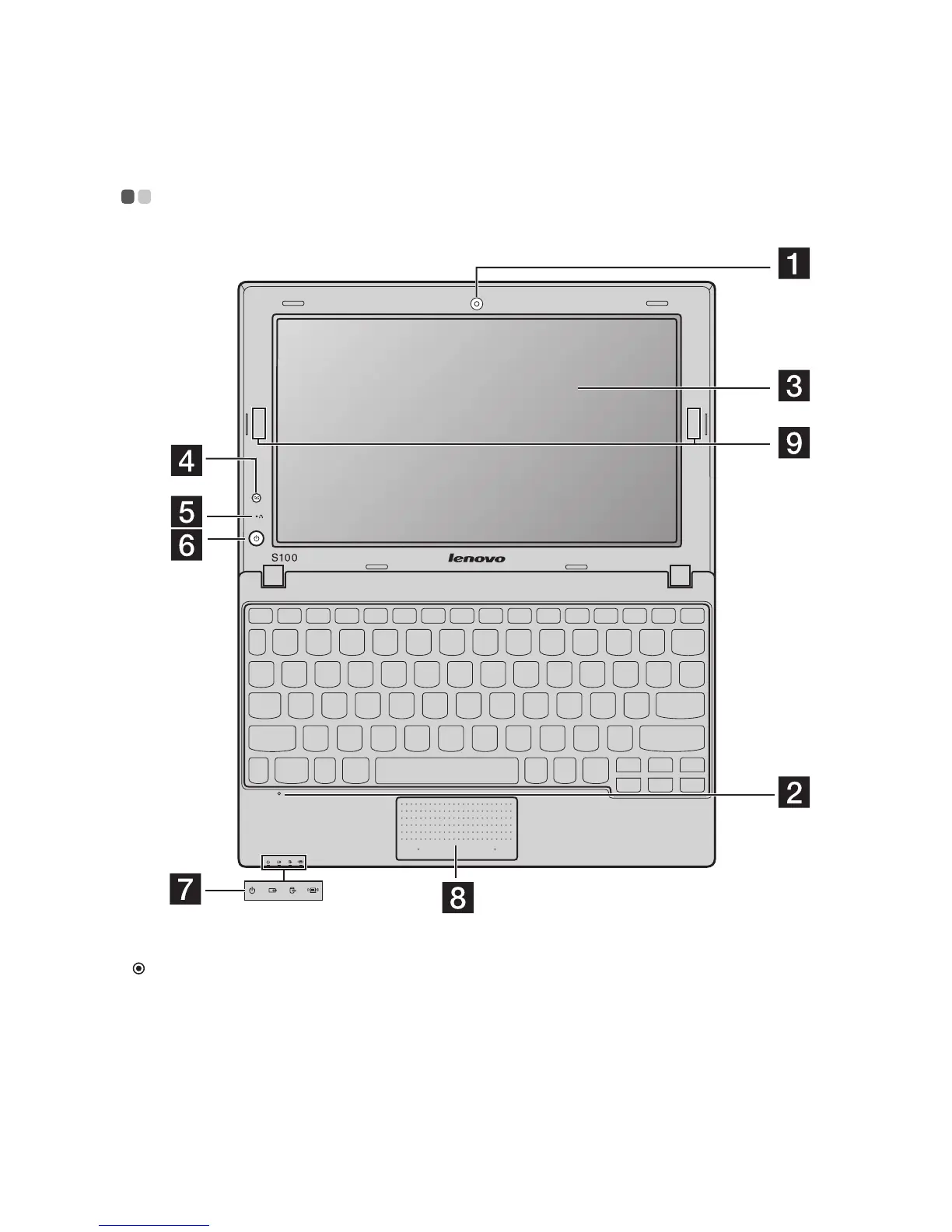
Do you have a question about the Lenovo IDEAPAD S100 and is the answer not in the manual?
| HDD speed | 5400 RPM |
|---|---|
| HDD capacity | 320 GB |
| HDD interface | SATA |
| Processor cache | 0.512 MB |
| Processor front side bus | 667 MHz |
| Display diagonal | 10.1 \ |
| Display resolution | 1024 x 600 pixels |
| Infrared data port | No |
| Ethernet LAN | Yes |
| Depth | 168 mm |
|---|---|
| Width | 268 mm |
| Height | 16.27 mm |
| Weight | 1100 g |