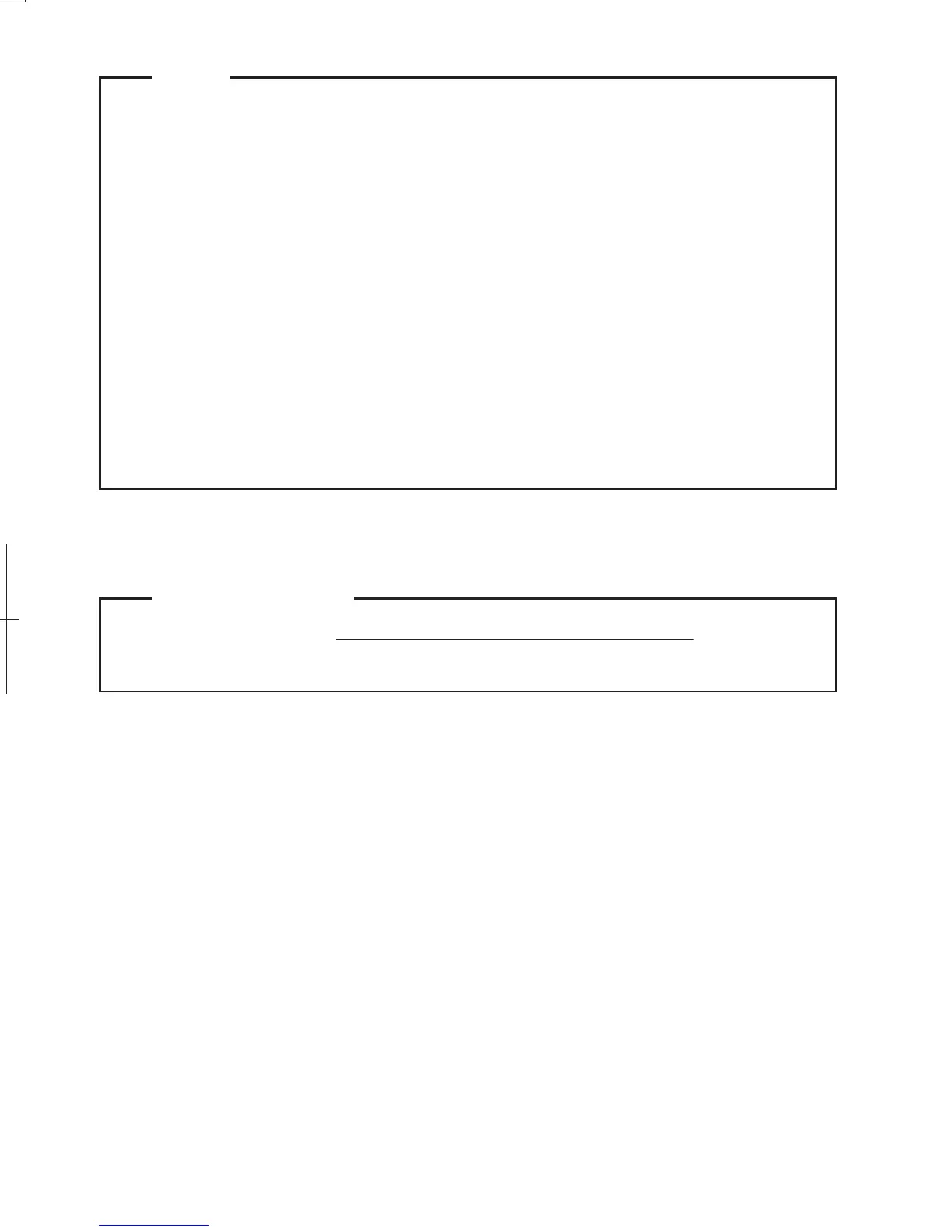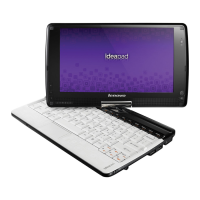First Edition (January 2011)
© Copyright Lenovo 2011.
LIMITED AND RESTRICTED RIGHTS NOTICE: If data or software are delivered pursuant a General
Services Administration “GSA” contract, use, reproduction, or disclosure is subject to restrictions set
forth in Contract No. GS-35F-05925.
Note
Regulatory Notice
• Before using the product, be sure to read Lenovo Safety and General
Information Guide first.
• Some instructions in this guide may assume that you are using
Windows
®
7. If you are using other Windows operating system, some
operations may be slightly different. If you are using other operating
systems, some operations may not apply to you.
• The features described in this guide are common to most models.
Some features may not be available on your computer and/or your
computer may include features that are not described in this user
guide.
• The illustrations in this manual may differ from the product you are
using.
• To refer to it, go to http://consumersupport.lenovo.com/ and click
User guides and manuals.
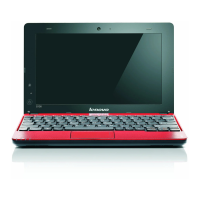