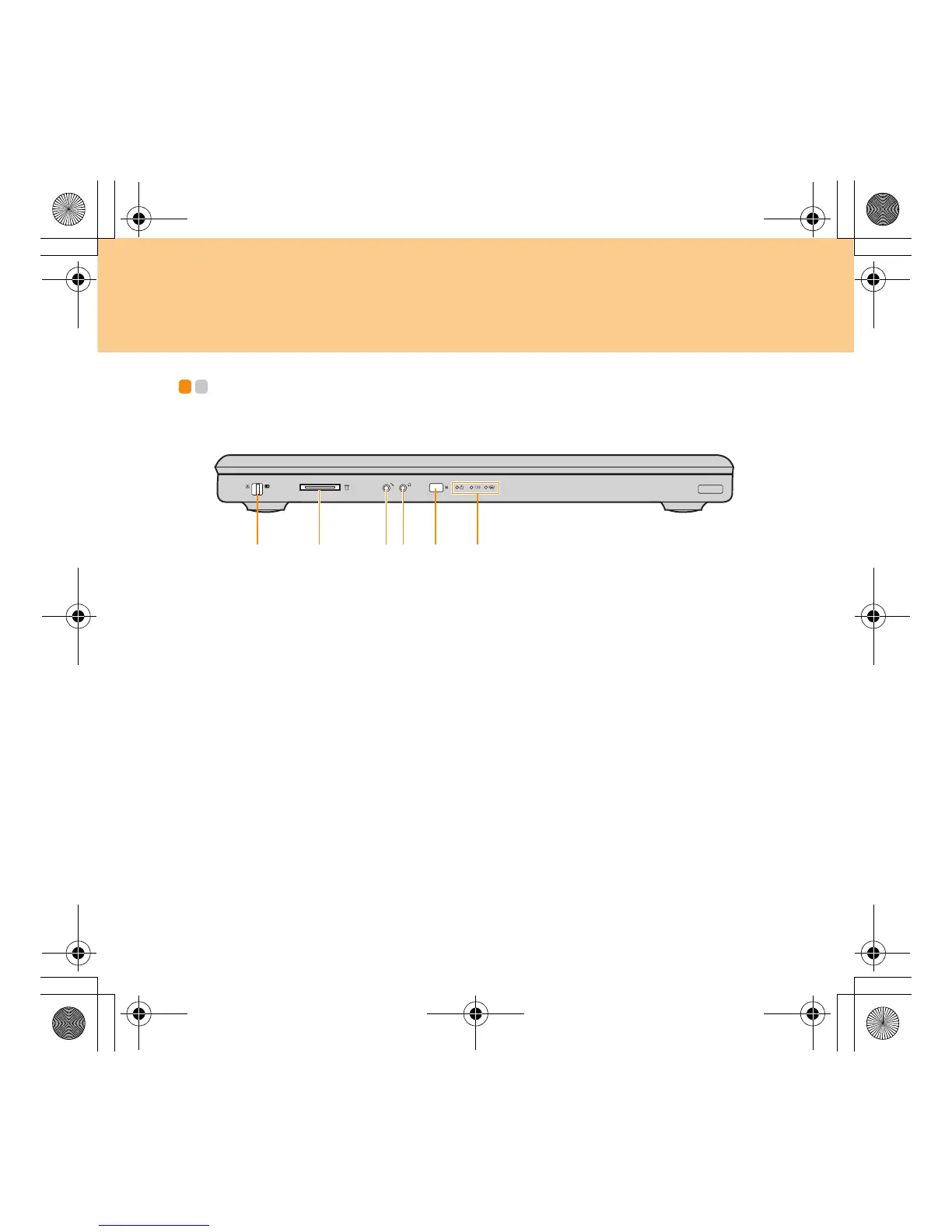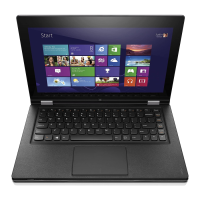6
Chapter 1. Getting to Know Your Computer
Front view - - - - - - - - - - - - - - - - - - - - - - - - - - - - - - - - - - - - - - - - - - - - - - - - - - - - - - - - - - - - - - - - - - - - - - - - - - - - - - - - - - - - - - -
Integrated wireless device switch
Use this switch to disable the wireless radio of all the wireless devices on
your computer.
Card reader socket........................................................................... 17
Microphone jack (external).............................................................. 37
Headphone jack (S/PDIF) (external)................................................ 35
CIR port............................................................................................. 19
CIR port, used for lenovo remote control.
System status indicators
bcda e f
