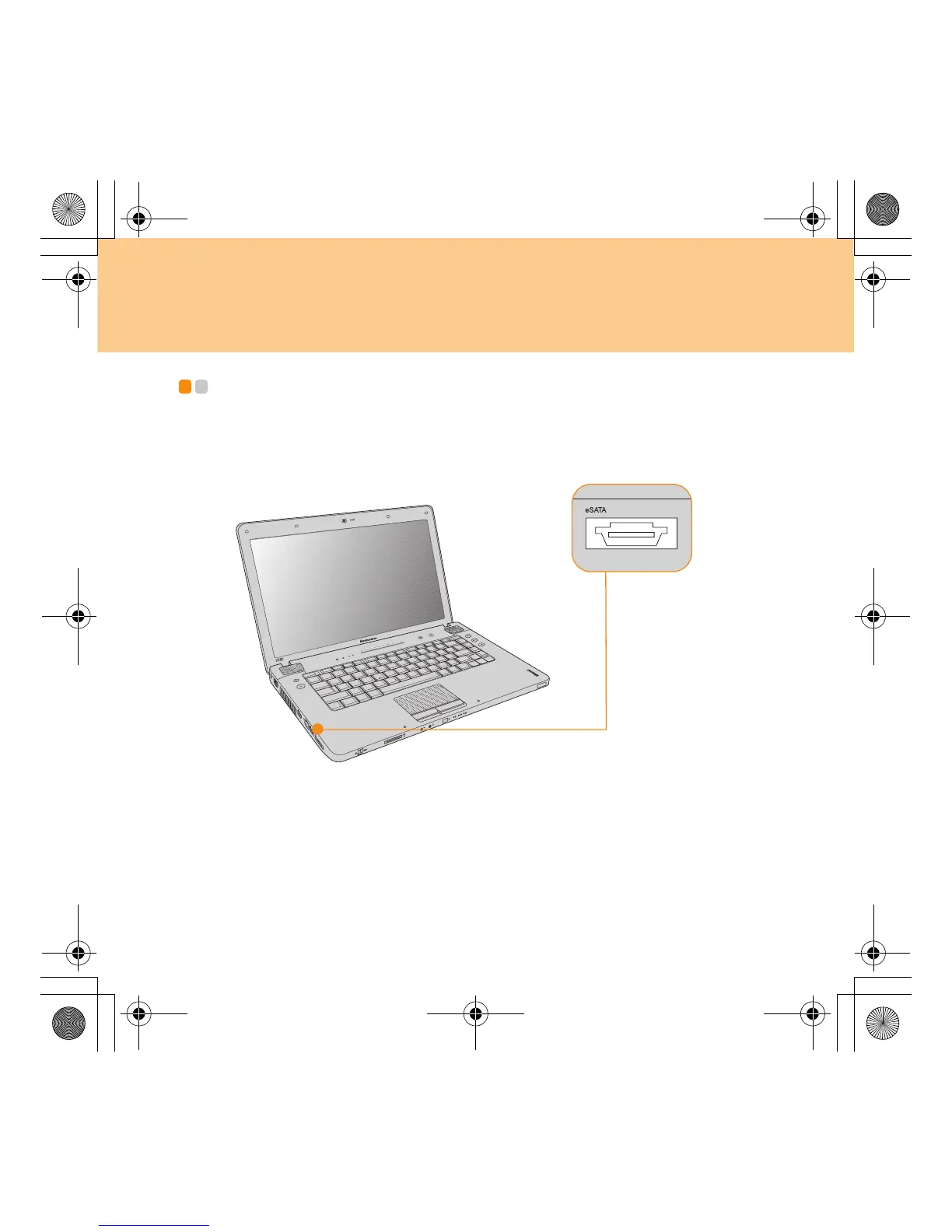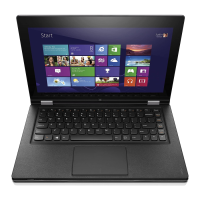30
Chapter 3. Using External Devices
Connecting an eSATA port device - - - - - - - - - - - - - - - - - - - - - - - - - - - - - - - - - - - - - -
Your computer comes with an eSATA port used for connecting high-speed
storage device (e.g. eSATA HDD) that are compatible with the eSATA port.
Y550 UG V1.0_en.book Page 30 Wednesday, December 10, 2008 4:51 PM
