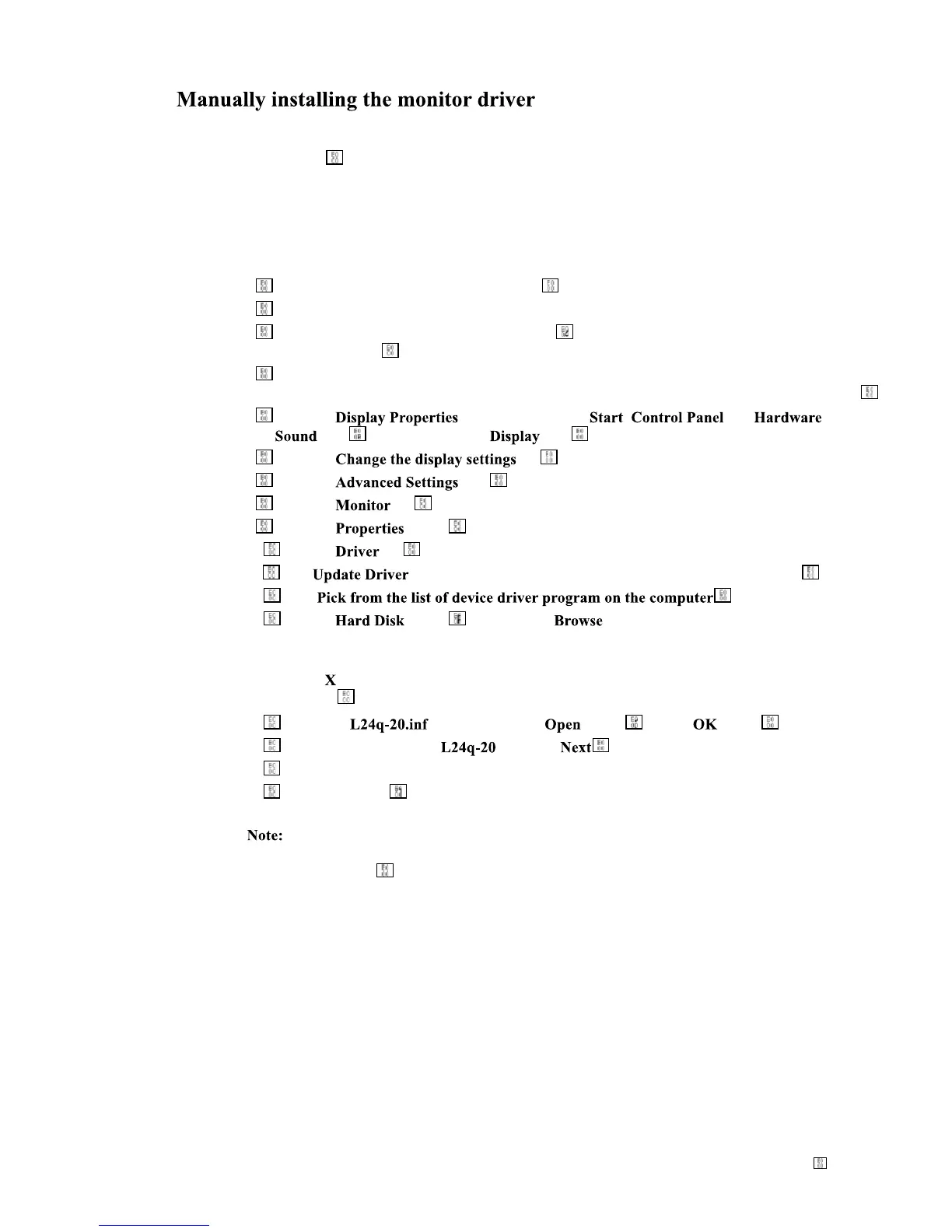Chapter 3 3-5
Below are steps for manually installing the monitor driver in Microsoft Windows 7, Microsoft
Windows 10
Installing the monitor driver in Windows 7
To use the Plug and Play feature in Microsoft Windows 7, do the following:
1 Turn off the computer, all attached devices
2 Ensure that the monitor is connected correctly.
3 Turn on the monitor and then the system unit Allow your computer to start the Windows 7
operating system
4 From the Lenovo website /L24q_ 20, ¿nd the corresponding
monitor driver and download it to a PC to which this monitor is connected (such as a desktop)
5 Open the window by clicking , and and
icon and then clicking the icon
6 Click the tab
7 Click the icon
8 Click the tab
9 Click the button
10 Click the tab
11 Click , then click Browse the computer to ¿nd the driver program
12 Select
13 Click the button By clicking the button, browse and point to the following
path:
X:\Monitor Drivers\Windows 7
(where indicates "the folder in which the downloaded driver is located" (such as a
desktop))
14 Select the " " ¿le and click the button Click the button
15 In the new window, select and click
16 After the installation is complete, delete all downloaded ¿les and close all windows.
17 Restart the system The system will automatically select the maximum refresh rate and
corresponding Color Matching Pro¿les.
On LCD monitors, unlike CRTs, a faster refresh rate does not improve display quality.
Lenovo recommends using either 2560 x 1440 at a refresh rate of 60 Hz, or 1920 x 1080 at a
refresh rate of 60 Hz
http://www.lenovo.com/support
