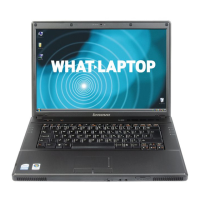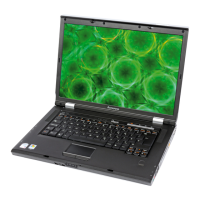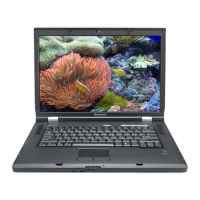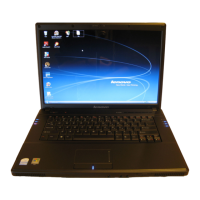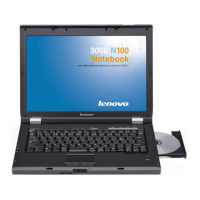Chapter 1. Getting to know your computer
11
Connecting network cables
To insert a network cable, do the following:
1
Hold one connector of the network cable to press the RJ-45 cover down
gently .
2
Insert the connector into the RJ-45 port .
Software configuration
Consult your Internet Service Provider (ISP) for details on how to con figure
your computer.
a
b
