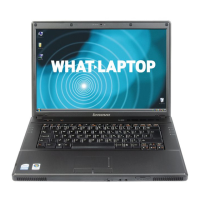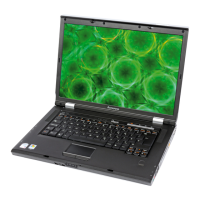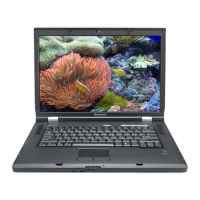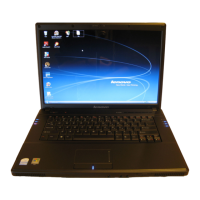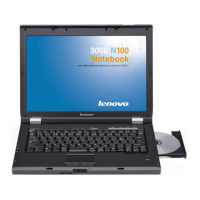Chapter 1. Getting to know your computer
13
Using memory cards (not supplied)
Your computer supports the following types of memory cards:
• Secure Digital (SD) card
•MultiMediaCard (MMC)
Inserting a memory card
Slide the memory card in until it clicks into place.
Removing a memory card
1
Push the memory card in until you hear a click.
2
Gently pull the memory card out of the memory card slot.
Notes:
•Insert only one card in the slot at a time.
•This card reader does not support SDIO devices (e.g., SDIO Bluetooth and so on.).
Note: Before removing the memory card, disable it by using the Windows safely remove
hardware and eject media utility to avoid data corruption.
