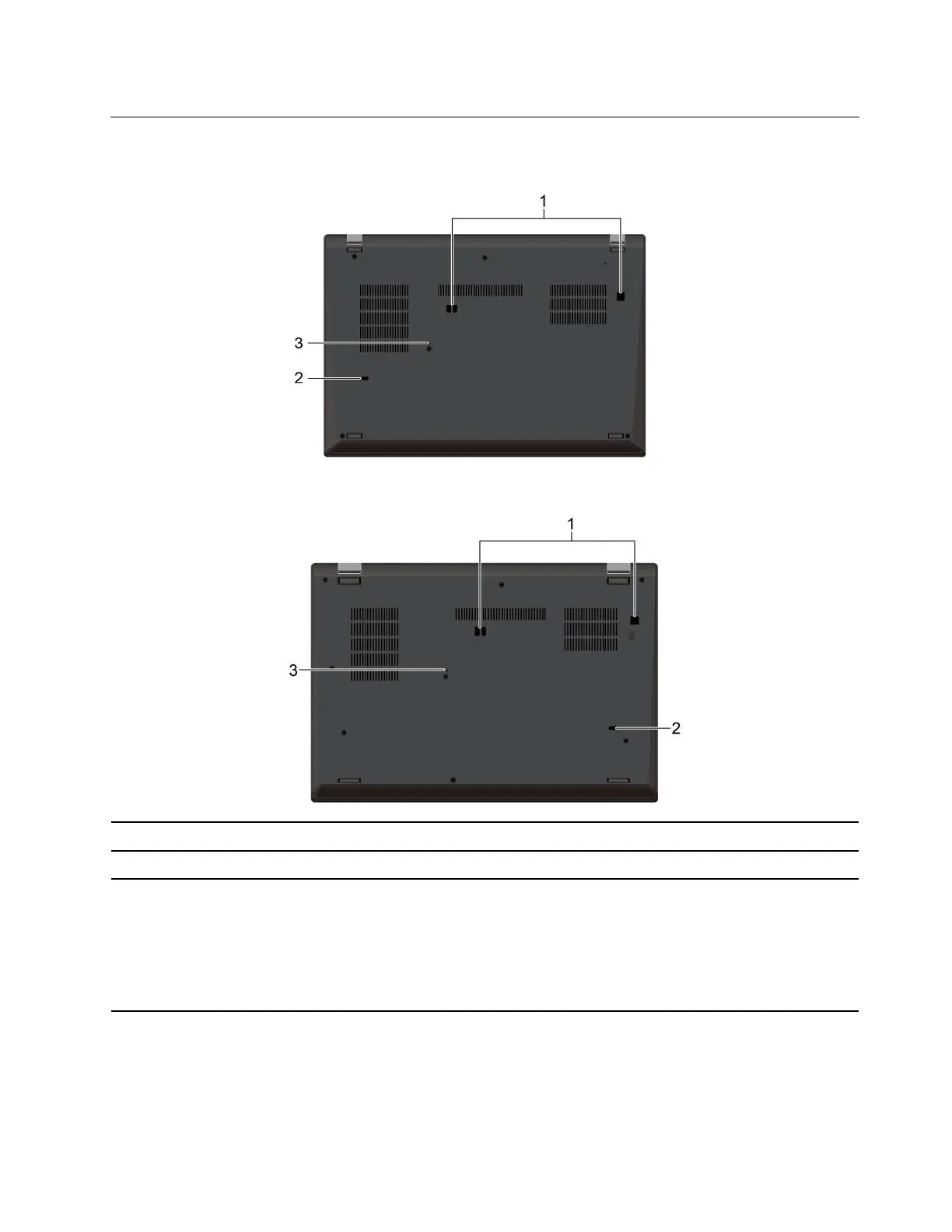Bottom
T14 Gen 1 and P14s Gen 1
T15 Gen 1 and P15s Gen 1
1. Docking-station hook holes Use the docking-station hook holes to secure a supported docking station.
2. Keyboard drainage hole Drain out liquid from your computer if you accidentally spill liquid on the keyboard.
3. Emergency-reset hole
If the computer stops responding and you cannot turn it off by pressing the power
button, reset your computer:
1. Disconnect your computer from ac power.
2. Insert a straightened paper clip into the hole to cut off power supply
temporarily.
3. Connect your computer to ac power and then turn on your computer.
Chapter 1. Meet your computer 9