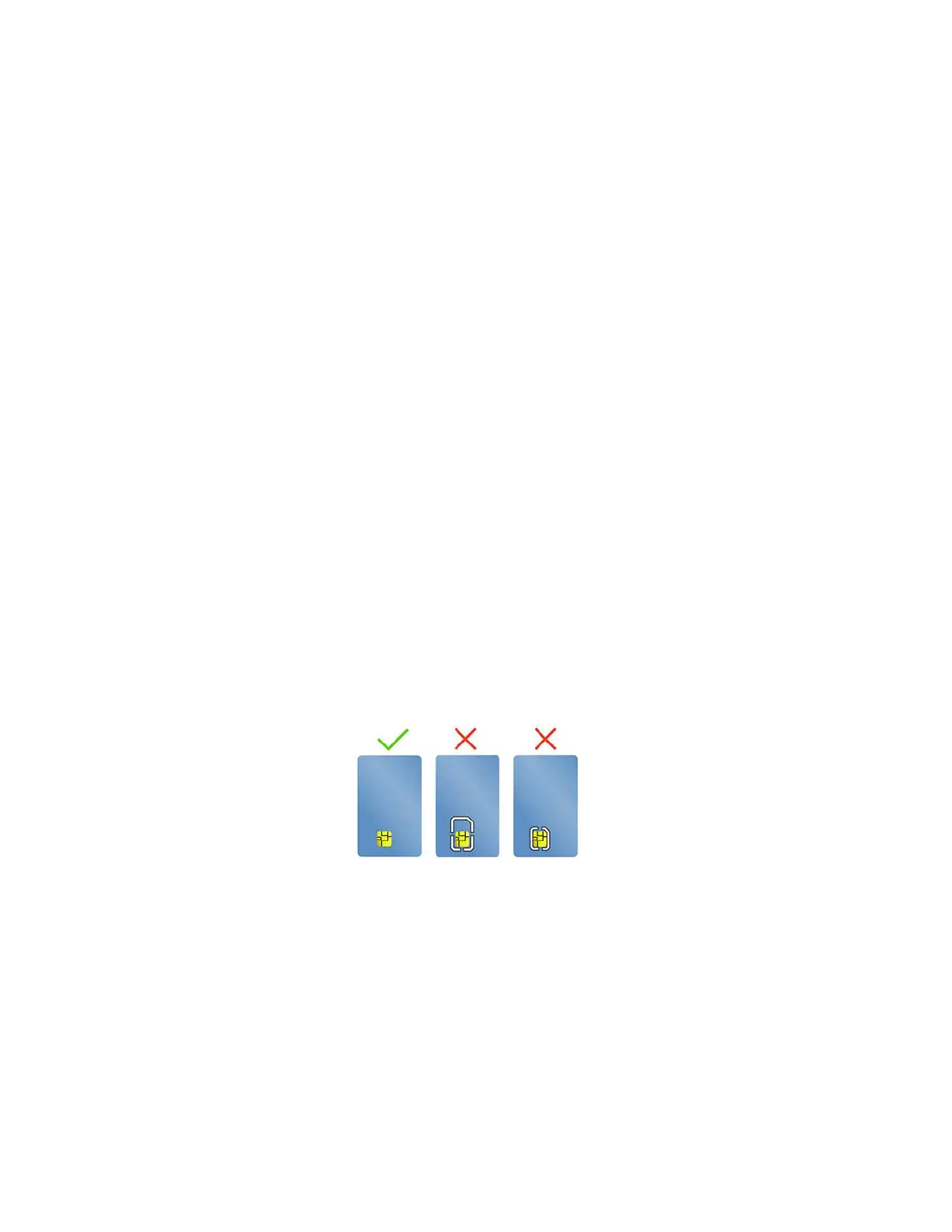Pair with an NFC card or NFC-enabled smartphone
Before you start, ensure that:
• The card is in NFC Data Exchange Format (NDEF), otherwise the card cannot be detected.
• The smartphone screen is facing upward.
To pair with an NFC card or smartphone:
1. Place the card or smartphone closely near the NFC mark or label area on your computer.
2. Slowly move the card or smartphone around the NFC mark or label until you are prompted that the
device has been successfully detected.
Attention: During the data transfer, do not put your computer to sleep mode or lock the smartphone;
otherwise, your data might get damaged.
Use a microSD card or smart card (for selected models)
If your computer has a microSD card slot or smart-card slot, read the following information.
Supported microSD card
Note: Your computer does not support the content protection for recordable media (CPRM) feature for the
microSD card.
• Secure Digital (SD) card
• Secure Digital eXtended-Capacity (SDXC) card
• Secure Digital High-Capacity (SDHC) card
Supported smart card
Supported smart card specifications: 85.60 mm (3.37 inches) x 53.98 mm (2.13 inches)
Attention: Smart cards with slits are not supported. Do not insert such a smart card into the smart-card
reader of your computer. Otherwise the reader might get damaged.
Install the card
1. Locate the card slot.
2. Insert the card firmly into the card slot until it is secured in place.
Notes:
• For the microSD card, ensure that the metal contacts are facing down and pointing toward the card
slot.
• For the smart card, ensure that the metal contacts are facing upward and pointing toward the card
slot.
34
T14 Gen 1, T15 Gen 1, P14s Gen 1, and P15s Gen 1 User Guide