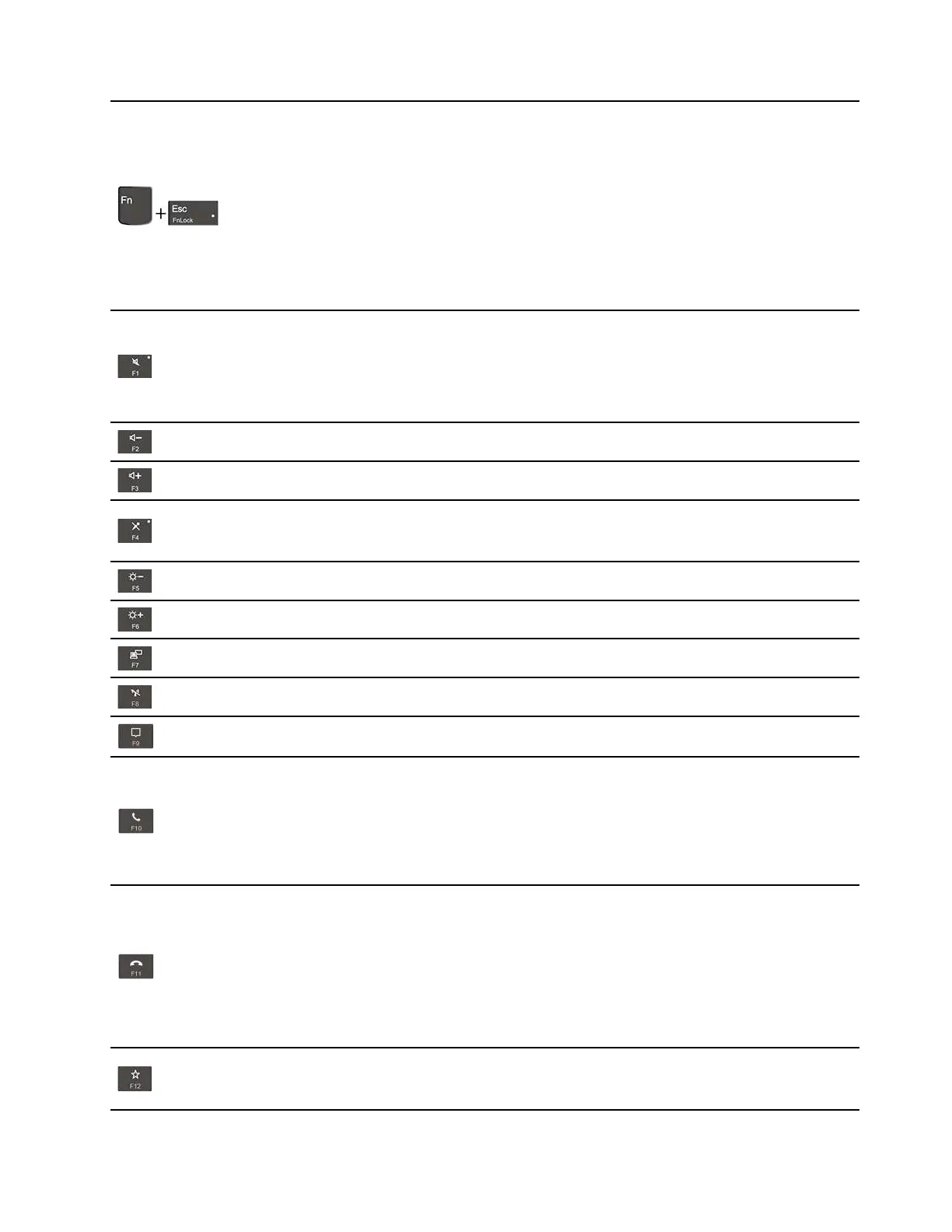Switch the function of the F1–F12 keys between the standard function and special function
printed as an icon on each key.
When the Fn Lock indicator is on:
• Press F1-F12 to use the standard function.
• Press Fn+F1-F12 to use the special function.
When the Fn Lock indicator is off:
• Press Fn+F1-F12 to use the standard function.
• Press F1-F12 to use the special function.
Mute or unmute the speakers.
When the key indicator is on, the speakers are muted.
If you mute the speakers and turn off your computer, the speakers remain muted when you
turn on your computer.
Decrease the speaker volume.
Increase the speaker volume.
Mute or unmute the microphones.
When the key indicator is on, the microphones are muted.
Darken the computer display.
Brighten the computer display.
Manage external displays.
Enable or disable the built-in wireless features.
Open or collapse the notification center.
Answer incoming calls.
This function only works with some apps, such as Skype for Business 2016 and Microsoft
Teams 1.0.
By default, the function works with Skype for Business 2016. You can change the default
setting on Lenovo Vantage.
Decline incoming calls.
This function only works with some apps, such as Skype for Business 2016 and Microsoft
Teams 1.0.
By default, the function works with Skype for Business 2016. You can change the default
setting on Lenovo Vantage.
Note: You can also press F11 to hang up ongoing calls on Skype for Business 2016.
Invoke the function defined by yourself.
Open Lenovo Vantage and you can define different functions for the F12 key.
Chapter 2. Get started with your computer 21
