
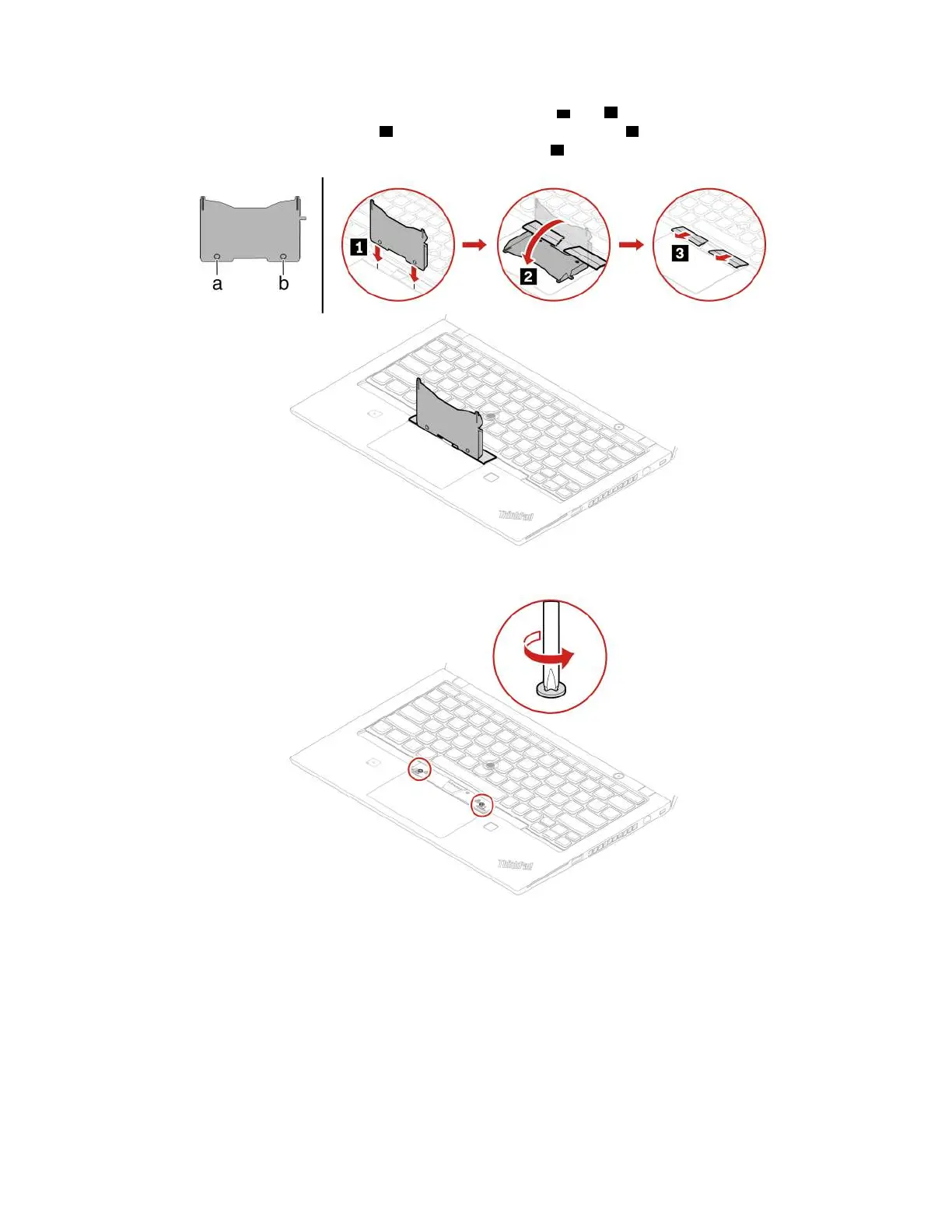 Loading...
Loading...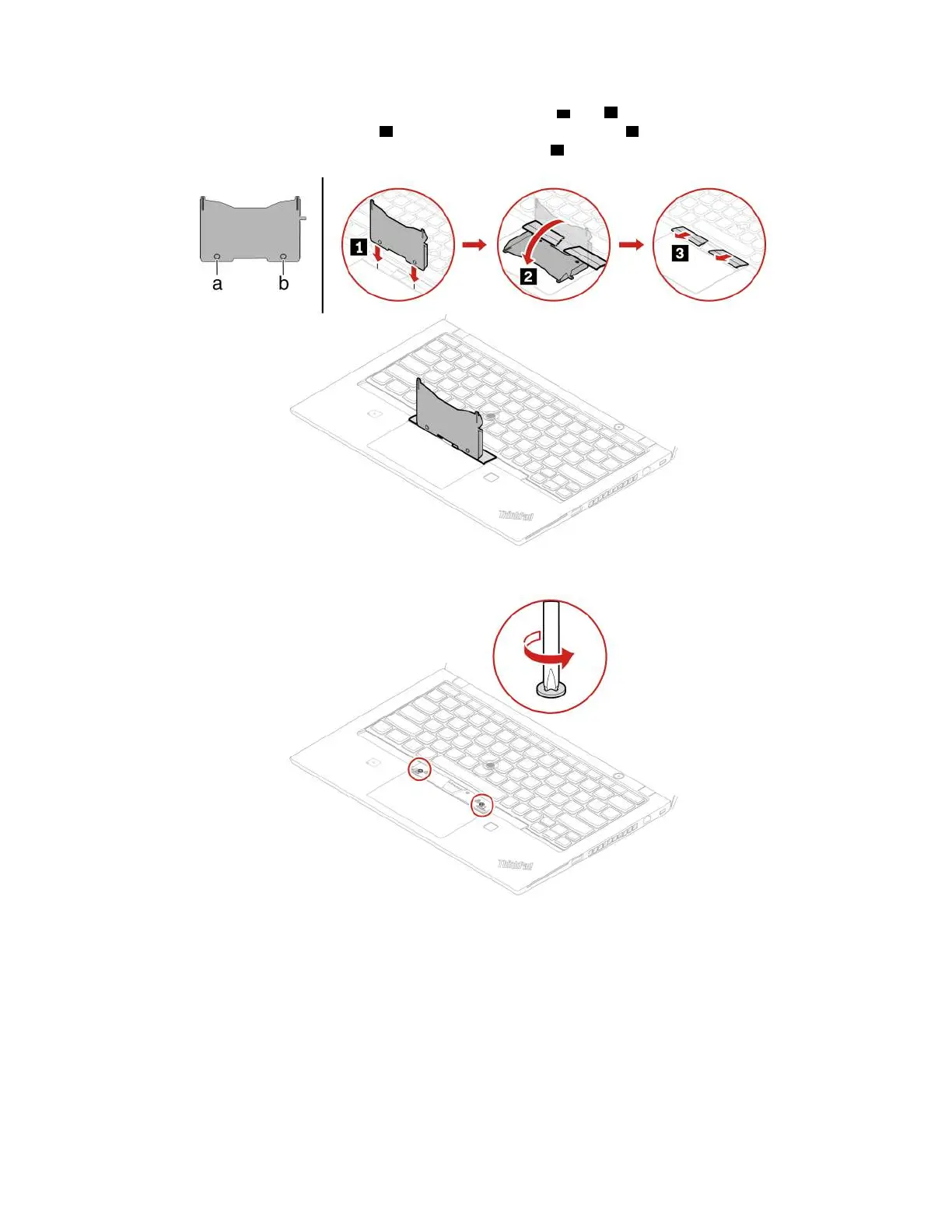
Do you have a question about the Lenovo ThinkPad P15s Gen 1 and is the answer not in the manual?
Details components located on the front of the computer, including LEDs, camera, and microphones.
Lists detailed specifications including dimensions, power, memory, storage, and display.
Guides users through initial setup, including Windows accounts and user interfaces.
Lists and explains the function of various keyboard shortcuts for efficient operation.
Covers checking battery status, charging, maximizing battery life, and setting power button behavior.
Instructions on how to secure the computer to a desk using a security cable lock.
Covers password types (power-on, supervisor, system management, hard disk) and their management.
Guides on enrolling and using fingerprints for secure login to Windows.
Instructions for setting up and using face recognition for computer unlock.
Introduction to UEFI BIOS, navigation, and changing settings like startup sequence.
Steps to change the computer's boot device order.
Guidance on restoring system files, files from backup, and resetting the computer.
Instructions for creating and utilizing a recovery USB drive for troubleshooting.
Procedures for installing the Windows 10 operating system and necessary device drivers.
Detailed procedures for replacing the base cover assembly on T14/P14s and T15/P15s models.
Instructions for replacing the M.2 solid-state drive, including long and short types.
Lists common error messages and their corresponding solutions.
Guidance on preparing for and contacting Lenovo Customer Support.
Provides essential safety notices regarding product usage and handling.
Information and warnings related to electrical current and safe handling of cables.
Precautions to avoid static-electricity damage when handling components.
Federal Communications Commission (FCC) compliance statements for the product.











