
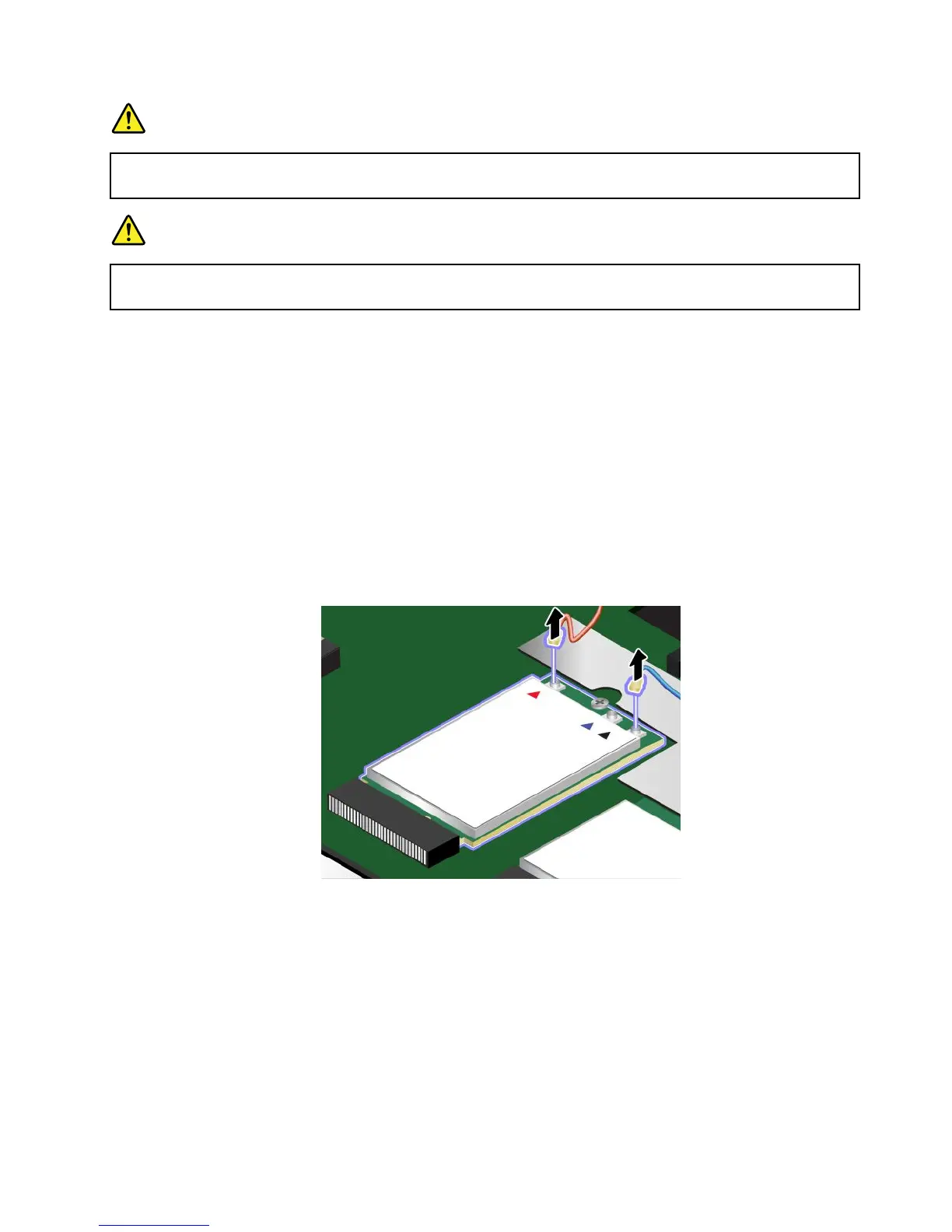 Loading...
Loading...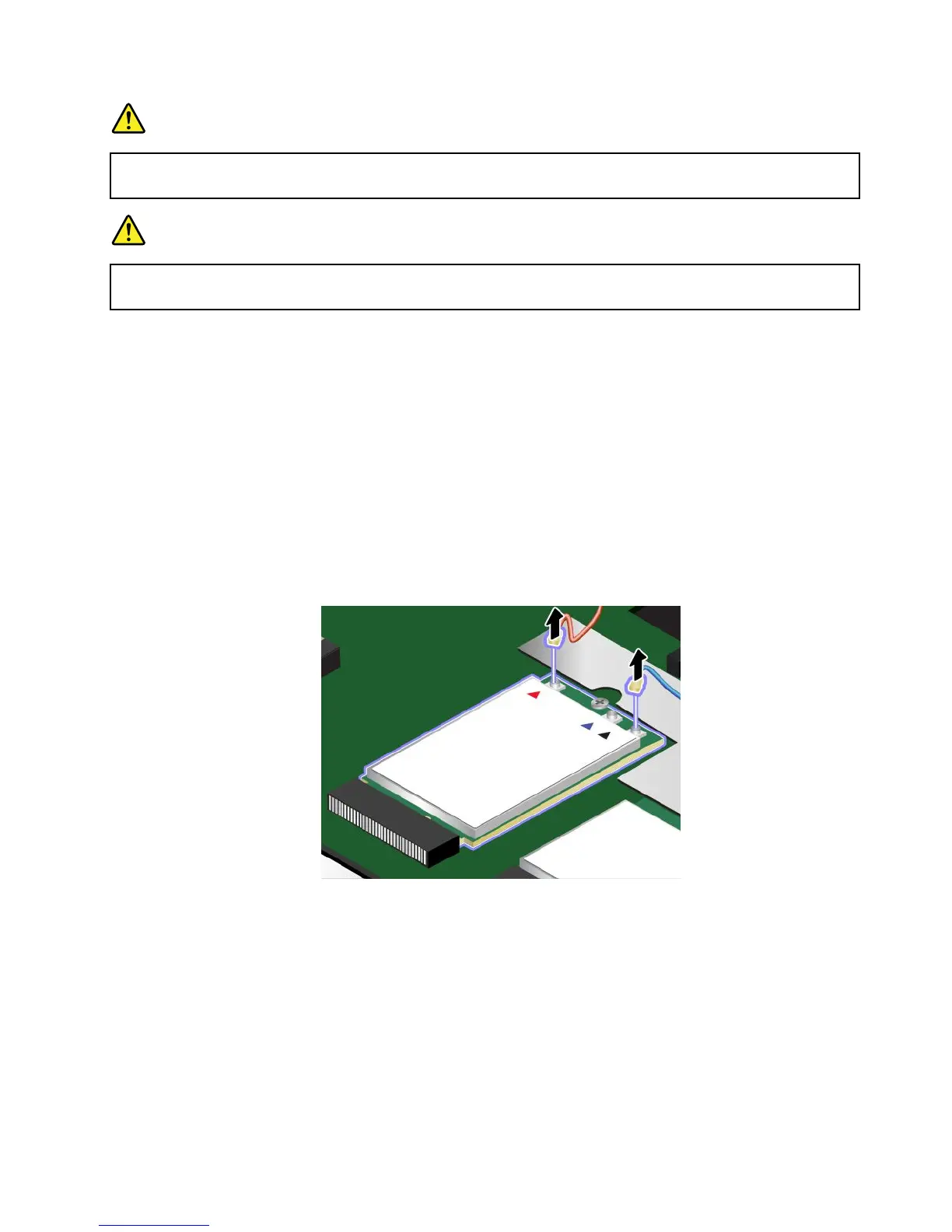
Do you have a question about the Lenovo ThinkPad T450 and is the answer not in the manual?
| Form factor | Clamshell |
|---|---|
| Product type | Laptop |
| Product color | Black |
| Bus type | DMI2 |
| Stepping | F0 |
| Tjunction | 105 °C |
| Processor cache | 3 MB |
| Processor cores | 2 |
| Processor model | i5-5200U |
| System bus rate | 5 GT/s |
| Processor family | Intel® Core™ i5 |
| Processor series | Intel® Core™ i5-5200 Mobile Series |
| Processor socket | BGA 1168 |
| Processor threads | 4 |
| Processor codename | Broadwell |
| Processor frequency | 2.2 GHz |
| Processor cache type | Smart Cache |
| Configurable TDP-down | 7.5 W |
| Processor lithography | 14 nm |
| Processor manufacturer | Intel |
| Processor front side bus | - MHz |
| PCI Express slots version | 2.0 |
| Processor boost frequency | 2.7 GHz |
| Processor operating modes | 32-bit, 64-bit |
| ECC supported by processor | No |
| PCI Express configurations | 4x1, 2x4 |
| Thermal Design Power (TDP) | 15 W |
| Configurable TDP-down frequency | 0.6 GHz |
| Maximum number of PCI Express lanes | 12 |
| Motherboard chipset | - |
| Memory slots | 2x SO-DIMM |
| Internal memory | 4 GB |
| Memory form factor | SO-DIMM |
| Internal memory type | DDR3L-SDRAM |
| Maximum internal memory | 16 GB |
| Memory layout (slots x size) | 1 x 4 GB |
| HDD speed | 5400 RPM |
| HDD interface | SATA III |
| Storage media | Hybrid-HDD |
| Hybrid-HDD cache type | Flash |
| Card reader integrated | Yes |
| Total storage capacity | 500 GB |
| Compatible memory cards | MMC, SD, SDHC, SDXC |
| Hybrid-HDD cache memory | 8 GB |
| Number of HDDs installed | 1 |
| Display surface | Matt |
| Display diagonal | 14 \ |
| Display resolution | 1600 x 900 pixels |
| Native aspect ratio | 16:9 |
| On-board graphics card ID | 0x1616 |
| Discrete graphics card model | Not available |
| On-board graphics card model | Intel® HD Graphics 5500 |
| On-board graphics card family | Intel® HD Graphics |
| On-board graphics card base frequency | 300 MHz |
| On-board graphics card DirectX version | 11.2 |
| On-board graphics card dynamic frequency (max) | 900 MHz |
| Intel segment tagging | Home Office, Small Business |
| Intel® Virtualization Technology (Intel® VT) | VT-d, VT-x |
| Audio system | Realtek ALC3232 |
| Front camera resolution | 1280 x 720 pixels |
| Front camera resolution (numeric) | 0.921 MP |
| 4G standard | LTE |
| Wi-Fi standards | Wi-Fi 5 (802.11ac) |
| Bluetooth version | 4.0 |
| Ethernet LAN data rates | 10, 100, 1000 Mbit/s |
| Charging port type | DC-in jack |
| USB 2.0 ports quantity | USB 2.0 ports have a data transmission speed of 480 Mbps, and are backwards compatible with USB 1.1 ports. You can connect all kinds of peripheral devices to them. |
| CardBus PCMCIA slots quantity | 0 |
| USB 3.2 Gen 1 (3.1 Gen 1) Type-A ports quantity | 3 |
| Pointing device | ThinkPad UltraNav |
| Recovery operating system | Windows 8.1 Pro |
| Operating system installed | Windows 7 Professional Preload |
| Operating system architecture | 64-bit |
| Processor code | SR23Y |
| Processor ARK ID | 85212 |
| Processor package size | 40 x 24 x 1.3 mm |
| Supported instruction sets | AVX 2.0, SSE4.1, SSE4.2 |
| Intel Identity Protection Technology version | 1.00 |
| Battery capacity | 23 Wh |
| Battery life (max) | 17 h |
| AC adapter power | 45 W |
| AC adapter input voltage | 120 - 230 V |
| Sustainability certificates | RoHS, ENERGY STAR |
| Depth | 232.5 mm |
|---|---|
| Width | 339 mm |
| Height | 21 mm |
| Weight | 1730 g |
Identifies computer hardware features and their locations for basic operation.
Explains the meaning of various computer status indicators like power and activity.
Locates important labels for machine type and model identification for support.
Provides information about the computer's hardware and software features.
Details the technical specifications of the computer, including size and power.
Information on recommended operating temperature, humidity, and altitude.
Details the benefits and process of registering the computer with Lenovo for support.
Provides tips for optimizing the use of ThinkPad notebook computers.
Information on managing computer power usage and battery life.
Information and steps for connecting the computer to wired and wireless networks.
How to connect, choose modes, and change settings for external displays.
Information about the computer's audio capabilities and connectors.
General guidance on using passwords to protect the computer from unauthorized access.
Instructions on setting up a power-on password for computer startup security.
How to set a supervisor password to protect BIOS settings from unauthorized changes.
Information on setting and managing user and master hard disk passwords.
Guidance on using BitLocker for encrypting drives to protect data.
How to enroll and use the fingerprint reader for secure authentication.
Secure methods for deleting data before disposing of the computer.
Using Lenovo Solution Center for initial computer problem diagnosis.
Steps to take when the computer becomes completely unresponsive.
Lists common error messages and provides solutions for them.
Troubleshooting steps for issues related to memory modules.
Common problems and solutions for Ethernet and wireless network connections.
Instructions for troubleshooting common battery and power-related issues.
Troubleshooting steps for errors encountered during the computer boot process.
Steps to prepare and information to gather before contacting Lenovo support.
Details on where to find help, service, and technical assistance from Lenovo.
Guides on collecting essential problem symptoms and system information for support.











