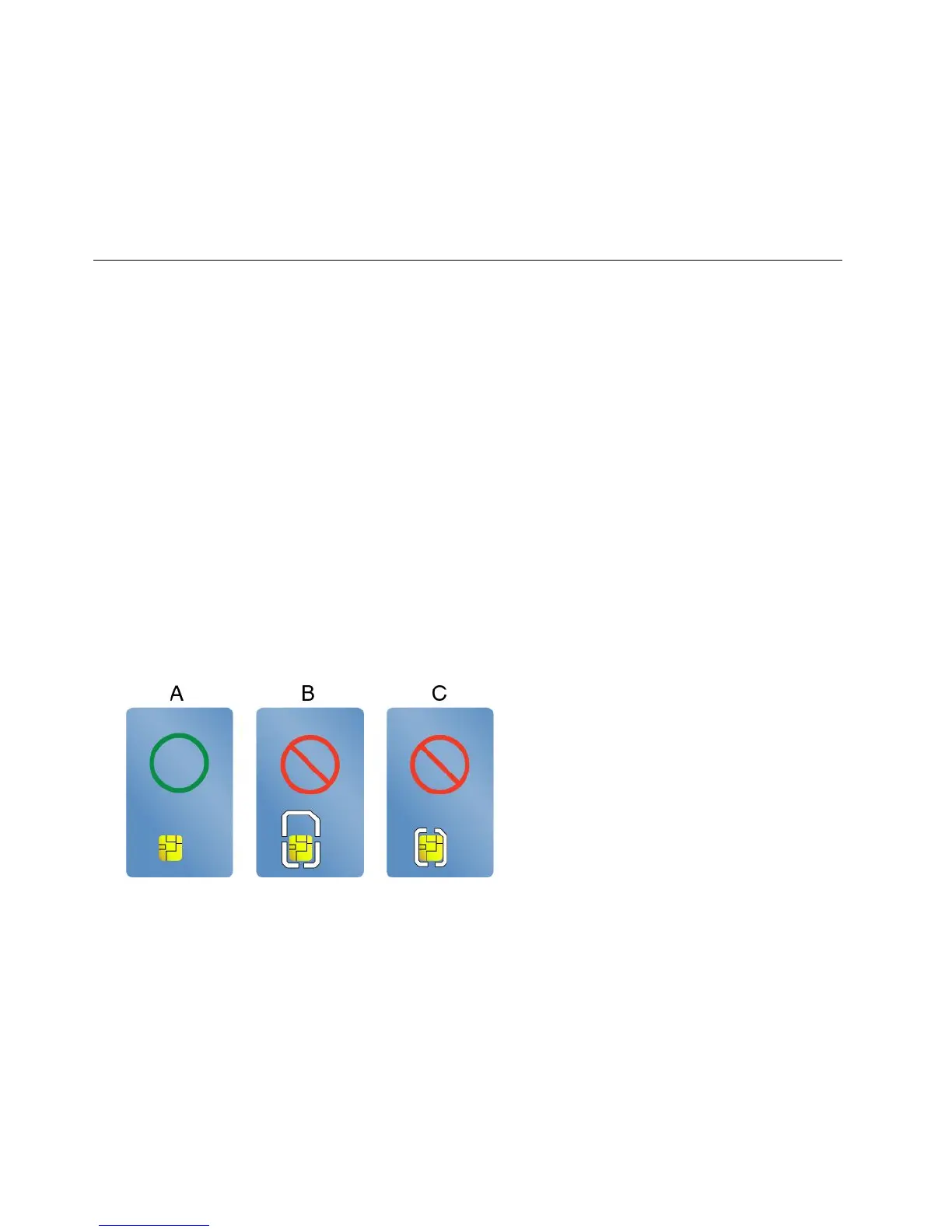•ForWindows7:StarttheCommunicationsUtilityprogramandconfigurethecamerasettingsasdesired.
•ForWindows8.1,dooneofthefollowing:
–Configurethecamerasettingsdirectlyfromtheprogramthatisusingthecamera.Formoreinformation,
seethehelpinformationsystemoftheprogram.
–ClickLenovoSettingsfromtheStartscreen.ThenclickCamera.Followtheinstructionsonthe
screentoconfigurethecamerasettingsasdesired.
Usingaflashmediacardorasmartcard
Yourcomputermighthaveamedia-card-readerslotorasmart-card-readerslot.
Ifyourcomputerhasamedia-card-readerslot,itsupportsthefollowingcards:
•MultiMediaCard(MMC)
•SecureDigitaleXtended-Capacity(SDXC)card
•SecureDigital(SD)card
•SecureDigitalHigh-Capacity(SDHC)card
Note:YourcomputerdoesnotsupporttheCPRMfeaturefortheSDcard.
Attention:
•Whiletransferringdatatoorfromaflashmediacard,orasmartcard,donotputyourcomputerintosleep
orhibernationmodebeforethedatatransferiscompleted;otherwise,yourdatacouldbecomedamaged.
•Dependingonthemodel,thecomputermightalsohaveanintegratedsmart-cardreader.Ensurethat
youinsertacorrecttypeofsmartcard(asshowninfigureA)intothesmart-cardreader.Donotinsert
anon-supportcardoracardwithslits(asshowninfigureBandfigureC)intothesmart-cardreader.
Otherwise,thesmartcardreadermightgetdamaged.
Installingaflashmediacardorasmartcard
Attention:Beforeyoustartinstallingacard,touchametaltableoragroundedmetalobject.Thisaction
reducesanystaticelectricityfromyourbody.Thestaticelectricitycoulddamagethecard.
Toinstallacard,dothefollowing:
1.Ensurethatthecardiscorrectlyoriented.
2.Insertthecardfirmlyintothe4-in-1mediacardreaderslotorsmartcardreaderslot.
Iftheplug-and-playfeatureisnotenabledfortheinstalledflashmediacard,dothefollowingtoenable
thefeature:
1.OpenControlPanel.
42UserGuide
