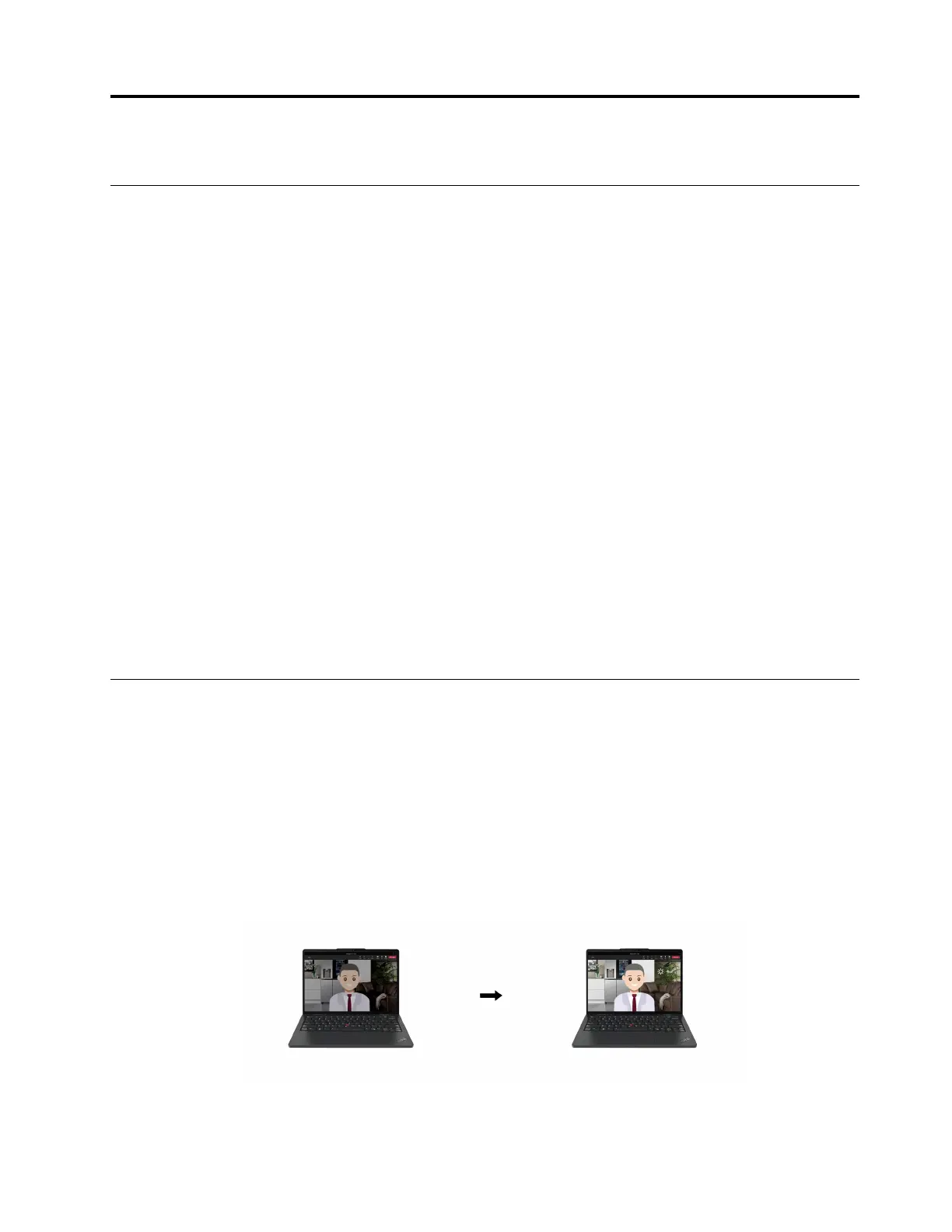Chapter 3. Explore your computer
Lenovo Commercial Vantage
The Lenovo Commercial Vantage app (hereafter referred to as Vantage app) is a customized one-stop
solution to help you maintain your computer with automated updates and fixes, configure hardware settings,
and get personalized support.
To access the Vantage app, type Lenovo Commercial Vantage in the Windows search box.
Notes:
• The available features vary depending on the computer model.
• The Vantage app makes periodic updates of the features to keep improving your experience with your
computer. The description of features might be different from that on your actual user interface. Ensure
that you use the latest version of Vantage app, and apply Windows Update to get the latest updates.
The Vantage app enables you to:
• Know the device status easily and customize device settings.
• Download and install UEFI BIOS, firmware, and driver updates to keep your computer up-to-date.
• Monitor your computer health, and secure your computer against outside threats.
• Scan your computer hardware and diagnose hardware problems.
• Look up warranty status (online).
• Access User Guide and helpful articles.
• Temporarily disable the keyboard, screen, trackpad, and TrackPoint pointing device for cleaning.
Lenovo View (for selected models)
Lenovo View is an app that enhances camera quality and provides collaboration features for some
mainstream video call apps.
Access Lenovo View
Type Lenovo View in the Windows search box and then press Enter.
Explore key features
• Video Enhancer: Adjust relevant camera parameters (light, intensity, color) and reduce noise to improve
your video call experience.
• Collaboration
© Copyright Lenovo 2023 25
