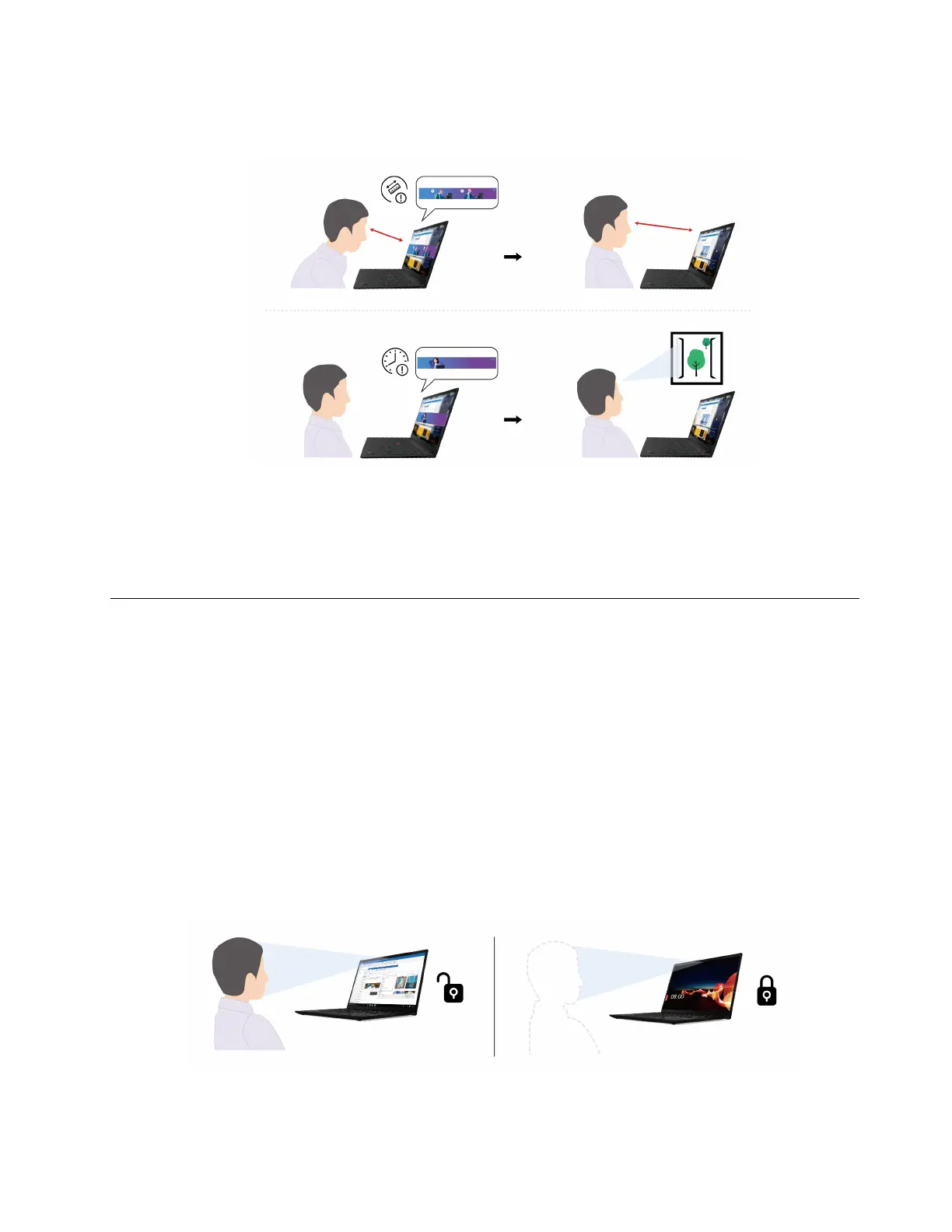– Eye Wellness: Remind you to look away from the screen and relax your eyes for 20 seconds every 20
minutes.
Notes:
• The available features vary depending on the computer model.
• The Lenovo View app periodically updates features to improve your camera and video call experience.
The feature description might be different from that on your actual user interface.
User Presence Sensing (for selected models)
For some models with computer vision sensor, your device supports User Presence Sensing feature. This
feature offers smarter privacy protection, simpler login convenience, and better energy management for your
computer. You can customize this feature in the Vantage app.
1. Open the Vantage app, and then click Device ➙ Smart Assist.
2. Turn on the User Presence Sensing switch.
3. Customize the sub-features such as Zero Touch Login, Zero Touch Lock, and Adaptive Dimming
according to your preference.
Before using this feature, ensure you create your Face ID with the IR camera. This feature provides the
following functions:
• Zero Touch Login: Wake up the computer when you approach it. With your Face ID, your computer can
log in automatically without touching your computer.
• Zero Touch Lock: Lock the computer automatically when you leave.
Chapter 3. Explore your computer 27
