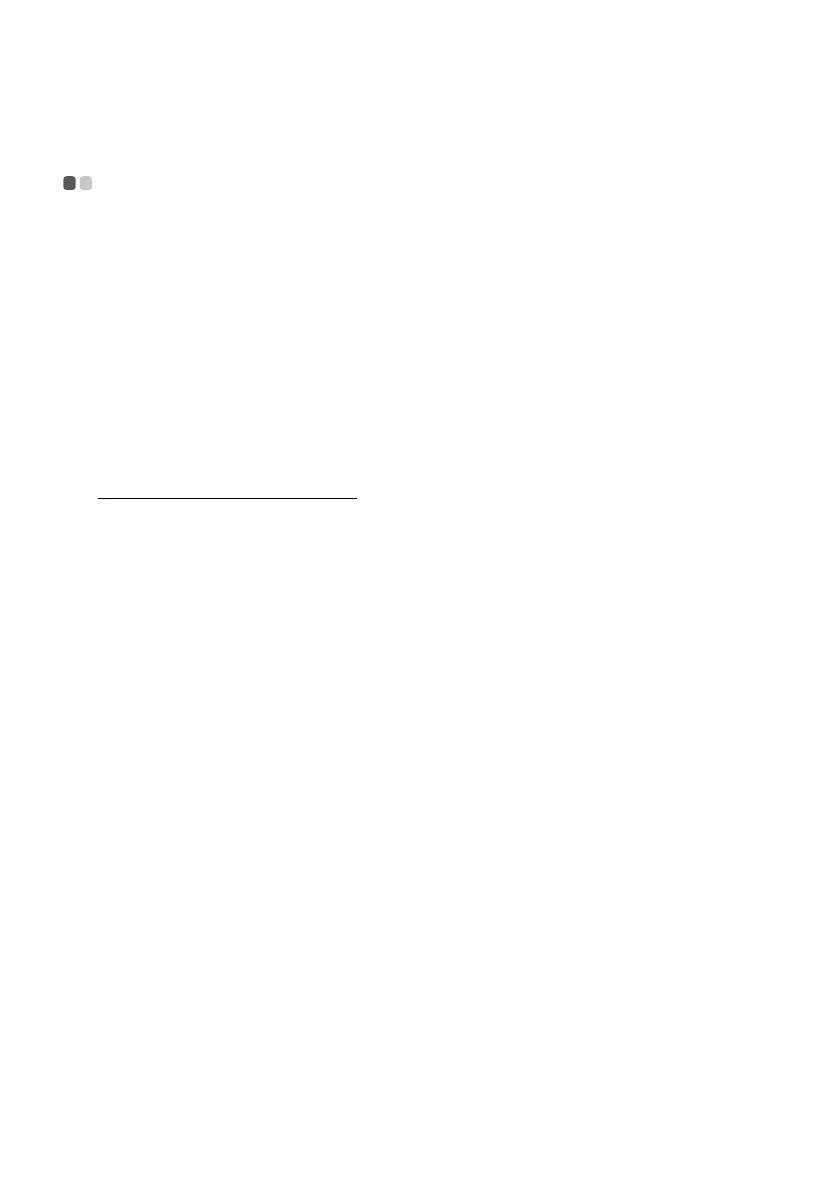30
Chapter 4. Troubleshooting
Frequently asked questions - - - - - - - - - - - - - - - - - - - - - - - - - - - - - - - - - - - - - - - - - - - - - - - - - - - - - - - - - - - - - - - - - - - - - - - - - - -
This section lists frequently asked questions by category.
Finding information
Drivers and preinstalled software
Lenovo OneKey Recovery System
What safety precautions should I follow when using my computer?
The Lenovo
Safety and General Information Guide
which came with your computer contains safety
precautions for using your computer. Read and follow all the precautions when using your computer.
Where can I find the hardware specifications for my computer?
You can find the hardware specification for your computer on the printed flyers which came
with your computer.
Where can I find warranty information?
For detailed warranty information on this machine, please visit below website to check out:
support.lenovo.com/warrantystatus
.
Where are the installation discs for Lenovo preinstalled software (desktop software)?
Your computer did not come with installation discs for Lenovo preinstalled software. If you
need to reinstall any preinstalled software, you can find the installation program on the D
partition of your hard disk. If you cannot find the installation program there, you can also
download it from the Lenovo consumer support website.
Where can I find drivers for the various hardware devices of my computer?
If your computer is preinstalled with a Windows operating system, Lenovo provides drivers for
all the hardware devices that you need on the D partition of your hard disk. You can also
download the latest device drivers from the Lenovo consumer support website.
Where are the recovery discs?
Your computer did not come with any recovery discs. Use the Lenovo OneKey Recovery System
if you need to restore the system to its original factory status.
What can I do if the back-up process fails?
If you can start the backup but it fails during the back-up process, try the following steps:
1 Close all open programs, and then restart the back-up process.
2 Check to see if the destination media is damaged. Select another path and then try again.
When do I need to restore the system to its factory status?
Use this feature when the operating system fails to start up. If there is critical data on the system
partition, back it up before starting recovery.
