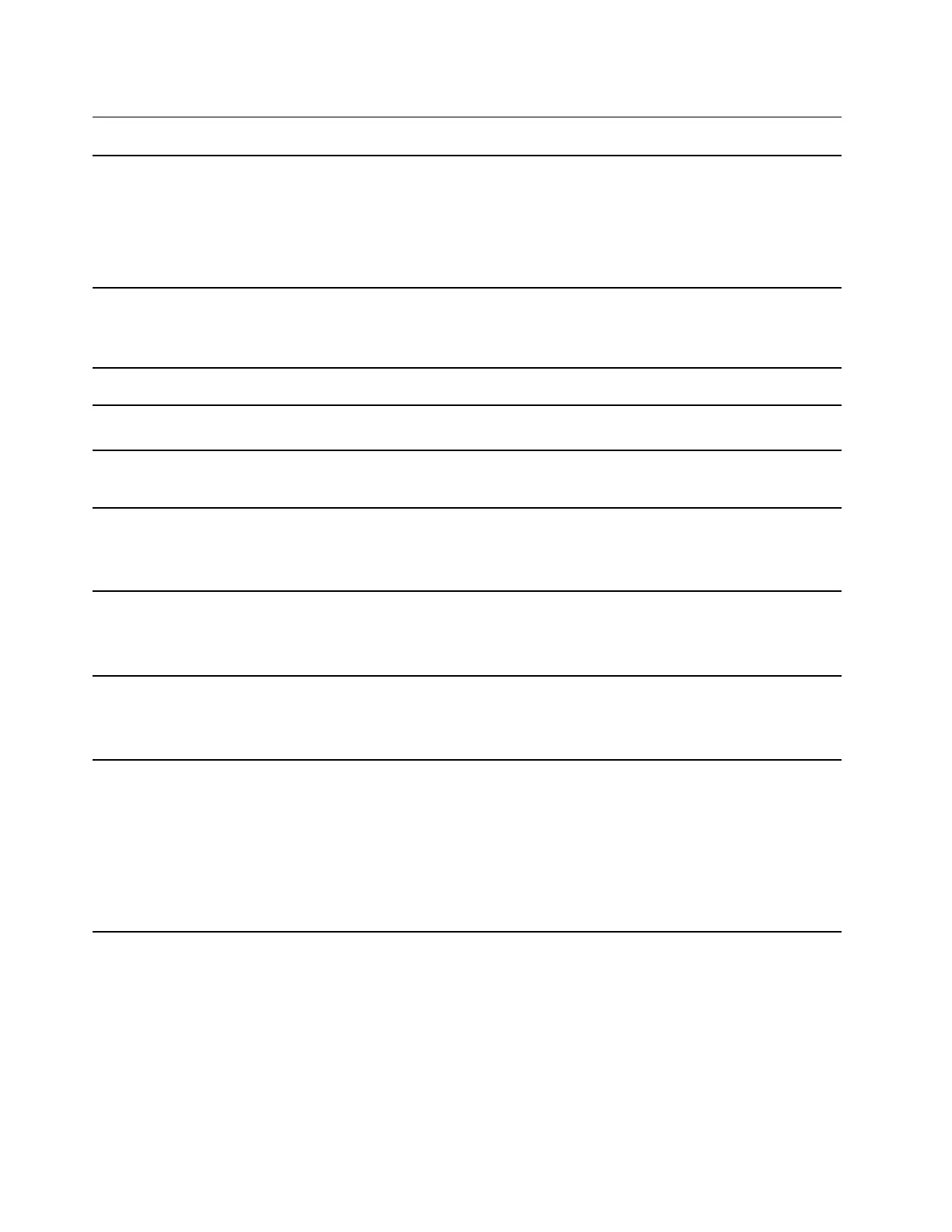Features and specifications
Dimensions
• Width: 308 mm (12.12 inches)
• Depth: 206.48 mm (8.13 inches)
• Thickness
– Thinnest: 18.12 mm (0.71 inches)
– Thickest: 17 mm (0.67 inches)
ac power adapter
• Input: 100 V ac–240 V ac, 50 Hz–60 Hz
• Output: 20 V dc, 2.25 A
• Power: 45 W
Battery pack
• Capacity: 60 Wh
Microprocessor To view the microprocessor information of your computer, right-click the
Start button and then select System.
Memory
• Type: On-board double data rate 4 (DDR4)
• Number of slots: 0
Storage device
• Type: solid-state drive
• Form factor: M.2
• Bus: PCI Express
Screen
• Size: 337.8 mm (13.3 inches)
• Display resolution
– 1920 × 1080 pixels (FHD model)
Keyboard
• Function keys
• Hotkeys
• Keyboard backlight
Connectors and slots
• Combo audio connector
• USB (3.2 Gen 1) Type-A connector × 2 (one connector with Always-on
function)
• USB-C (USB 3.2 Gen 1) connector × 2 (one connector with PD function)
– Support data transfer rates up to 5 Gbps for USB 3.2 Gen 1
– Provide power output up to 5 V and 3 A
– Support DisplayPort 1.4
6 User Guide
