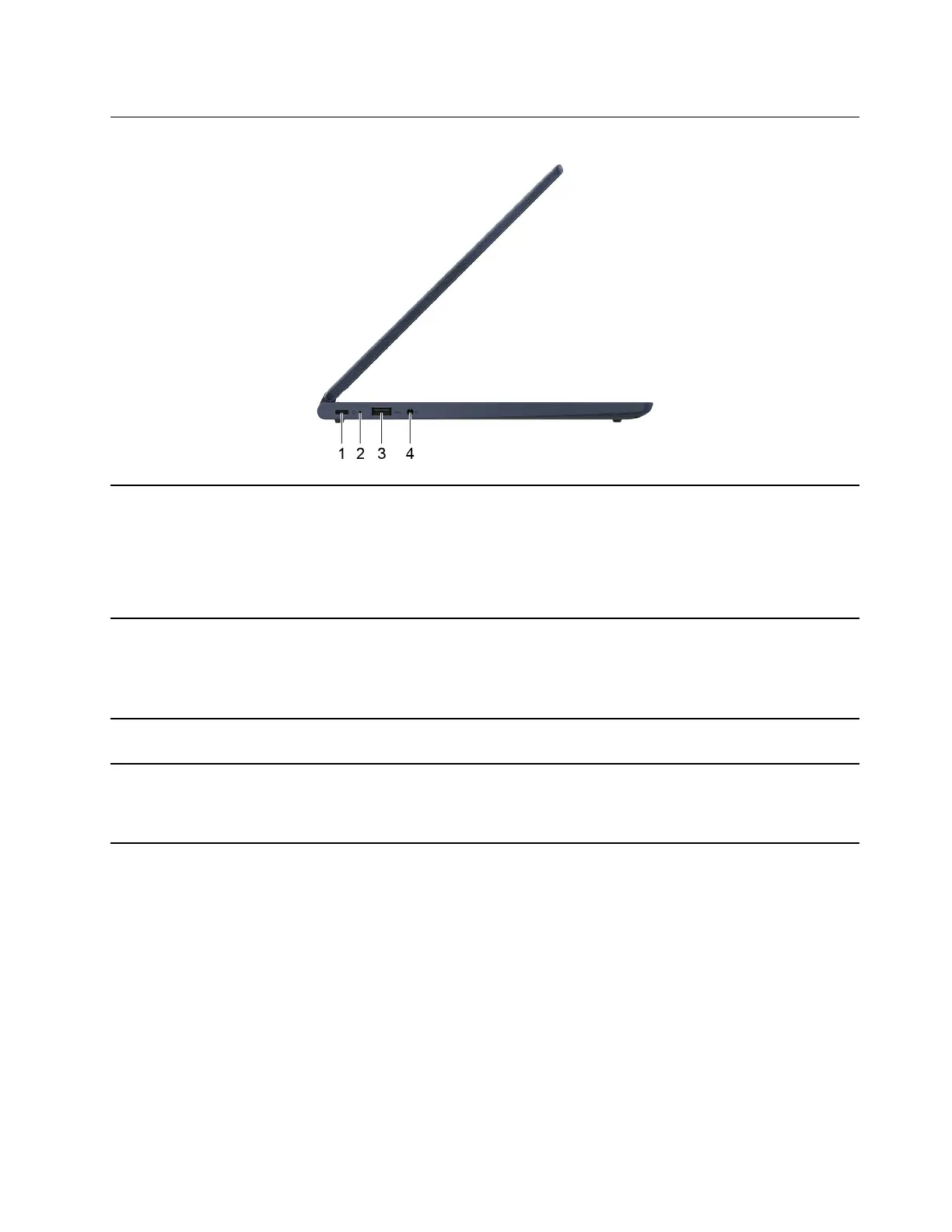Left
1.Power connector/USB-C
TM
connector Connect external display, storage, or data devices. Connect to power
with the included power cord and ac power adapter.
• Support data transfer rates up to 5 Gbps for USB 3.2 Gen 1
• Provide power output up to 5 V and 3 A
Note: An appropriate adapter may be needed for connecting external
devices.
2. Charging light
Indicate
whether the computer is connected to ac power.
• Solid white: connected to ac power; battery capacity 91%-100%
• Solid amber: connected to ac power; battery capacity 1%-90%
• Off: not connected to ac power
3. USB (3.2 Gen 1) Type-A connector Connect
a USB-compatible device, such as a USB keyboard, a USB
mouse, a USB storage device, or a USB printer.
4. Combo audio jack Connect
headphones or headsets with a 3.5 mm (0.14 inch), 4-pole
plug.
Note: This jack does not support standalone external microphones. If
you use headsets, choose one with a single plug.
Chapter 1. Meet your computer 3