
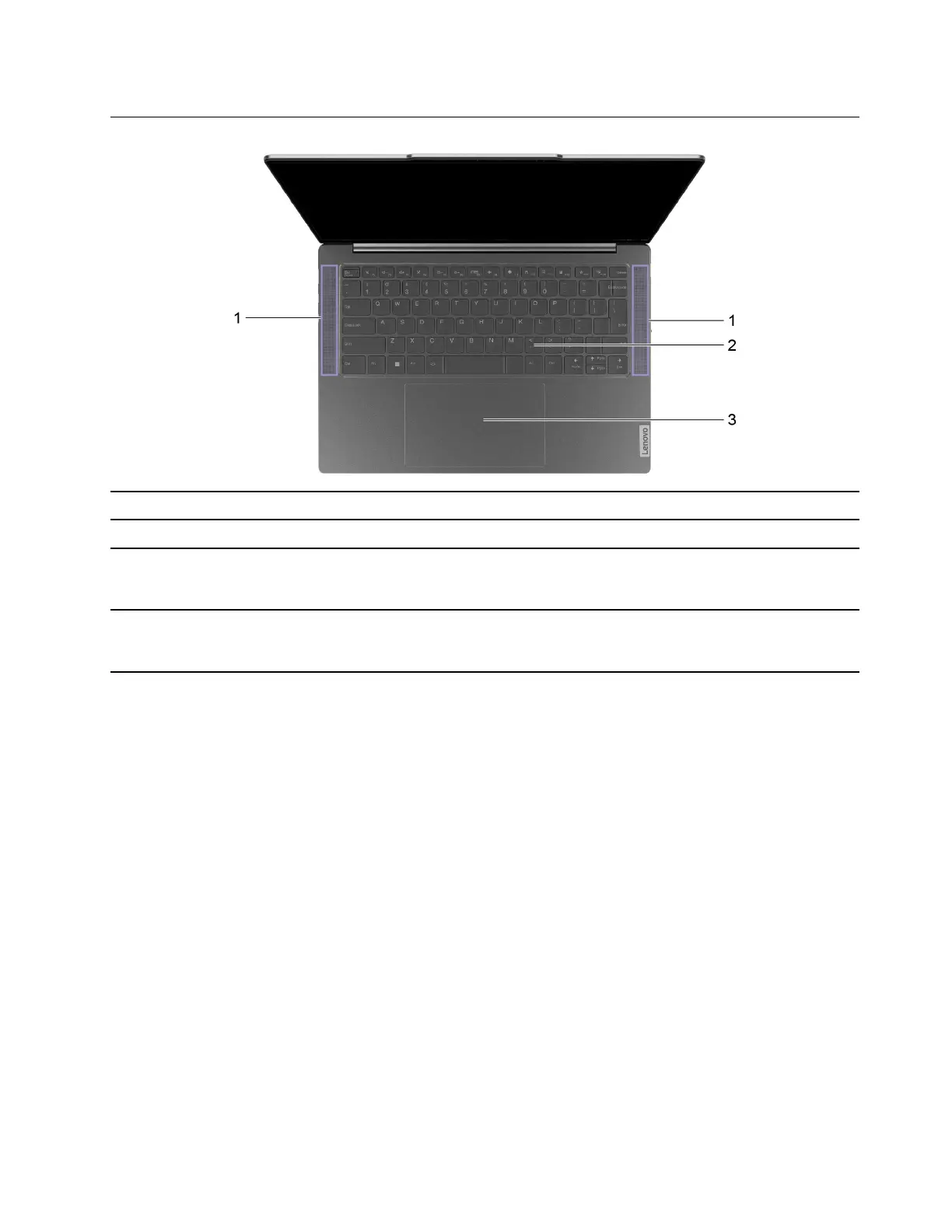 Loading...
Loading...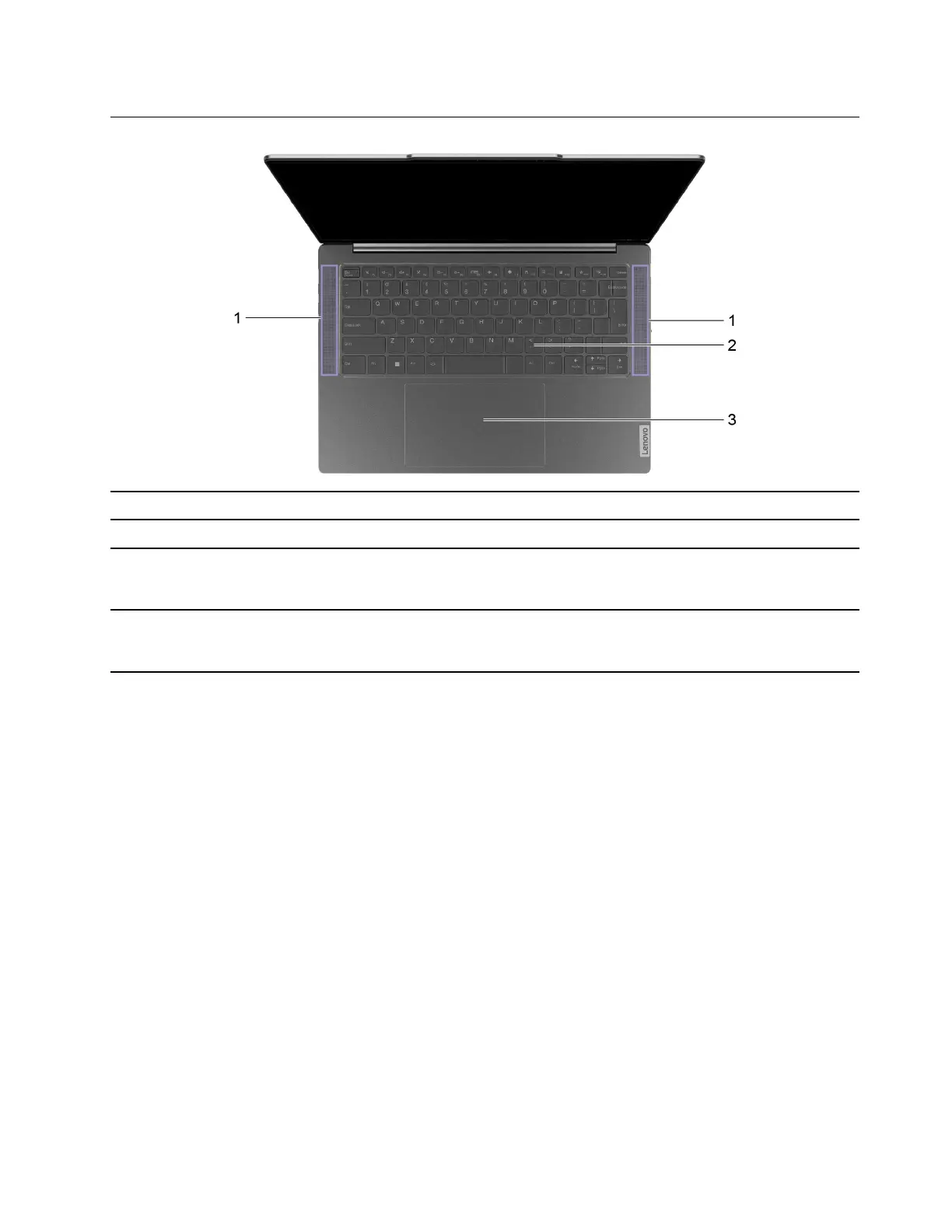
Do you have a question about the Lenovo Yoga Pro 7 14ARP8 and is the answer not in the manual?
| Operating System | Windows 11 Home |
|---|---|
| Wireless | Wi-Fi 6E, Bluetooth 5.1 |
| RAM | 16 GB LPDDR5 |
| Storage | 512 GB SSD |
| Graphics | AMD Radeon 680M |
| Battery | 73Wh |
| Ports | HDMI 2.1 |











