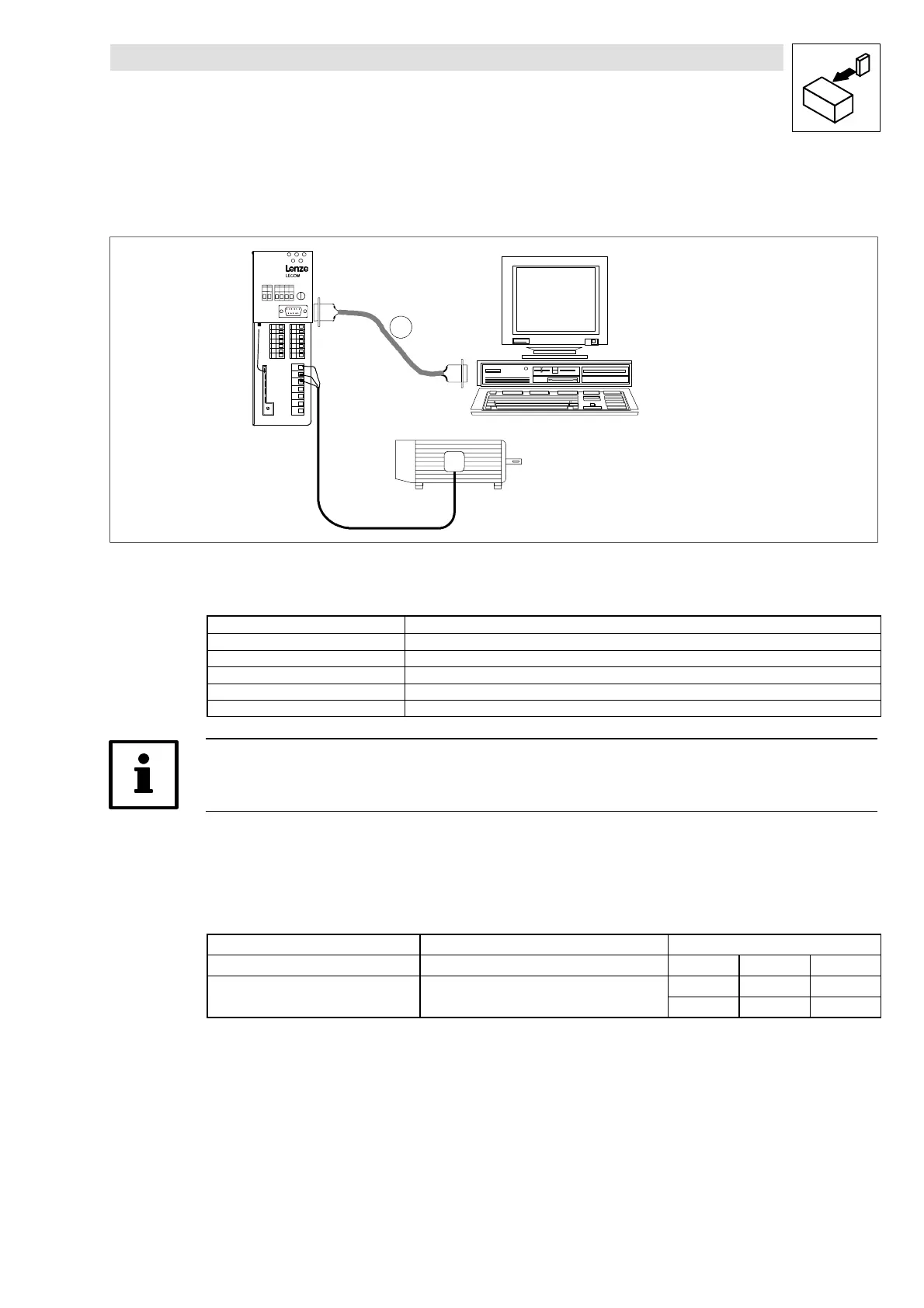Installation
4-5
L _^ONMObk
4.4.1 Wiring via RS232 (LECOM-A)
The following figure schematically shows the connection to a host (here: PC)via RS232(LECOM-A).
LEMOC
1
S1
PC system cable
Fig. 4-3 Wiring for RS232 (LECOM-A)
Wiring features for RS232 (LECOM-A):
Type 2102IB.V001
Communication media RS232
Network topology Point-to-point
Possible number of controllers 1
Maximum cable length 15 m
Maximum baud rate 19200 bit/s
Note!
We recommend the use of ready-made PC system cables for wiring (see chapter 8.1.2).
Wire the PC system cables as described:
1. Use metallic SubD connector shells and connect both ends of the screen to the connector
shells.
2. Connect the pins as follows:
Unit Connection element Pin-No. (name)
2102 fieldbus module 9-pole SubD plug 2(RxD) 3(TxD) 5 (GND)
9-pole SubD female plug 3(TxD) 2(RxD) 5 (GND)
Host (PC, PLC, etc.)
25-pole SubD female plug. 2(TxD) 3(RxD) 7 (GND)
Buy: www.ValinOnline.com | Phone 844-385-3099 | Email: CustomerService@valin.com
